CD3 for CC3+: Shading problem on generated buildings
I just discovered a shading problem on the generated buildings when using CD3 for CC3+ (Shading is fine when using CD3 in CC3).
The color shading affected by the global sun on buildings from the symbol catalogs are fine, but the generated buildings that you add yourself (for example with a random street) will shade the building as if the sun is coming from the opposite azimuth. I've also tested with different inclinations and those seem to work fine (lower sun -> darker surfaces) on both generated as catalog buildings.
Since the regular buildings shade fine (which use pngs to define orientation of surfaces) I thing the shading itself works properly and the problem most likely is in the code that determines orientation of the areas of generated buildings.
In the attached picture you can see the difference between the standard buildings from the catalog and the buildings generated by CD3.
Hopefully this can be fixed easily.
The color shading affected by the global sun on buildings from the symbol catalogs are fine, but the generated buildings that you add yourself (for example with a random street) will shade the building as if the sun is coming from the opposite azimuth. I've also tested with different inclinations and those seem to work fine (lower sun -> darker surfaces) on both generated as catalog buildings.
Since the regular buildings shade fine (which use pngs to define orientation of surfaces) I thing the shading itself works properly and the problem most likely is in the code that determines orientation of the areas of generated buildings.
In the attached picture you can see the difference between the standard buildings from the catalog and the buildings generated by CD3.
Hopefully this can be fixed easily.


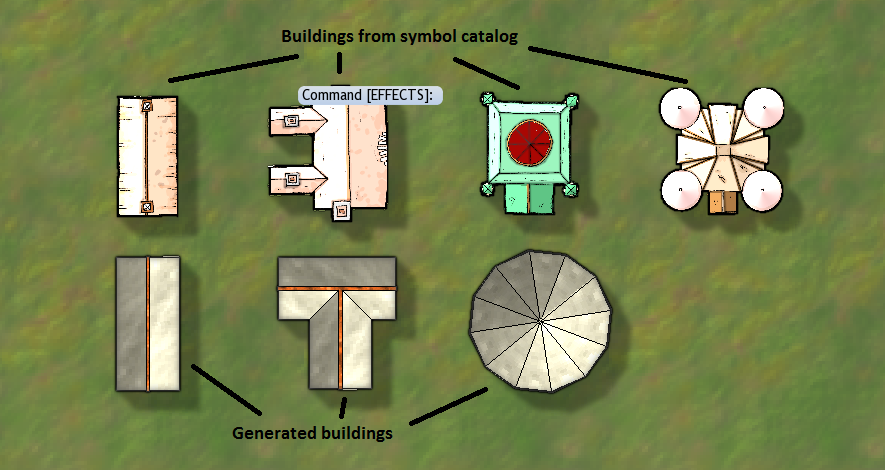
Comments
Then type FLIPSHADING at the command line in your map. That should fix your shading. This is something that's necessary to fix older CD3 maps due to changes in the shaded polygon code. New CD3 maps will be fine from the start.
However the map that is shown was a new map that I made after discovering this in my regular map (which was older, and the FLIPSHADING worked, thanks). I tried once again creating a new map (File->New, Cities, Decide settings myself, CD3 Bitmap B, Finish) and the problem still occurs. So new maps still have this problem with me, though with the flipshading command it's fixable off course.