Winter's Moon Inn - Mellalune
 Lorelei
Betatester 🖼️ 46 images Mapmaker
Lorelei
Betatester 🖼️ 46 images Mapmaker
So friday night after having trouble with my install of the update, i began a map in CC3 using only the symbols i have in my desktop folder (so when CC3+ was up working again the map would seamlessly open in that program without any red x's). It was then i discovered HOTSPOTS within the map. I've seen them before on some Annuals or Example maps or perhaps in the Cities download? Anyway...i linked my Mellalune maps Winter's Moon Inn with the following maps. Each have hotspots on the staircases that, in my system, bring me to the next level map in CC3+. Oh, what genius! I know, i know, it takes me a bit longer to pick up on these "techy" things. Oh!!! But this is awesome (for me anyway - its not like it benefits my players or you guys, but still...woot!)
So, this is what i worked off and on over the weekend between the beach, Saturday D&D and grocery shopping I'm not really fond of the lighting....i was trying to use a technique of Shessar's, but it i seem to be getting those "holes" that mysteriously appear within the polygon - if anyone can figure THIS out among all the other issues going on with the program, be my guest
I'm not really fond of the lighting....i was trying to use a technique of Shessar's, but it i seem to be getting those "holes" that mysteriously appear within the polygon - if anyone can figure THIS out among all the other issues going on with the program, be my guest



So, this is what i worked off and on over the weekend between the beach, Saturday D&D and grocery shopping



Comments
(NB I had to use the blend mode to get the texture to map itself onto the bevel from the sheet below)
What sheet effects are you using in these maps, Lorelei?
What happens if instead of putting "0" in the outside box of the edge fade, you put "1" or "2", neither of which should visibly affect the edge fade, but which might make a difference between holes and no holes in a mathematical environment, such as a program.
EDIT: I'm thinking here if there's a division by zero going on somewhere in the background?
One thing that jumped out at me right away though, and this may have been deliberate, is the very steep stairs. The stairway appears to have a horizontal length of about four feet.
Also, it looks like some of the outer wall corners may be two lengths of wall that end at the same point, rather than a continuous path around the corner. If that's the case, and if you're inclined to experiment, you might want to give the little-known CORNER command a try. I don't know if there's a clickable interface to activate it but you can just type it. It lets you pick two paths and then it puts a corner where they meet. It's not perfect but it can help eliminate the "divot" in some corners. Honestly, they're barely noticeable on the map (or I could just be wrong about it), so you may want to just leave them.
Once again, I love how your map title card complements not only the style of the map but also the subject of the map as well. It adds a lot on its own and becomes an integral part of the map. I believe that's called, "art." Also the snow is a great touch and beautifully done.
Cheers,
~Dogtag
I will try that "corner" command since i did not do a continuous wall. I KNEW there HAD to be a way to fix that (it appears in a few of my other maps) - good to know. The stairs going to and from the second floor are about 8 ft wide, but the steps going to the third are quite steep and narrow. These are the servants quarters and they usually were smaller and steeper, as i thought. I spent a large portion of this weekend behind my computer late friday night and even later saturday after D&D. I was a map making manic
I've been looking at that problem you mentioned earlier for a couple of hours, now (the strange holes what should be a uniform effect, and which are most probably caused by the edge fade?). I can't seem to stop it from happening
Has anyone else come up with a solution yet?
And, no, i don't believe anyone has worked on this problem. I don't want to overwhelm the PF team now with this, but i will bring it to Ralf's attention later when things with the Update 8 quiet down.