Align bitmap textures
Hello! GMing again so back to making maps and I'm a bit rusty, having not been great in the first place :D. I am trying to do a set of stairs down to a lower level and trying to recess them a bit into the ground by means of a wall. In the image below, I'm trying to mask the outside of the wall so I can just have the effect of depth created by the inner bit by putting more floor over it. As you can see, the textures aren't aligning.
Is there any way to align the floor texture I'm putting down just now to the one on the actual floor? Or, failing that, any better way to get a bit of depth to my downward stairs? Currently on CC3+ with CD3 and the SS4 pack if that makes any kind of difference.
Thanks!
Is there any way to align the floor texture I'm putting down just now to the one on the actual floor? Or, failing that, any better way to get a bit of depth to my downward stairs? Currently on CC3+ with CD3 and the SS4 pack if that makes any kind of difference.
Thanks!


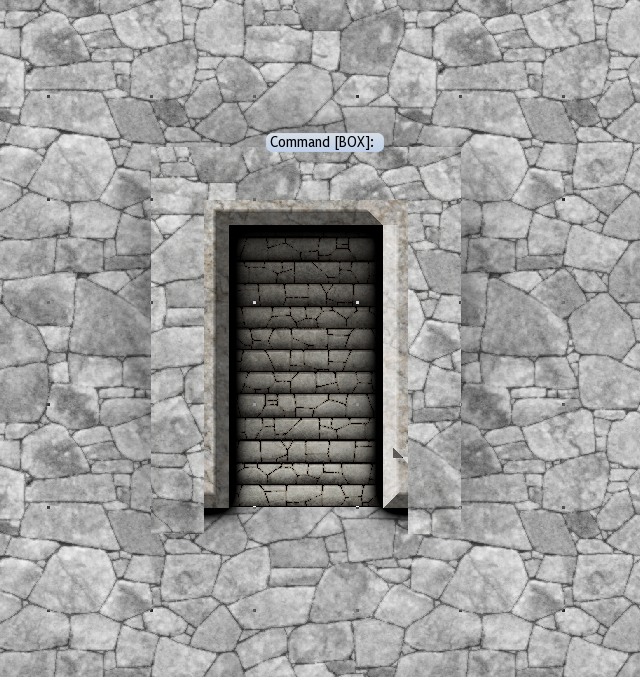
Comments
The other option is to cut a hole through your floor (for example with multipoly) and place your stairs and wall under the actual floor, using the floor itself as the mask to cover up the "outside" of the walls.