Azaman - The Isle of Burning Sands
Well, here it is: my first shot at creating a full-fledged map in CC3. It's essentially a recreation of a much, much simpler version I threw together in Photoshop a while back to help me with the story I've been working on, a sword and sorcery novel with a bronze-age middle eastern setting.
I'm not sure I'm entirely happy with all my design choices. The font I chose for the city names could probably use a little more "oomph" and I might tweak the scale of some of the smaller symbols to make it more readable.
Anyway, just figured I'd show off the first fruits of my many hours of labor. If anyone wants to throw in any feedback or advice, feel free!
-Kathrite
I'm not sure I'm entirely happy with all my design choices. The font I chose for the city names could probably use a little more "oomph" and I might tweak the scale of some of the smaller symbols to make it more readable.
Anyway, just figured I'd show off the first fruits of my many hours of labor. If anyone wants to throw in any feedback or advice, feel free!
-Kathrite


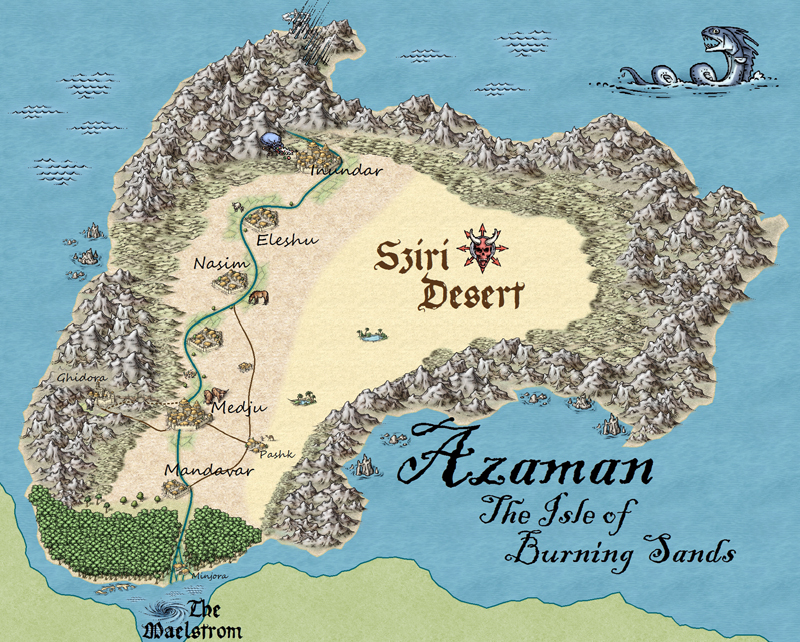
Comments
Font choice is very much a matter of personal taste. The only way to find the one you like best is just to work your way down the list of fonts in the text picker. I find the handwriting styles work best with maps that are made with the intention of appearing to be hand drawn. For a medieval setting you might want to try Middle Ages, or Tolkien? (If you can't see Tolkien in your text properties box just click the more fonts button).
The setting is really more bronze age than medieval, so at least as far as fonts are concerned I was going for a less polished look than you might typically see in standard medieval settings.
I'm wondering if for a more "hand-crafted" look overall I should've gone with one of the monochromatic style sets. I don't suppose there's a simple way to convert all symbols across the board to another style?
One of the others might know if its possible.
There are a whole load of other fonts to chose from in the list so you might find something far more suitable than the ones I have suggested.
A belated welcome to the Profantasy Forum
Your map looks good. It begs for exploring and adventure, so rousing success there! It should really invite your readers into the story. Some things to consider if you tweak it:
- Consider adding a few straggling hills around the inner edge of the highlands. Just a few here and there to break up the outline, which seems a little regular.
- Give some thought to editing the eastern edge (right) of the coastline so the mountains don't extend past and into the water — unless that's the look you're after of course! You can adjust the coast a number of ways, particularly with the Node Edit tool or by selecting the Land drawing tool again and using the (E)dit option.
- Experiment with the edge fade effect settings for your terrain. Blending them a little more gradually may give it more of an organic feel. That said, it is a "hand drawn/painted" map so it may already have the look you're after.
- Consider adding a few sand dunes to the yellowish part of the desert to give it a little texture, kind of like what you did with the waves in the ocean. Not too many, just enough to break up the solid color a little.
- Is your text on the TEXT sheet (or TEXT LABELS or whatever it's called)? If not, consider moving it there. That sheet often has some effects added (or you can add them) to provide a soft glow or outline to the text and help it stand out from the background.
I like your sea monster and the way you combined the symbols for the desert. What is that over the mountains in the north? It looks like rain...?Congrats on such a good first full map! And welcome to the forums.
Cheers,
~Dogtag
Click on the symbol I want to replace. Then click on the 'replace' button in symbol manager. Click on the symbol I want to replace it with. Click okay. Click Okay.
All done.
Since I had made them smaller, I had to use symbol manager to reduce the scale of the second symbol.
I'm currently in the process of reworking the foothills to break up the outline. Hopefully I can get that looking a little more natural. I'll probably tweak where the mountains overlap into the sea next.
I've also been playing around fade effects with mixed success.For some reason my hills fill refuses to fade where it overlaps with the desert (I attached a screenshot to show this). Any idea why this is? I'd worked around this by adding individual hills along the edge, but that required a lot of extra hills and I figure there has to be a more elegant solution.
I actually disabled the default effects on the text sheet because it was making my text look odd. I did have to put a background fill on its own sheet to cover up the mountains behind "Ghidora" and make it readable. Maybe I'll go back and play with the effects to see if I can make it work across the board.
And yeah, that is rain up in the north. The idea is that the surrounding mountains create a large rain shadow to account for the desert, while rainclouds tend to collect in that little wedge of the northern peninsula and precipitate into the mountains, which ultimately feeds the river on which most of the cities are built. I have no idea how geographically or meteorologically plausible any of that is, but I figured I needed to come up with something.
Thanks for the input and the welcome - this seems like a great community!
You seem to be making a really short job of picking things up. Well done
As you progress you will discover that the sheet effects are a very powerful tool that will help you create all kinds of... well... effects (how's that for lack of vocabulary? LOL)
Look forward to seeing your alterations
This Joe Sweeney Tutorial shows how to do this about 2:00 in:
You could further the effect by then laying it on top of a parchment texture background in Photoshop
I went back and re-added the outer glow to the text and tweaked its color and settings to work better with my map. I also moved some of my symbols (like the bag of gems near Inundar) onto that layer to make them pop out a little better.
I redid the foothills completely and used them as the background fill for my mountains, then added a few more small patches here and there to break up the lines. I might add some more around the mainland to help define the terrain and better illustrate why the river flows the way it does.
I'd tried adding some dunes to the desert earlier but thought they looked a bit like an unrelated element that had just been plopped in, not really syngergizing with the overall feel. This time I went back and put them on their own layer with a transparency effect to give the sand a light rippled effect in a few places.
EDIT: Thanks, robotrock - I'd vaguely remembered reading you could do something like that but hadn't gotten around to figuring out how. I'll definitely take a look at that video.
I do have a couple if thoughts, if you will permit me.
I noticed you removed the blue coastline around your island, but you kept it on the land region to the south. I would remove the second coastline as well, to keep the overall map consistent.
Also, again for that but if land to the south...have you thought, perhaps, about adding terrain to it? There doesn't have to be much, just enough.to give it a bit of mystery...as a new place to explore...etc.
Those, of course, are just my opinions for what they are worth. This is still a lovely map.
I would maybe move the map title down just a bit so the embellishment on the "A" doesn't touch the landmass, but that's purely a personal preference. Your map looks very nice and much more organic now. I would never suspect it was a "first map" if you hadn't said anything. Nice work!
Out of curiosity, will you be making any other maps for your story?
Cheers,
~Dogtag
The removal of Azaman's outline wasn't so much a deliberate decision as a side-effect of adding a fill. I think I'd even tinkered a bit to figure out how to re-add it, but now I think I prefer it that way. I'll most likely do the same for the others as well.
http://www.1001freefonts.com/greek-roman-fonts.php
I'd like to try my hand at a couple city maps (gods, I haven't even looked at City Designer yet!), although that seems an especially daunting task. I may have to do some research on ancient old-world cities first. If anyone knows off-hand where I might find some references I could use as a starting point, I'd be very much appreciative.
I do have a rough layout of the larger world region as well (attached), though as you can see I haven't yet worked out more than a few names and general shape of the coastlines. At some point I'll probably trace it in CC3 and try to flesh it out a bit more. Thanks, Lorelei! A lot of these look like they'd be great for some of my more "westernish" regions. I see Azaman as having a more middle-eastern feel but this definitely gives me a place to start.