Dyson's Dwarven Mines - WIP first draft
 Lorelei
Betatester 🖼️ 46 images Mapmaker
Lorelei
Betatester 🖼️ 46 images Mapmaker
So my friend Dyson pens some of the best old school maps. He even took a map of my own and created it in his style on his blog this past November. Anyway, I wanted a small abandoned dwarven mine and found one on his blog to recreate on two 24x36 posters for a quest my PCs should eventually pick up on. I cut and past my two maps side by side to compare it to Dyson's. I have modified some of the rooms and caverns, but for the most part, its all his imagination. I'll keep updating as i work on this


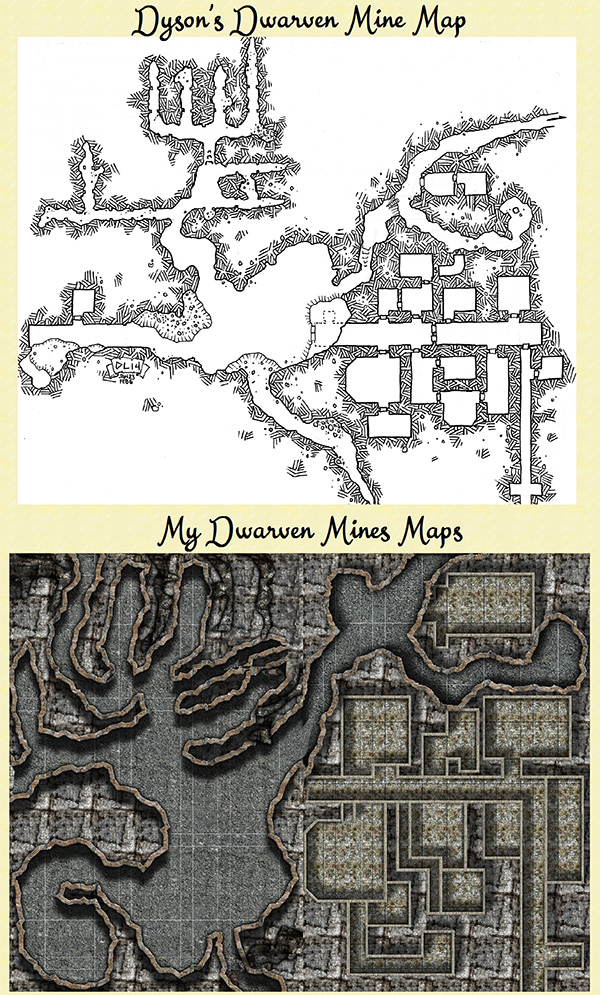
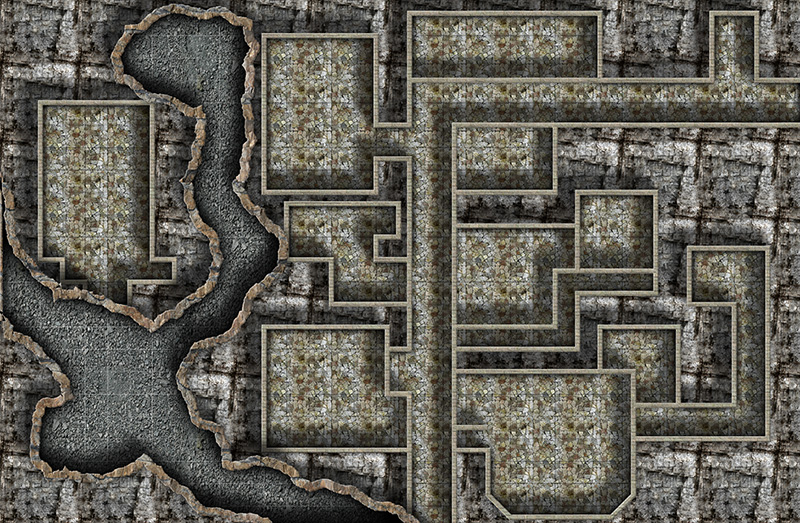

Comments
Unless you are trying to show secret passageways, you may want to lose some of the shadows that are not in rooms and passageways and fill it in. It gets confusing trying to figure out what is what.
lorelei, if you put that poly (or those polies) on the walls sheet, they should bevel like the walls and cast wall shadows. Of course, you can modify any of the Wall sheet effects, or create a new sheet and put whatever effects you want on it, including a wall shadow.
For example, the map below uses that technique to create the walls of the mine.*
Click the image below to view it full-size, if desired.
The map actually uses dynamic lighting, but I turned it off for this image to show that the wall shadows work for the cavern/mine "walls". They also work on the support columns, incidentally, though they are on their own "Columns" sheet, with a wall shadow effect.
Cheers,
~Dogtag
* Human, not dwarven, but it was built with dwarven help. And some dwarves worked there. Okay, po-TAY-toe, po-TAH-toe...
In a nutshell, put your cave walls on the WALLS sheet. Or, if you want different settings for your natural cavern walls and your constructed walls, then make a CAVE WALLS sheet and then duplicate and edit the effects that are on the WALLS sheet.
For further clarity, I've attached a very simple example FCW and a screen shot, below.
When I drew the cave, it automatically drew itself on the FLOORS sheet. I then moved it to the WALLS sheet. The important thing to remember is that I drew the walls not the floor (drawing the floor is the default way to draw caves). So I had to consciously remember that I was making the outline of the cave, which meant drawing around the edge of the map border to close the shape. To make the shadows really pop in this example, I modified the Wall Shadow, Directional effect to have 60% opacity.
Click the image below to view it full-size, if desired.
I hope that helps,
~Dogtag
HOWEVER, with your suggestions and your .fcw i think when i make my next dungeon i will use this style....i think its the BEVEL ive been missing all my life