Lesser-used effects
 jslayton
Moderator, ProFantasy Mapmaker
jslayton
Moderator, ProFantasy Mapmaker
I was piddling about last night and realized that there are certain effects that I haven't seen much of. I did a little drawing (very little) and came up with this map:


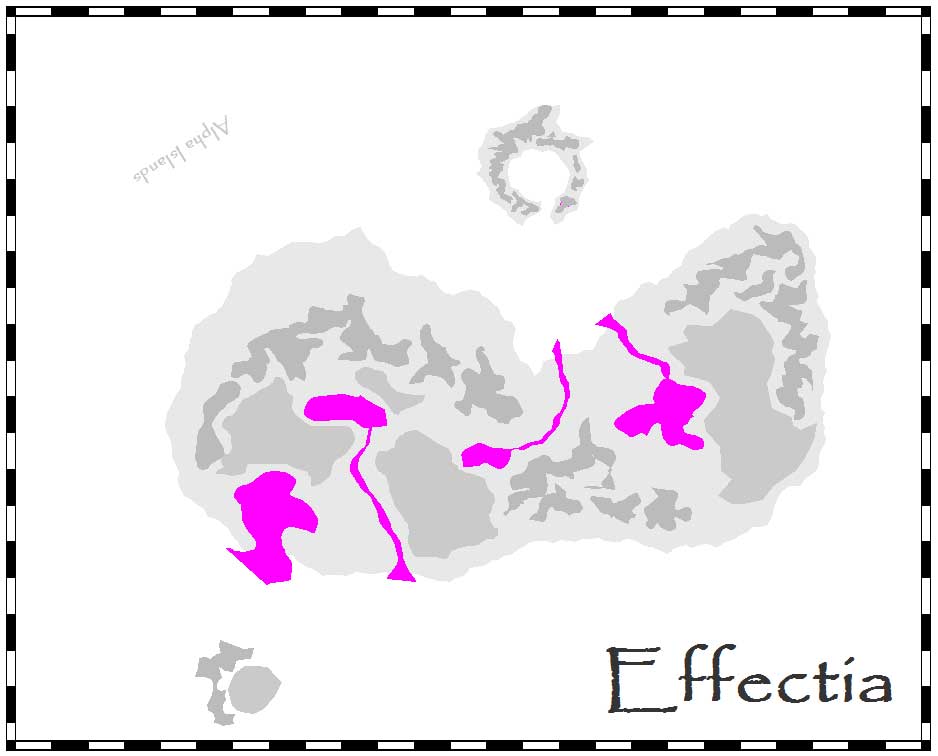
Comments
The bevel mountains and texturized forests are pretty standard fare, but they are there to make it look less like some blobs.
The edge striping effect will not work for me. It does not show up, even if I open your example map.
Edited to add: I also got it to work with my own image on my desktop. CC3+ hates my laptop as much as I do. I don't know if I'll ever figure out why.
Nor can I find the "noise1.png" used by the Texturize effect on the vegetation sheet - I'm not having a very good morning...
The Edge striping filter takes the top row of pixels from an image and replicates it perpendicularly to the edges of the entities on a sheet. It was intended for things like the sea lines shown above, but can also be used to do wide or antialiased lines along entities in a limited fashion.
The Color Key filter was spawned from my perpetual inability to plan and from my being too lazy to edit entities.
thank you for pointing out this interesting feature.
I remember the Annual Issue no. 60 (1930s Street Maps) where the nice coastlines of the original drawing style were substituted by a seamless texture (that I honestly speaking never liked very much, but it was a compromise due to some limitations of CC3)
With a little fiddling and using the the two effects described by Joe and the attached png as a filter for the Edge stripping filter it is possible to recreate the original style much more realistic.
Here is my result:
Greetings,
André