Why does this map open weird?
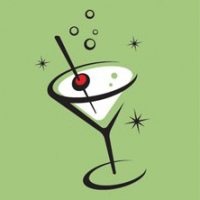 Barliman
🖼️ 2 images Traveler
Barliman
🖼️ 2 images Traveler
Hi all,
I wanted to view the .FCW files of Mappy's excellent "Manticore's Tavern" maps, but they do not open right in CC3+ (or CC3). I have DD3 installed in both and Symbol Set 4 installed for CC3+. When I open the file for Floor 1 in CC3+, what I see is:

Why am I seeing this on-Acid version, instead of the map as drawn?
I wanted to view the .FCW files of Mappy's excellent "Manticore's Tavern" maps, but they do not open right in CC3+ (or CC3). I have DD3 installed in both and Symbol Set 4 installed for CC3+. When I open the file for Floor 1 in CC3+, what I see is:

Why am I seeing this on-Acid version, instead of the map as drawn?


Comments
So turn on effects and fingers crossed, the map should look a bit better
Um not sure if this is the normal way or not, I suspect there is a more sensible technique but if there is a fill style I like but could be scaled a bit bigger or smaller I do this:
Say, if it some flooring I want to change:
Right click the default floor button
[Image_4500]
and then click advanced and scroll down the list until you find and select the fill style you want to change
Draw a little shape somewhere where it wont be in the way
Left click the "Extract properties" button, the one that looks like an eye dropper.
[Image_4501]
Left click on the edge of the shape and this will change all the properties in boxes on top right of screen
Left click the Fill style box (the one furthest to the right)
[Image_4502]
This brings up details about the current fill style.
[Image_4503]
Click "New" and enter a new name for your soon to be modified fill style.
Change the Width and Height numbers towards the bottom of this window, make the numbers larger to make the texture larger, or smaller to make it smaller. Make sure the numbers are the same otherwise it will get all skewed and look weird.
Click OK
Took me a long time before I knew how to use the "Extract properties" tool, but now that I've got my head around it, I use it quite often.
You do seem to be doing this just a tad bit complicated though. If you hit the Advanced button after right-clicking the default floor button (or any other button that brings up the list of drawing tools), you can just examine the properties of each drawing tool directly and see what fill style they use. Then, open the fill style dialog by clicking on the fill style indicator, go to the 'bitmap files' tab and select the style name you learned from the drawing tool. At this point, you can continue from where you click 'New' in your post above.
Well, that was dumb of me.