CC3+ Symbol Catlogs Not Showing Bug
The CC3+ Symbol Catalog Settings are not showing "Available symbol catalogs".
When I click the Select catalog Setting Button you don't see any images showing the available symbol catalogs.
They are in the select box apparently but just are not visible for some reason.
The same thing happens in both Basic and Advanced and if you have show first symbol in catalog checked or unchecked.
I've attached an image of what is going on.
My older CC3 doesn't have this problem it is just occurring in CC3+.
When I click the Select catalog Setting Button you don't see any images showing the available symbol catalogs.
They are in the select box apparently but just are not visible for some reason.
The same thing happens in both Basic and Advanced and if you have show first symbol in catalog checked or unchecked.
I've attached an image of what is going on.
My older CC3 doesn't have this problem it is just occurring in CC3+.


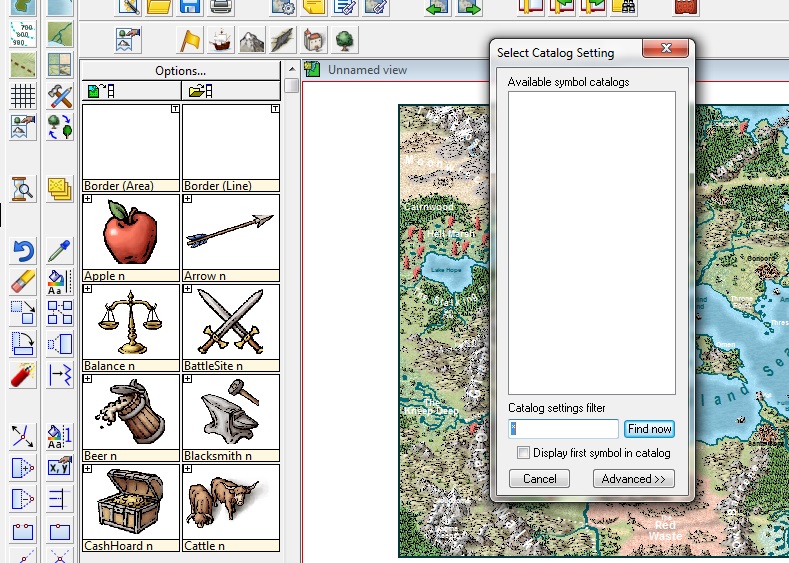
Comments
Also, it makes no difference too if you have the Display first symbol in the catalog box checked or unchecked too.
Creeating a new e.g. Overland Map style in Sarah Wroot style is Setting the Catalog Setting filter to CC3* . Changing it back to Sarah*, will reset it to CC3 just after closing the window.
Opening the catalog Folder under the Options... Icon, you can select whatever catalog you want and it is displayed accordingly.
However any Change by clicking e.g. by clicking the Vegetation / Minerals/Mountains Icon will reset to the CC3 Setting. This is driving me nuts.
Any help appreciated. I think reinstallation won't help, as I already installed on several systems having the same issue, even reinstalled on the same machine.
Maybe I should add I have this issue with Version 3.43, not CC+.
- start a new map by clicking the "New" button
- choose map type "Dungeon", "decide settings myself", click Next
- choose map style "DD3 Dungeon", click "Next"
- Set the size of your map, click "Finished" and save the map (preferably somewhere under My Documents).
Once I was creating a map that used the "missing" symbols they were no longer missing. My error was just clicking on the menu icons at the top and then browsing the symbols. Hope this clears it up for others that follow.