D&D 5th edition - Lost Mine of Phandelver battlemaps
Hello. I have started making battlemaps for the introductory adventure in the new D&D starter set. I'll add additional maps as I make them. Also feel free to post your own interpretations if anybody else has been making these maps for themselves too!
So first up is the site of a goblin ambush. The goblins will be hiding in the bushes near the dead horses. This was my first serious go at trying to make hills. I think they turned out ok, and thanks to Ralph and Dogtag for their efforts on making wagon wheel tracks which I think I plagiarised nicely
Comments and suggestions always welcome and attached directly below the picture is the FCW too.
So first up is the site of a goblin ambush. The goblins will be hiding in the bushes near the dead horses. This was my first serious go at trying to make hills. I think they turned out ok, and thanks to Ralph and Dogtag for their efforts on making wagon wheel tracks which I think I plagiarised nicely
Comments and suggestions always welcome and attached directly below the picture is the FCW too.


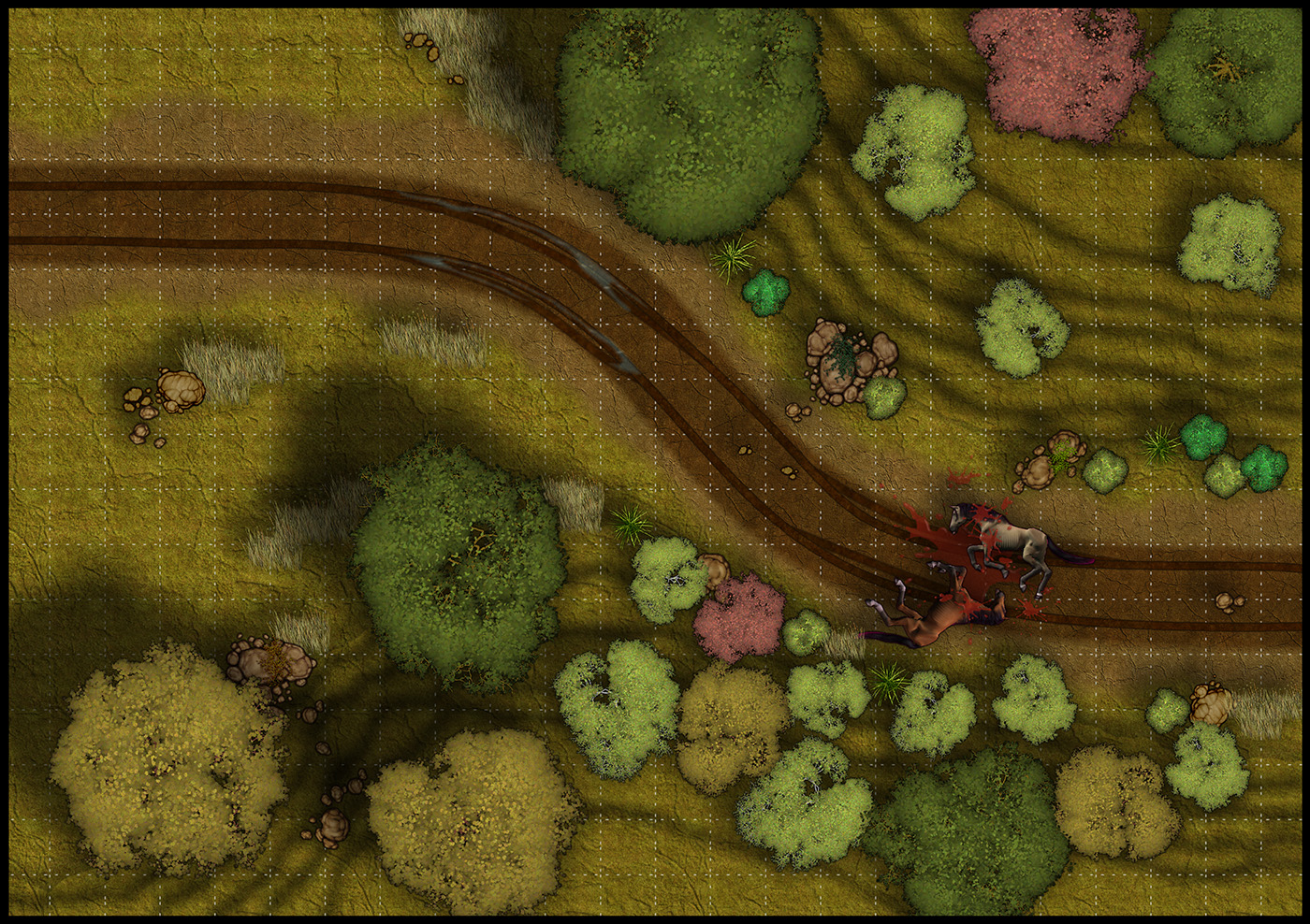

Comments
http://forum.profantasy.com/comments.php?DiscussionID=894&page=1#Item_0
Attached is the FCW if anybody wants it, or if they care to tinker if they see something that could be better. The skinny tunnels connecting some of the rooms together are supposed to be skinny and also quite steep (difficult for the players to climb). I got the skinny bit ok, but would appreciate any tips on how to create a bit more depth so it’s obvious by looking at it, which way the tunnels descend. As you look at the map, the tunnel on the right side drops from right to left, and the tunnel on the left side descends from left to right.
Cheers
Your maps look nice. The elevation is almost there, but I'm struggling with elevation as well (just look at my Old Owl Well map). The Cragmaw hideout is functional and looks very nice but not very cave like, I ended up just using a scan in from my book so I can't criticize to much.
My Lost Mines of Phandelver Maps
I started with the goblin ambush, I was using the Causac and it doesn't look that great and is not very functional, same with Agatha's lair.
The Old Owl Well I attempted to show hills and it turned out alright, not pretty but functional enough, I have been doing research since to show elevation better (using saturated layers and such).
The street view was for confronting the Redbrands at the Sleeping Giant. After this map i decided to stop combining the Causac trees with default CC3.
With the three random travel encounter maps and Wyvren Tor you can see my style developing a bit better.
I'm quite pleased with the Redbrand hideout, if I had more time I would have cleaned up where the stone floor goes to cave and if I knew what I know now I would have made it look more like it was carved out of the stone rather then sitting on top a flat plane. But this map is where things were finally coming together for me.
I really like how Thundertree came out. I think this is where I started to get proficient with CC3. I was using the Causac as well, but I think it blended better then my forest maps.
Wave Echo cave (where my party is now) turned out well, there's some cosmetic errors that I would fix if I were doing something more then just a small campaign. And I'm also trying to learn how to make more of short cliff faces.
One thing I do a bit differently is to place the grid under the symbols layer so the symbols are not obscured by the grid. I also add a light coloured glow with a bit of transparency to the grid too; makes the grid stand out but not too overpowering.
What symbols did you use for the hammocks? I will have to have a dig through the CSUAC to see if I've got that one too. I'm yet to find a good symbol to use for a really ratty bed/sleeping blanket.
Yup, good to see the evolution of skills from map to map. Wave echo cave looks really good. In the NW corner there is a waterfall, what symbol did you use for the misty water at the bottom of the waterfall?
The hammock came from the CAUSAC, I also was having trouble finding an appropriate bedding for bandits in a dungeon.
The waterfall mist, I do believe was smoke from the trap catalog, but it may be from the SS4: Mike Schley Dungeons. I couldn't figure out how to draw a waterfall, I'm glad my attempt worked.
I may play around with my grids some more and see what I come up with.
Your Cragmaw hideout looks really good, I like the way the walls are carved into the stone and the brick floor makes for a very cool looking dungeon, I'll have to give the Jon Roberts dungeons a more in depth look.
And your elevation contours have definitely inspired me to give hills another try, did you do them exclusively in CC3?
Yep, the elevated hillwork was just done in CC3, no photoshopping or anything. I attached the FCW below the picture so download it if you want and you can see how I did it. I reckon there will still be room for improvement. Also to create a sense of depth or hillyness I made the tree symbols on the tops of the hills larger than the lower ones.
If you do download the FCW's, the texturize effect probably wont do anything because it will be trying to use textures I had downloaded that are not included with CC3. I've attached a couple here. I downloaded quite a few, but some of them dont seem to work too well, so it pays to muck around with the settings a bit.
The more I look at the elevation lines the more I like them, and they are pretty simple to implement, but quite an ingenious thought.
And the use of varicolored for more randomized appearance of trees and rocks is a nice touch, I'll definitely be implementing that into my maps.
I've attached the FCW below the picture, but anybody wanting to use it will have to put their own floor patterns on it as I made some new bitmap fill styles from an existing DD3 one so I’m assuming they will show up as red X’s. The textures will not work either, so people will have to tinker a bit sorry.
Where possible, and suitable I used symbols from the Mike Schley SS4 symbol pack and also used the walls and a few other bits and pieces from the Jon Roberts Annual and of course some DD3 things. The more I learn about this program, the pickier I become and find myself forever tweaking bits and pieces but enough is enough
I have a question , can you let me know how you create this ravine ?
I tryed but i cant get a shadow and a difference between top floor an underground like you. (do you start with top floor ? do you put effect on floor ? wich one ?)
I'm also interest about your background , it looks to be Stone (dark) , but how can you create this effect of chamfered wall in your central part of the map.
Anyway thx to share this it's a superb map !
Have you tried downloading the Redbrand Hideout.FCW (it's attached below the map)? Even if you don't have some of the styles and just get a bunch of red x's on the map, I guess if you turn on the effects you might be able to figure out what I did. For the ravine it was a bit of an involved process, there is probably a better way to do it but with lots of trial and error and fiddling, this is what I did:
Actually uses four different sheets.
The whole of that light brown cave area I did in one go and put it on a sheet called "pit brown"
Second sheet on top of that is a slightly darker strip that contains the ravine "pit light grey"
Third sheet on top of that one contains the ravine floor "pit dark grey"
Fourth sheet on top of that one (and also on top of any of the sheets that have the body, bones, rocks etc) I drew a black fractal poly and called the sheet "dark in chasm"
Most of the sheets have a texturize effect below all the others to make the floors look a bit rough, so I wont include them in the description below as they dont create any shadows or anything..
So for effects (the order I type these are the order I have them placed in the sheet, so first effect on top of the next etc:
"pit brown" has a couple of Glow Inside effects but that doesnt affect the ravine, it just created a bit of depth around the edges of the cave
"pit light grey" : Black Glow Outside 1/0.1 , Black Glow Inside 1/4.0
"pit dark grey" : Black Glow Inside 0/5.0 , Edge Fade Inner 0.5/100/0 , Black Glow/Outside 1/4.0
"dark in chasm" : Blur 2 , Transparency 55
As for the background I used the bitmap floor style "Stone Grey Flat DD3" with a texturize effect to make it look rough. And for the bevelled edge around the cave I used the Bevel Lighted effect 1/1/1/0.5/2/0 and ticked the global sun direction box)
But this sheet I called "grid mask" and it is not actually the background sheet. It sits above the grid and floor sheets but below the walls sheet. Using the "Default Floor" tool I drew around the outside of all the walls and the outside of the map to create a "floor" that covers up the grid in places where it does not need to be. I did it in several different pieces but they all seem to blend in nicely together. To draw around the cave I used the trace command (press T while you are making the floor, then click at the start of an edge and trace the cursor around that edge, sorry hard to explain that one, maybe have a play and you will suss it out, the command line does prompt you a bit when you start this command).
Anyways, download the FCW, turn on effects and hide all of the sheets and then just show them one at a time so hopefully you can see what each of the effects do. Best of luck!!
I'm just a beginner on CC3 and i dont have all options i think.
I cant see correctly your map , there's a lot of item wich dont appeared correctly on screen.
I'll contniue to work , anyway thx for all tips.
And again , really great job.
I have a last question about your Background. I already ask you before but i dont understand.
What's this effect , is a edge fade inner ? a texturize ?
Did you put it on the background Sheet ?
Once i creat something over my background like a floor , the software dont know where is the difference between my background and my floor , so he never did the effect between both. I dont understand , can you help me plz ?
I have attached another version of the map and have changed some of the textures to that of DD3 ones, so hopefully if you open this one, you will see more of the map, especially around that cave area. A bit rough and ready but maybe it will help.
And to explain myself a bit better, when I talk about Black Glow, I mean just the Glow effect and black is the colour you choose (normally the default) but you probably figured that out.
As to your above question, the effect is called "Bevel, Lighted" and it is on my "grid mask sheet". The objects on the grid mask sheet are just pieces of grey flooring (made with the default floor button) that are drawn on all the areas of the map that do not contain walls or floors.
I actually deleted the BACKGROUND sheet because everything else was on top of it (floors, cave and the grid mask) so you couldn't actually see anything on the BACKGROUND sheet. Maybe open the attached file here and have a look at what is on the grid mask sheet (hide everything else) and turn on effects, then you will see what the Bevel, Lighted does. Also see where I placed the sheet amongst all the others, the main idea is that it hides the areas where the grid does not have to be (all the rocky spaces around the map that are not floors) and this is done by being placed within the list of sheets so that it will cover the GRID sheet.
Hopefully this helps?
I used to just put an arrow on the maps, then beside it have text that said, for example; passageway descends at 20 degrees for 150 feet.
Not a satisfactory solution when the players can see the map.
Steam was coming out of my ears at times and it took me ages. Made a few mistakes but managed to cover them up. First attempt I did not have the 2010 Annual so tried making the walls with individual circles and straight lines (which took me nearly a whole morning to complete). I became unstuck when it came to making the gaps in the walls for the arrow slits so I thought bugger it, I'll buy the annual and get the amazing tools to make castle walls a breeze. Redoing the map and the castle walls, with arrow slits probably just took me over an hour. So I do recommend that annual if anybody is planning to whip up a castle or two.
I learned a lot from reading a few of Joachim de Ravenbel's great chapel tutorials and the extra buttons and macros Joachim created are simple but really handy and speed up the map making process. So a big thank you to Joachim for creating those macros, and indeed all the castle wall stuff that went into the annual too.
EDIT: I did have a link here to a Google Drive site where I have been storing the maps and thought people could download them in PDF,PNG & JPG but I have dowloaded a few pictures from the internet and converted them to symobls which could well be breaking some copyright laws??? So perhaps to keep myself safe and not get this forum into trouble I have removed the link. Apologies but might be for the best.
Cheers
Mappy.
I'm glad to have been partly instrumental in creating the castle one and thanks for advertising
C:\ProFantasy\CC3\Filters\Images\MyTextures
But I dont think it really matters as there is a map I'm working on at the moment and I'm using a texture I downloaded and it's still in my Downloads folder. So (please correct me if I'm wrong) as long as you point CC3 in the right spot, it will remember where the texture file sits.
Beautiful. Thanks for continuing to share your maps!
~Dogtag
I was pretty happy with the technique and really happy once I learned some of the keyboard shortcuts (Joachim's 2nd tutorial) for those commands which speeds things up heaps!
I've snagged a couple of your techniques for use in my own maps. Thanks for sharing the .FCW so that we can reverse engineer them.
Looking forward to seeing your next map.