CC3 not "working", Add Ons are working fine
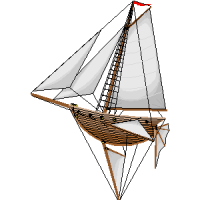 kristof65
Traveler
kristof65
Traveler
So I'm trying to do a strip map from CA29. When I loaded that template in, my screen button layout changed to look like the old CC2 layout, and the buttons for doing thing like roads, rivers, etc don't work. For example, if I try to select the Road button, I get the error "CC3 does not understand the command MROAD"
But I can switch to any other add-on, like CD3 or DD3, and the button format switches back everything to the CC3 layout and all the buttons work. Press the CC3 button, and it goes back to the CC2 layout. I also discovered this behavior is not limited to the CA29 template, but any time I try to switch back to the CC3 format
I'm running CC3 3.41, and I have already tried running the update again, and the CC3MenuConfig.exe file. No luck. I even tried running the CA3 Update 1, since I had not yet run that (haven't used CA3 since I bought it). Still no luck.
Not sure what to do next. I don't know if this happened just recently, or when I re-installed all my PF software in Jan after a hard drive crash, since I've mainly been using DD3 and CD3 since then.
But I can switch to any other add-on, like CD3 or DD3, and the button format switches back everything to the CC3 layout and all the buttons work. Press the CC3 button, and it goes back to the CC2 layout. I also discovered this behavior is not limited to the CA29 template, but any time I try to switch back to the CC3 format
I'm running CC3 3.41, and I have already tried running the update again, and the CC3MenuConfig.exe file. No luck. I even tried running the CA3 Update 1, since I had not yet run that (haven't used CA3 since I bought it). Still no luck.
Not sure what to do next. I don't know if this happened just recently, or when I re-installed all my PF software in Jan after a hard drive crash, since I've mainly been using DD3 and CD3 since then.


Comments
Download and run the most recent update from your registration page, as we are currently on version 3.43. This will probably fix you issue, if not you should contact ProFantasy Support. They are reat at getting things working as they should.
No luck.
For everyone else, the mnu file was it.