Object displays partially filled
This occurs more with zoom in and goes away on zoom out. Printing (to PDF) looks fine. This appears to be a display only issue. I've seen this several times and seems to relate to filling with a bitmap, etc, as opposed to a solid color. But I have not tracked down exact steps to reproduce.


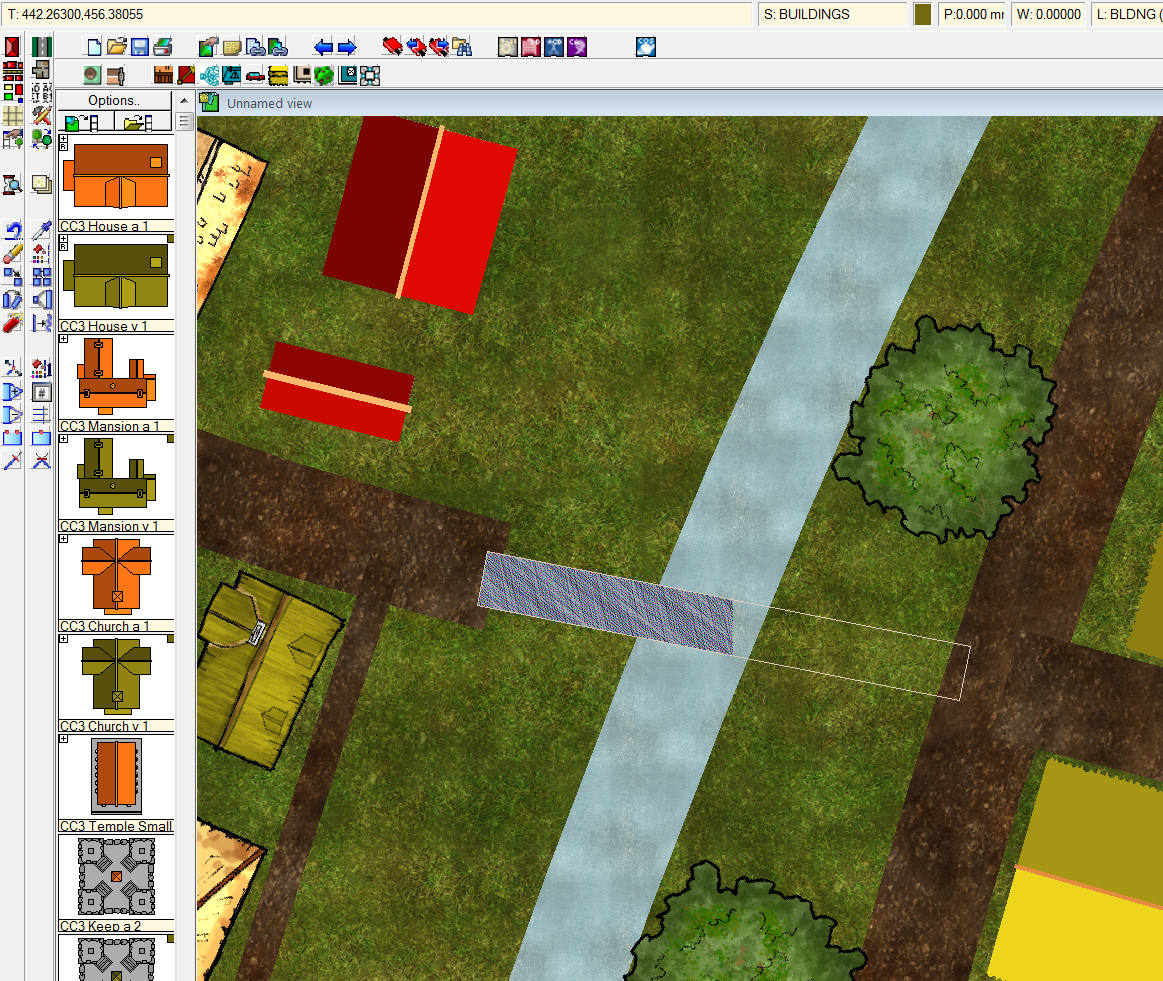
Comments
You can fix this particular issue by setting this bitmap fill ("Stone") to "Tile to Fill" in the Fill Style dialog.