Curved city walls?
Is there any way of using bitmaps as fill for a wall?
And is there then any way of having them conform to a curved line?
I want to use the CD3B Wall set to map the curved walls of my city.
And assuming that there is, how can I modify the turrets so as to have openings on both sides opposite one another?
I've attached a picture of the bitmaps I mean.
Thanks.
And is there then any way of having them conform to a curved line?
I want to use the CD3B Wall set to map the curved walls of my city.
And assuming that there is, how can I modify the turrets so as to have openings on both sides opposite one another?
I've attached a picture of the bitmaps I mean.
Thanks.


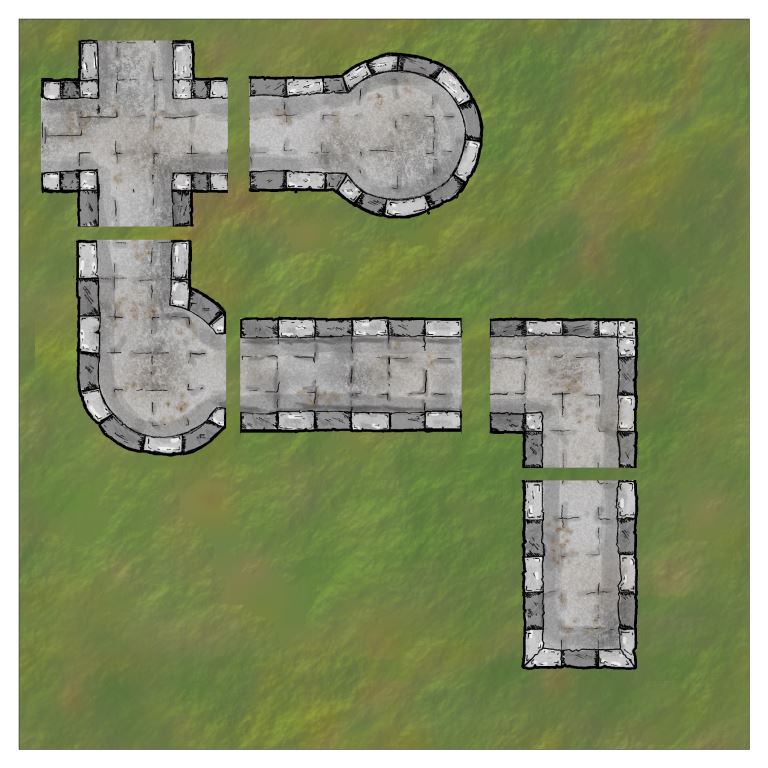
Comments
I'm still somewhat confused by the jargon.
See this other discussion for an explanation of the escarpment tool (aka "Symbols along..."), and the settings you might want to use. For the example above, the only changes I made were:
- I used the CD3 Bitmap B wall symbol, \CC3\Symbols\Cities\CD3\Bitmap B\CD3B_Walls.FSC, instead of the planks symbol shown in the other discussion
- I used a Distance setting of 15 (upper right corner of the Escarpment dialog box), which is one half the length of the wall symbol. This is the distance between the starting point of each symbol placed on the curve. So, in this case, they overlap by half. Tweaking this setting might give you better results.
I hope that helps! I'm afraid I don't know about the tower/turret. Hopefully someone else has an idea about that. Only insomuch as bitmaps can be fills, such as a background for a drawn shape, as well as some symbols. Other symbols are vector-based. You can always say "bitmap symbol" if you want to be precise!Cheers,
~Dogtag
What a relief!
(I had actually tried the Draw Symbol Along command but had overlooked the fact that there was a .FSC file for the walls in the directory, so couldn't see any way to load the symbol I wanted. Live and learn!)
Gathar, thanks for the link. I'm actually supposed to be working this weekend, so it'll have to wait until I have time to check it out in detail but it does look like a useful resource.
I've been reading the forums all week and my head is spinning with lots of helpful information. (I've discovered the Bookmark Discussion function to be very useful!)
~Dogtag