Having trouble with Fractal Terrains 3's detail
Hi, I have just started with Fractal Terrains 3, and was struggling to figure out how to raise and lower the map to the right level of detail. My editing size was at small, but I have now updated that to the maximum custom size. The problem is that the parts if the map I already edited now have a blocky view, and when I try to edit in the new editing size I can't seem to remove the blocky look. Any ideas?
The picture below shows the original blocky look, plus my attempt at fixing them which create a different type of blocky look (but still doesn't look natural).
The picture below shows the original blocky look, plus my attempt at fixing them which create a different type of blocky look (but still doesn't look natural).


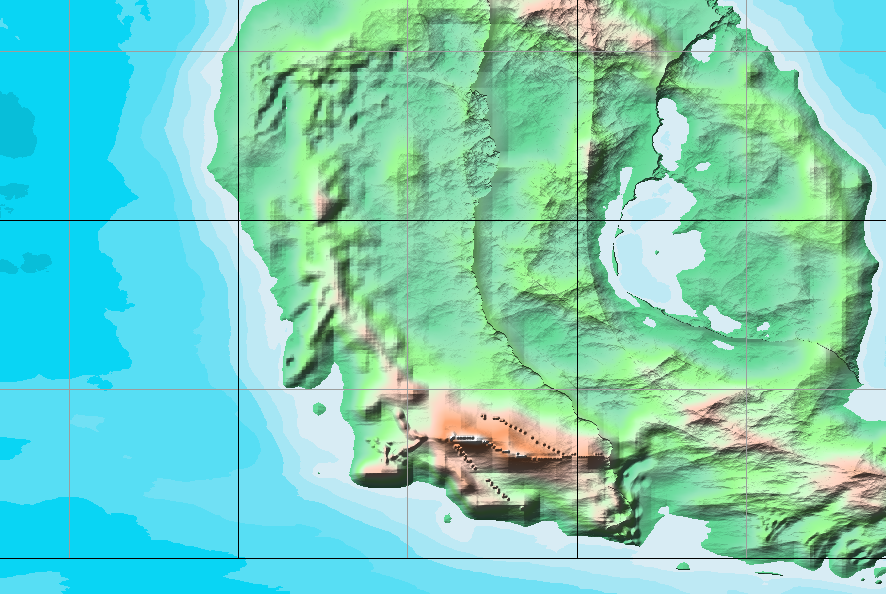
Comments
Unfortunately that didn't improve the look at all, the blocky look is still there just the same. Any other ideas?
I like to think that http://www.ridgenet.net/~jslayton/CGTutorial/index.html is a good starting point for doing stuff in FT.