Bring symbols over another one
Hello all, I really really need your help! 
I just bought the Campaign Cartographer and I noticed I cannot put a symbol over another (for example a shrine over a lake I made) because it shows the lake and, behind, half the shrine, like it's cut. I attached an image for you.
Please help me ^__^ thank you really really much
I just bought the Campaign Cartographer and I noticed I cannot put a symbol over another (for example a shrine over a lake I made) because it shows the lake and, behind, half the shrine, like it's cut. I attached an image for you.
Please help me ^__^ thank you really really much


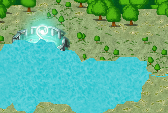
Comments
Now, either change the sheet order, or use the Change Properties command to move one or more of your entities to another sheet.
(Note that if they are on the same sheet, you can use the send to back/send to front commands, but these only works if both entities are on the same sheet. When they are on different sheets, you must manage the sheet order)
If you are not yet familiar with the commands I mention above, I strongly suggest that you take the time to work through the tutorials in the manual as these are designed to familiarize you with these concepts (There is also an updated version of the manual you can download from your registration page)