Font problem with new install
Hi all -
I've just upgraded my PC to a Windows 8 PC and am having some font issues (using integrated HD4000 graphics processor, though I've tried with the NVIDIA graphics processor turned on and I see the same results)/
Whenever I open a CC3 map with labels on it the labels look like they are not using the correct font but some sort of "boring" default font. I tried uninstalling everything and then reinstalling just CC3 as well as Volume 2 of the Annual as that highlights the problem rather well.
Pictured is a screen capture of one of the sample Fenlon maps from Issue 13. As you can see the labels don't look the way they are supposed to.
I've just upgraded my PC to a Windows 8 PC and am having some font issues (using integrated HD4000 graphics processor, though I've tried with the NVIDIA graphics processor turned on and I see the same results)/
Whenever I open a CC3 map with labels on it the labels look like they are not using the correct font but some sort of "boring" default font. I tried uninstalling everything and then reinstalling just CC3 as well as Volume 2 of the Annual as that highlights the problem rather well.
Pictured is a screen capture of one of the sample Fenlon maps from Issue 13. As you can see the labels don't look the way they are supposed to.


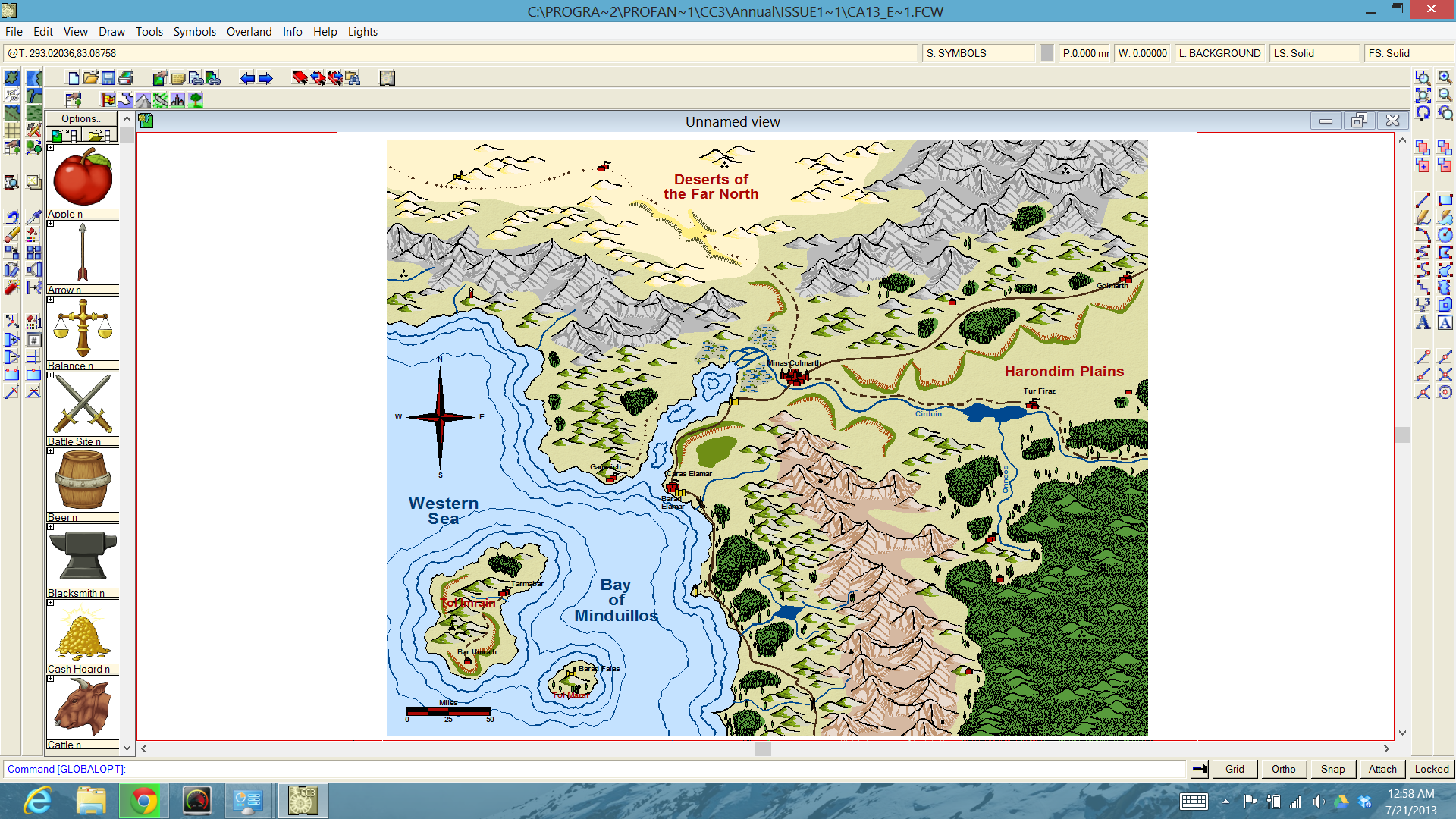
Comments
For reference, I am on a Windows 8 device right now, and don't have that problem with the CA13 example maps.
Thanks!
I found all the missing fonts in the Fonts folder within the Profantasy/CC3 folder, but when I tried to copy them into my system folder, it told me they were already installed even though they weren't showing in that folder, even after going back after a reboot.