New CC3 owner - How to fix this? Node Edit?
Hi!
How do I fix this?
I'm trying Node edit. I click node edit button, then click the land mass, but the cursor gets all weird as does the display, so I click around, expecting it to move the node. Then I right click to finish, except, when I press refresh, nothing has happened.
Please help
I want to fix that weird boolean overlap
How do I fix this?
I'm trying Node edit. I click node edit button, then click the land mass, but the cursor gets all weird as does the display, so I click around, expecting it to move the node. Then I right click to finish, except, when I press refresh, nothing has happened.
Please help
I want to fix that weird boolean overlap


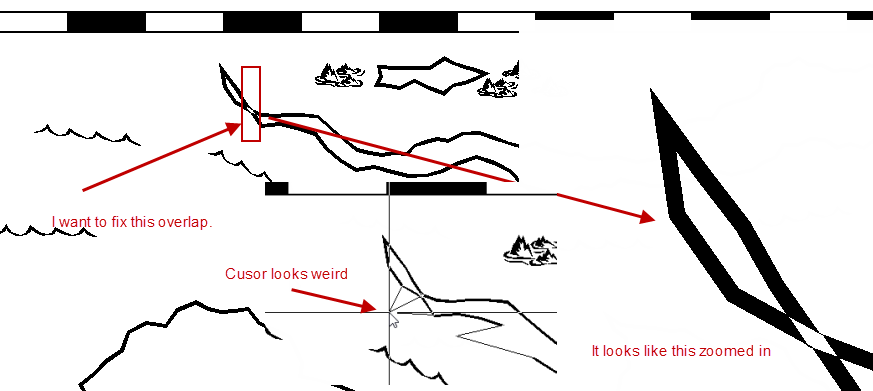
Comments
Honestly, in a situation like that, I would do the following:
- Delete the nodes in the "overlapped" portion (using the Delete Node button), starting with the node at the very end of the loop (the longest, sharpest-looking one), and I would work back toward the "overlap." It looks like about 5 nodes.
- If I wanted the peninsula to extend out to the original position, I'd use Node Edit to drag the new end point out where I want it.
- Then I'd maybe use Insert Node to add some new nodes to newly-elongated section, and;
- I'd use Node Edit on the new nodes that I just added to make them look the way I want.
I hope that helps,~Dogtag
The Problem is, a CC3 coastline may actually be more than one entity, here you have a black outline and the white background, which only becomes apparent when you turn sheet effects.
Therefore it is easier here to use the "Edit" function of the drawing tools:
- Start the "Land, Default" drawing tool and look at the command line (lower left). It shows you the "E - Edit" option.
- Hit the "E" key and the tool goes into editing mode. Picka node to start your edit, redraw the section of coastline, then right-click to pick the ending node.
Keep an eye on the command line, it always tells you what CC3 expect next.
~Dogtag