SS3 "Modern" not showing up in New Drawing Wizard window
Hello I've watched tutorials on CC3 and I see that "Modern" is an option in a tutorial under the New Drawing Wizard choice window. I do not see it on mine (see attachment).
I've re-run the SS3 installation a couple of times now, running as administrator.
Does anyone have any advice for how to fix this please?
Thank you,
-Drake
I've re-run the SS3 installation a couple of times now, running as administrator.
Does anyone have any advice for how to fix this please?
Thank you,
-Drake


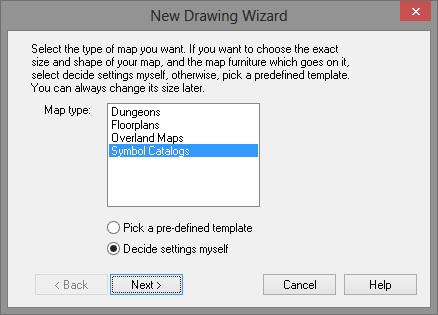
Comments
Thanks,
-Drake