Import a mdr from Wilbur to Fractal Terrains
Hi,
I've got a problem with exporting a world from Wilbur an import it in Fractal Terrains. I tried it like it was explaint in a tutorial, but it doesn't work like in the tutorial. In Wilbur everything looks fine, as you see in the picture, but when I save it as an mdr file and the start a binary map in Fractal Terrains I just get a blue picture.
Who has an idea whats wrong?
I've got a problem with exporting a world from Wilbur an import it in Fractal Terrains. I tried it like it was explaint in a tutorial, but it doesn't work like in the tutorial. In Wilbur everything looks fine, as you see in the picture, but when I save it as an mdr file and the start a binary map in Fractal Terrains I just get a blue picture.
Who has an idea whats wrong?


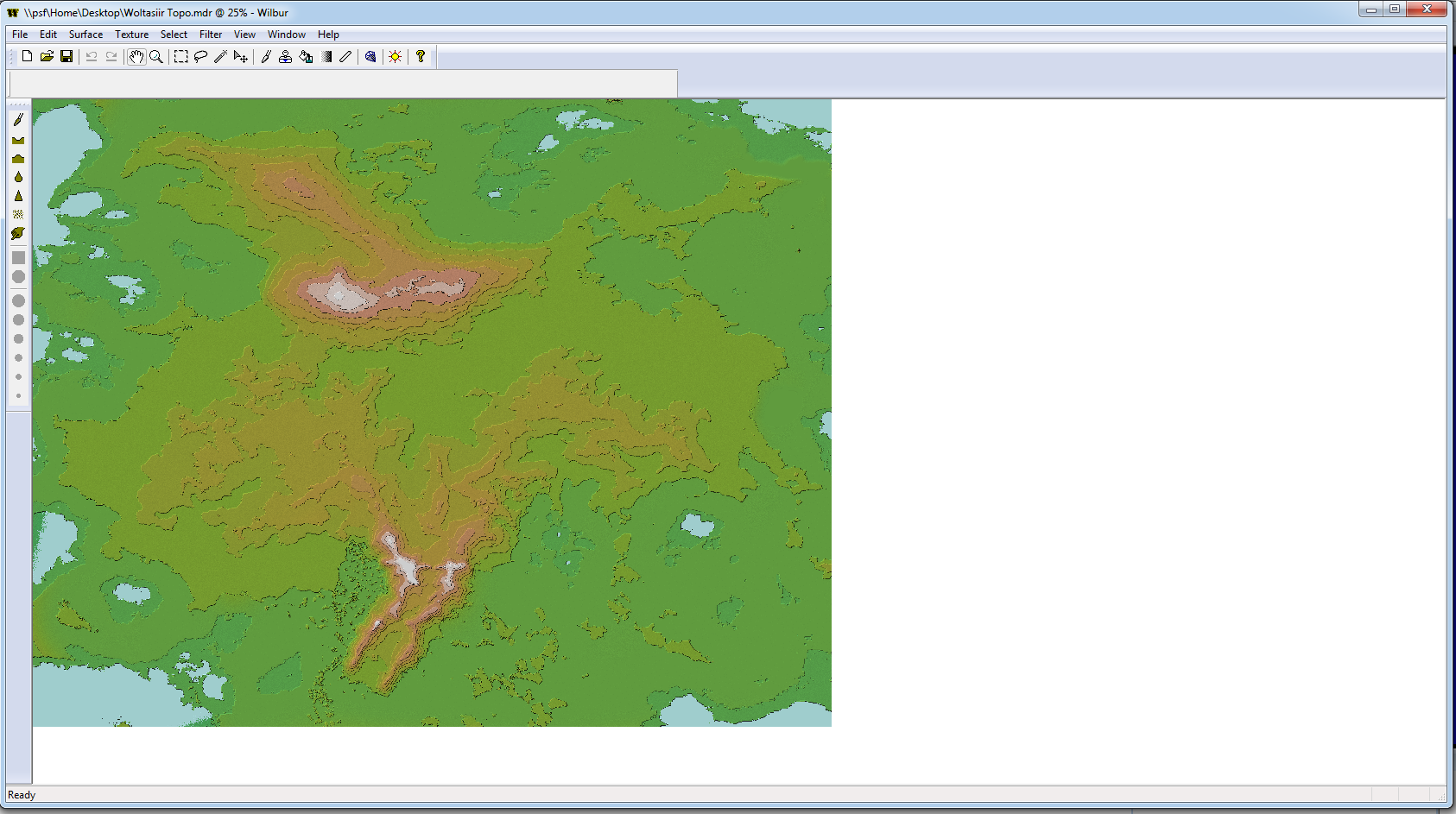
Comments
If the MDR loaded into FT shows up as a pure blue field of 0 altitude, then it's likely that the top and bottoms are not set properly in FT as part of the import process. On the Binary Data dialog, make sure that Top is equal to 90 and Bottom to -90 and all should be well (assuming a full-world import, of course). If your world is uniformly blue, but not quite altitude zero (Use View properties in FT and move the mouse around to see the altitudes) then your world is likely not scaled sufficiently to show topography in FT.
Similarly, if your map is just a small thing in Wilbur as shown in Surface>>Map Info, then it will just a small thing in FT as well. The default map edge in Wilbur are -1 to +1 in extent, vertically and horizontally. As an example, consider the following whole-world map in Wilbur.