CD3 main buttons not working...
I'm not sure if I accidentally changed something, or the files got corrupted. But, when I try to right click on the two main CD3 bitmap A or B buttons nothing happens, the drop down menu has disappeared. Also, when I left click on them the the two "Select Catalog Settings" dialog boxes pop up (I took a screen shot of one of the "advanced" views).
Also, in the CD3 Bitmap A dialog the symbol sets Classic, Default and Gothic are now missing and I can't click there. And in CD3 bitmap B, Classic, Default and Elven are missing.
I have all the files from an older installation, from this computer, so I could easily copy files over, just not sure what to replace? Or what exactly is going on? I was having problems with the symbol catalogs so I may have done something, though while looking around I never clicked 'save' so i'm not sure what happened?
Thanks for your help, seems very strange.
Also, in the CD3 Bitmap A dialog the symbol sets Classic, Default and Gothic are now missing and I can't click there. And in CD3 bitmap B, Classic, Default and Elven are missing.
I have all the files from an older installation, from this computer, so I could easily copy files over, just not sure what to replace? Or what exactly is going on? I was having problems with the symbol catalogs so I may have done something, though while looking around I never clicked 'save' so i'm not sure what happened?
Thanks for your help, seems very strange.


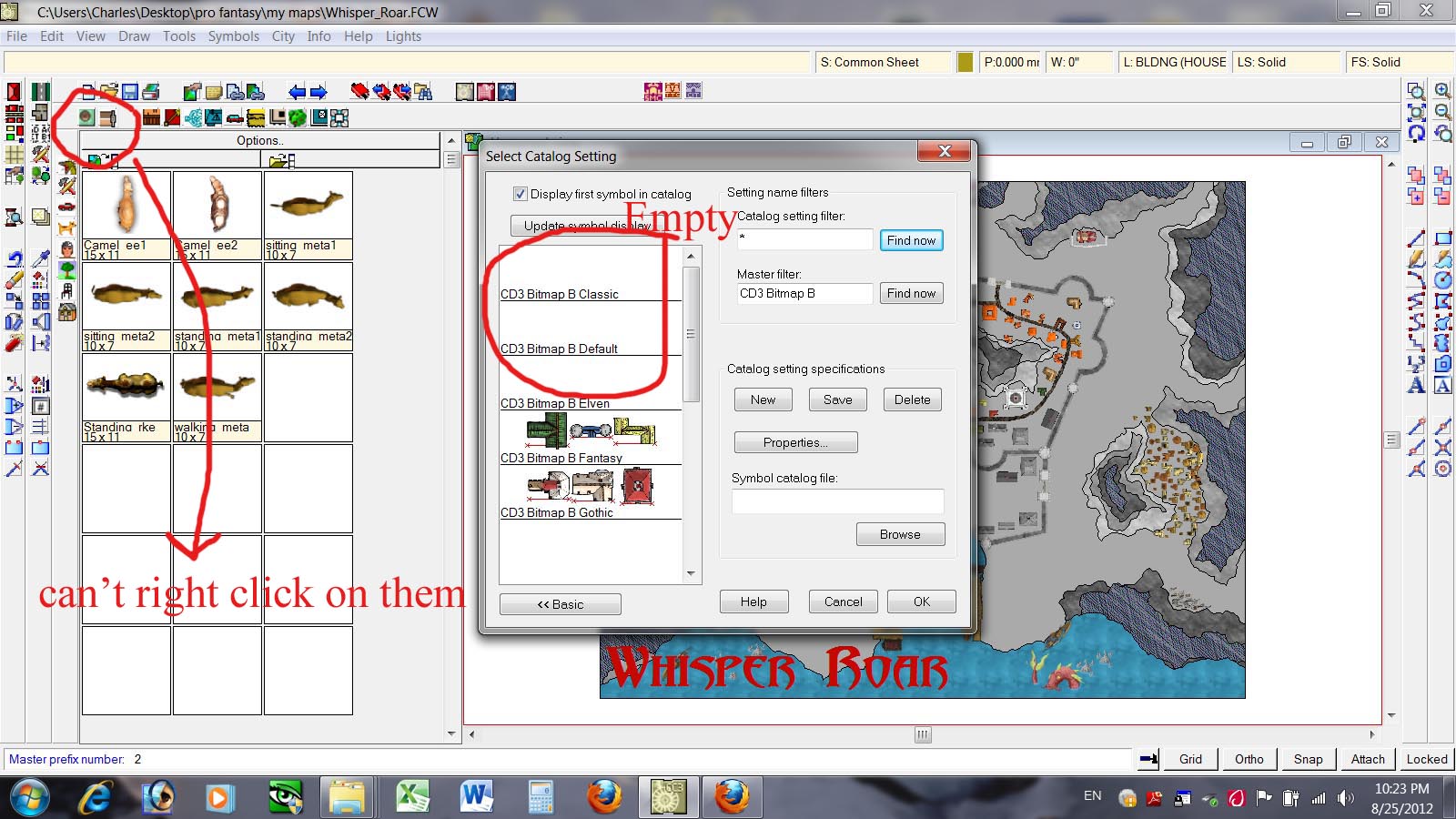
Comments