(Yet another) lighting issue post
Good afternoon all,
I've started to play with the dynamic lighting fetaures of CC3 and have run into a rather confusing wall, it seems the more I try to "fix" it the worse it gets... To begin with, I've read all help files and forum posts that are available on lighting and keep saying to myself "Okay I understand, now what?" I know I've hosed the order of things, but before I burn another couple hours on this I figured I'd ask the community for help.
Attached is the .FCW. and a .JPG of my sheet order (in case is doesn't hold) THERE. ARE. FOUR. LIGHTS! (Ha! TNG reference), sorry, the four lights cast 360* from the two engine conduits and the power transfer to the main gun. The screen on the conference table should be 180* Once I've sorted this out I plan to add additional lighting.
Here are my questions (that have been generated through reading posts and help files):
1. Does a "lights" sheet need to be created, and if it is, it that where the "ADDLIGHT" entities should be created/reside?
or
2. Is an "ADDLIGHT" entity created (or does it need to be created?) on the same sheet as the "Point Light Setup" effect is added?
Idealy, I would like to light the ship on mutiple sheets, overhead lights that would have symbols cast shadows and a few symbols themselves would also have light cast (but each not casting through walls). I've seen a lot of great lighting effects posted but just seem to make zero headway.
I thank you all, in advance.
(Trying to)
Keep Calm
and
Map On
I've started to play with the dynamic lighting fetaures of CC3 and have run into a rather confusing wall, it seems the more I try to "fix" it the worse it gets... To begin with, I've read all help files and forum posts that are available on lighting and keep saying to myself "Okay I understand, now what?" I know I've hosed the order of things, but before I burn another couple hours on this I figured I'd ask the community for help.
Attached is the .FCW. and a .JPG of my sheet order (in case is doesn't hold) THERE. ARE. FOUR. LIGHTS! (Ha! TNG reference), sorry, the four lights cast 360* from the two engine conduits and the power transfer to the main gun. The screen on the conference table should be 180* Once I've sorted this out I plan to add additional lighting.
Here are my questions (that have been generated through reading posts and help files):
1. Does a "lights" sheet need to be created, and if it is, it that where the "ADDLIGHT" entities should be created/reside?
or
2. Is an "ADDLIGHT" entity created (or does it need to be created?) on the same sheet as the "Point Light Setup" effect is added?
Idealy, I would like to light the ship on mutiple sheets, overhead lights that would have symbols cast shadows and a few symbols themselves would also have light cast (but each not casting through walls). I've seen a lot of great lighting effects posted but just seem to make zero headway.
I thank you all, in advance.
(Trying to)
Keep Calm
and
Map On


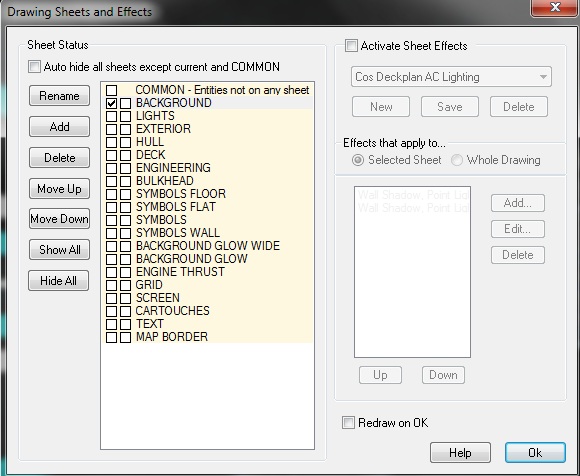
Comments
2. No
Using your current lights, try to set up a Wall Shadow, Point of Light setup on the HULL sheet, using a shadow length of 0 (infinite)
Then add a Wall Shadow, Point of Light finalize on the SYMBOLS WALL sheet.
Remove/disable all other Point of light effects on other sheets.
Note that this setup is just a start, it doesn't give differentiated shadow lengths. To get your symbols to cast shorter shadows, you can set up a new point of light setup effect on the symbol sheet for example (But don't add more finalize effects inbetween)