City Map for a Supers RPG Campaign
Here's a city overview map I made for my ICONS Superpowered Roleplaying
Game campaign setting, Grimm City. I used the Modern
Road Map templates from the 2011 Cartographer's Annual Volume 5 for CC3.
Eventually I hope to expand this into a fully-developed street level map. And
If you are interested in this sort of thing or enjoy supers RPGs, I'll be developing
Grimm City as a campaign setting for ICONS on my blog, JUST
ADD HEROES.
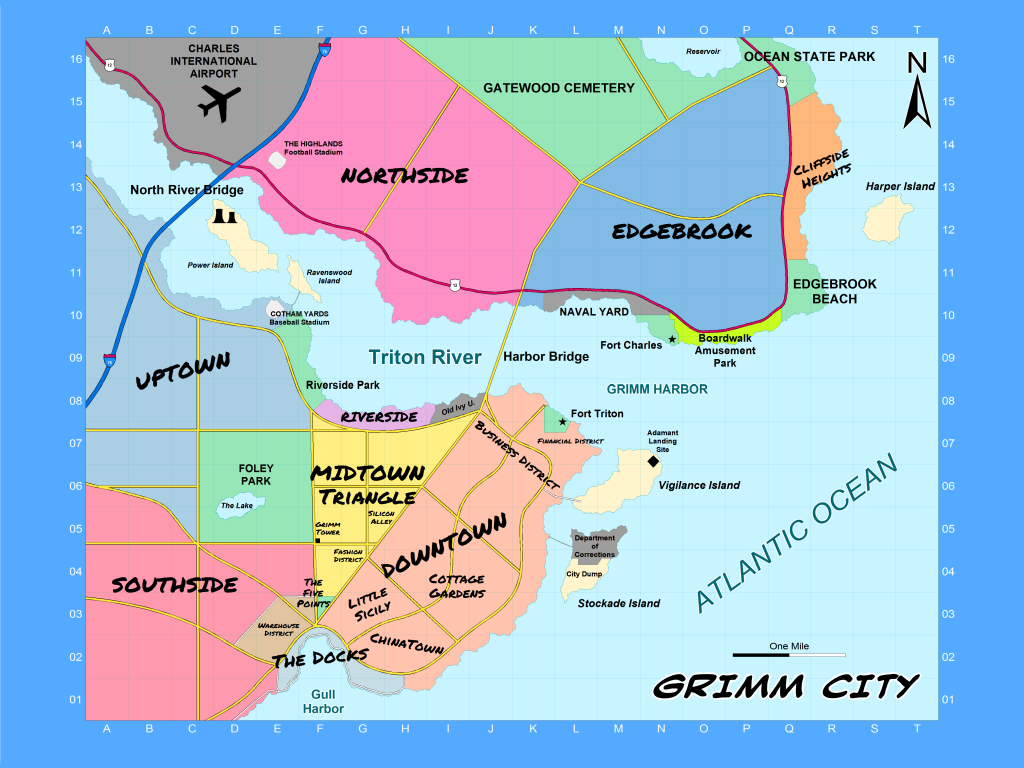


Comments
1. Use any drawing tool that supports the trace command (most of them), but some tools are set up to use shapes that cannot trace.
2. Place your first point somewhat close to where you wish to start tracing (Doesn't have to be, but it is natural)
3. Hit T to start tracing. Select the entity to trace by clicking on a place on the outline that is to be included in the trace.
4. Now CC3 asks for the starting point of the portion. Click on the entity where you wish to start tracing
5. Move the mouse to the point on the entity where you wish tracing to stop, and click there. Note that the trace will always go through the point where you clicked to select the entity, so if the trace goes the "wrong way around". it is because you used the wrong spot to select the entity.
Now that the overview map is done, I've been working on the detailed street
level map of Grimm City. I've completed the city grid and next up will be the
less "planned" streets in the older areas of the city that had their
paths determined by the local geography and necessity, mostly along the river's
edge and coastline. And I haven't touched the areas north of the Triton River
yet.
And here's a close up to see the detail:
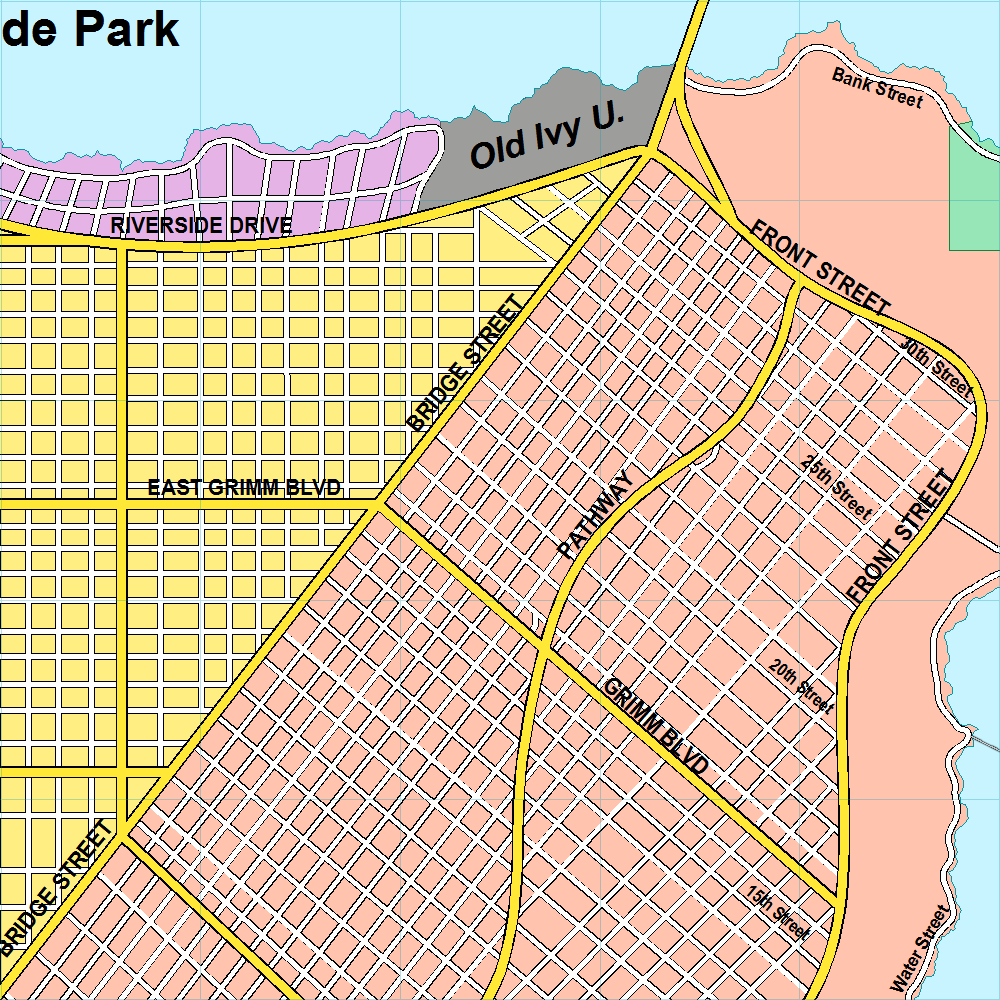
I've started to think about the city's naming pattern for streets as well, at least as far as the grid portion is concerned. Eventually when this is further along or complete, I'll share another link to a "poster size" version like I did with the city overview map above.Cheers,
~Dogtag