Escapment Tool
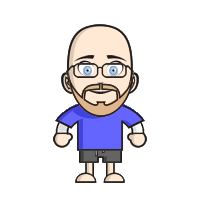 kathorus
Traveler
kathorus
Traveler
Does anyone know of a good tutorial or directions for use of the Escarpment tool? In particular I would like to know about how the Symbol Scale and Location portion relates to the map at hand. Currently, I have to sit and mess with the settings until I get the desired effect, but having to do this on each new map is time consuming. Perhaps if I knew what these values meant it would speed up my use of this tool.
Thanks.
Thanks.


Comments
The two "% along" boxes sets the starting and ending point (in percentage of the entire guideline) of the center scale value. The beginning of the line (before the first value) uses the starting scale, while the end of the line uses the ending scale.
I realize that I can Info->Distance this answer, but knowing how I might determine this prior to doing several 'tests' would save some time.