My Foray Into Designing A Symbol Set - Episode 1
 Terraformer_Author
Newcomer
Terraformer_Author
Newcomer
Hi guys.
Well - I opened up Wings3d, and decided to take a stab at toying around with designing a CC3 overland symbol, as you can see in the posted graphic. I decided to design an overland Sci Fi symbol representing a generic "Outpost". I'm going to finish modelling it, material map it, and then move it into Bryce 6.3 - retexture it - orient it into a 3d perspective view (nice and dramatic like), and slap it onto a plain white background - where I can then move it into the GIMP to "transparify it", and convert it to PNG. It's a learning process - and advice is not only welcome, it's wanted. Not sure if I should go with a photo-realistic look, or if I should "cartoonify" it. I'm not really sure if photo realistic mode would translate well as an addition to a CC3 map?
How it appears in the graphic is about how it will be oriented as a CC3 overland symbol. Structures I'll do in Wings3d, decorative embellishments I'll hand draw (current mode of thinking).
Just toying around with teaching myself how to do this right - for now - so I'm not dedicating myself to a real, solid actual project yet.
If this little experiment works out - then maybe I'll start doing Castles, and citadels, and other cool junk!
Well - I opened up Wings3d, and decided to take a stab at toying around with designing a CC3 overland symbol, as you can see in the posted graphic. I decided to design an overland Sci Fi symbol representing a generic "Outpost". I'm going to finish modelling it, material map it, and then move it into Bryce 6.3 - retexture it - orient it into a 3d perspective view (nice and dramatic like), and slap it onto a plain white background - where I can then move it into the GIMP to "transparify it", and convert it to PNG. It's a learning process - and advice is not only welcome, it's wanted. Not sure if I should go with a photo-realistic look, or if I should "cartoonify" it. I'm not really sure if photo realistic mode would translate well as an addition to a CC3 map?
How it appears in the graphic is about how it will be oriented as a CC3 overland symbol. Structures I'll do in Wings3d, decorative embellishments I'll hand draw (current mode of thinking).
Just toying around with teaching myself how to do this right - for now - so I'm not dedicating myself to a real, solid actual project yet.
If this little experiment works out - then maybe I'll start doing Castles, and citadels, and other cool junk!


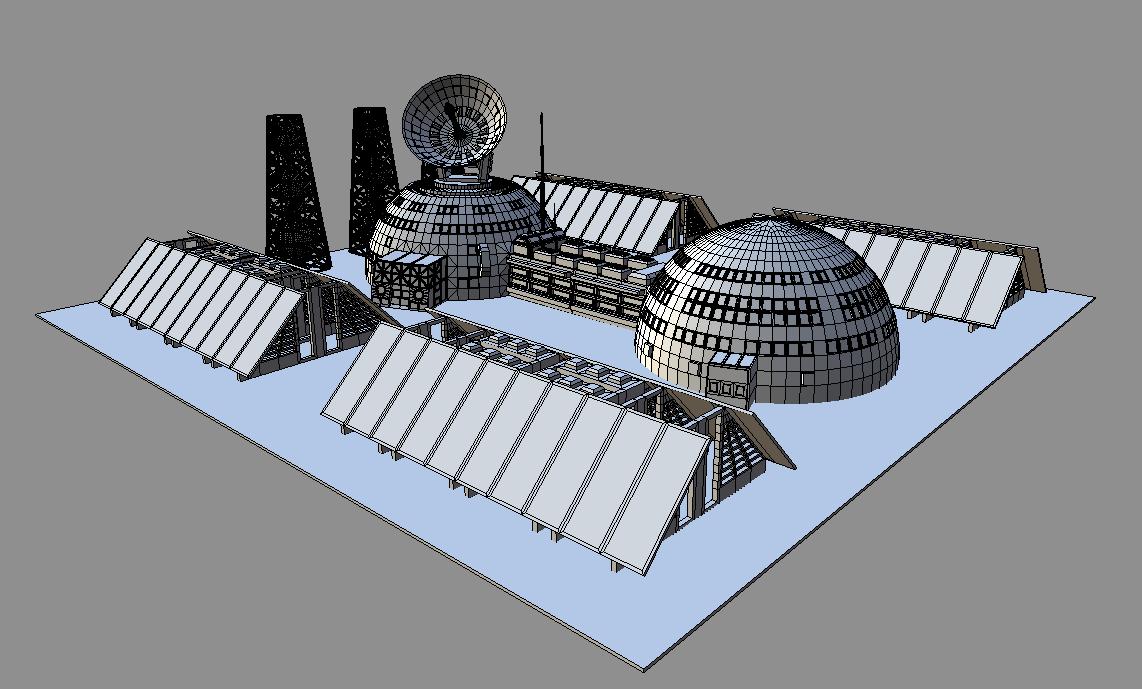
Comments
If I were you, I don't think I would go for photo-realistic. It is more difficult to get it to look good on a map.
The object image against a plain white background and brought into GIMP isn't as good I've found as doing a render of the object, doing a 2nd render set to Object Mask with the object selected to make an alpha chanel mask, and bringing both into GIMP. GIMP I found can remove some parts of an object if it part of textured in a color is like the background or has a clear type material in it.
A black background in some cases may be a little better for the render against than a white one too.
I've attached a zip with some rough instructions on this. The zip has a Bryce render of a space ship. the Object Mask (alpha channel) render. & the finished CC3 PNG after I brought the renders into GIMP using the instructions.
I just slapped down one texture on the ship so it doesn't look that good, but it shows why you want to use this method, given how the hull plating is.
I need to do a better tutorial on this at some point.
If you have any questions on this just ask.
(Edit note - reminder - still working on it as of 07 / 20 / 2011, 7:42 PM US-EST.)
You might want to lok at the link bellow if the stuff in my little making a PNG doesn't work. Never had a situation where I had to do the steps in the tutorial link so far, but having another way to make an alpha mask is helpful.
http://artzone.daz3d.com/wiki/doku.php/pub/tutorials/bryce/bryce-render04
I'm thining of maybe typing up a large sort of generic tutorial file of things to be aware of if your going to use a 3D program to render a 3D model for a CC3 symbol, if any one would be interested in it.
Best,
Jay
Issue 49 of the Annual oblique maps and this could work together.
I also want to list some ideas on using CC3 stuff to aid in making 3D models & art.
You don't have to have Bryce to do this - because theoretically you could just render it in Wings 3d, or Blender, or whatever 3d modelling app you might be into - as long as your using a compatible renderer / rendering engine. You WILL however need a good graphics app like GIMP, Photoshop, or Paint Shop Pro, or something else that isnt just a simple desktop paint app - because you have to do your layers and touchups and such, and you have to have transparency.
It looks nice!
Steve
For overland maps - you want stuff that represents larger scale points of interest. I was thinking that - just as you have symbols on fantasy related maps representing villages, towns, and cities - then you could have them for Sci Fi representing - maybe - something like "outposts", "settlements", and "Colonies"?
And - yes sir - I am "just playing around" for now - but while I'm doing so, I'm learning. I figure that if I keep stabbing at it - I might actually keep my mind active enough to fend off senility for at least another year or two, lol.
Nessie of Marsport
I'm thinking of taking out the silliness, and using it as a 'Space 1889' site.
The game's home site, I think
http://www.space1889.org/
SteamPunk
Still, the castles and cities symbols, etc are all generic. There's been so many amazing fantasy cities, fortresses and towers made in movies the last few years, I'm surprised that no one has come up with CC3 symbol versions of them.
many of the famous people, vehicles, locations, etc. from fantasy & sci fi books, tv series, movies, etc. you can find that 3D model versions of them have been made by fans already and are often free to download. ShareCG,com has many of them. The DAZ Forums has listings of free models from various settings & even has request threads. So if you have a model you just need to open it up in our 3D model program or a 2D paint program that can handle it. Do any rendering, etc. you need to & you can easily get a new CC3 symbol from it.
Was just thinking about this while I was looking at some stuff I was looking at a LOTR scene done in Bryce earlier today.