Floors help
I was playing with the different floors, and found one that I really liked, but when I started a new map, I found that the floor I wanted wasn't being displayed anymore (see attached). As you can see by the picture, it is just an outline with a solid color, when before, it showed exactly what it looked like. Why can't I find it anymore?


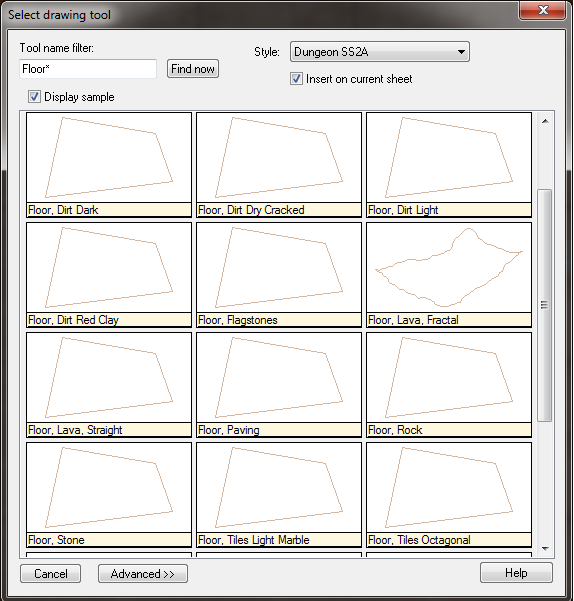
Comments
Steve
1. Start a new map based on a template where this drawing style works properly. Save the map to a temporary file
2. Go back to your real map, then use Draw -> Insert file, and insert the temporary file from above int your map.
3. Edit -> Undo. This will remove the map you inserted, but the fill styles will remain. No drawing tools from that style should show up properly. You can now delete the temporary file.
Also note that drawing tools made for another style may refer to sheets not in your current map. They will be automatically created when you use the drawing tool, but they will appear at the bottom of the list, so you will need to move them into correct position yourself.