Minimise shrinks screen and doesn't display map
I've just noticed CC3 behaving most oddly and I don't know if its my computer or the programme. Basically I tried to open a file I'm working on that has very little on it at present 60kb, anyway firstly it wouldn't load I got everything but a green screen in the working area. When I checked on layers, and made sure things were not frozen or hidden (they weren't) and clicked ok, it all came up. But then when I went to check something else, Minimised it and expanded to full size, the screen shrunk as in the image below.
Is this a corrupt file, is this my computer or is this a bug in CC3?
Just to say I am running a Acer Aspire, with 4 gig ram and Windows 7 professional 64bit, with AMD x4 processor?
Thanks for your help
Ab
Is this a corrupt file, is this my computer or is this a bug in CC3?
Just to say I am running a Acer Aspire, with 4 gig ram and Windows 7 professional 64bit, with AMD x4 processor?
Thanks for your help
Ab


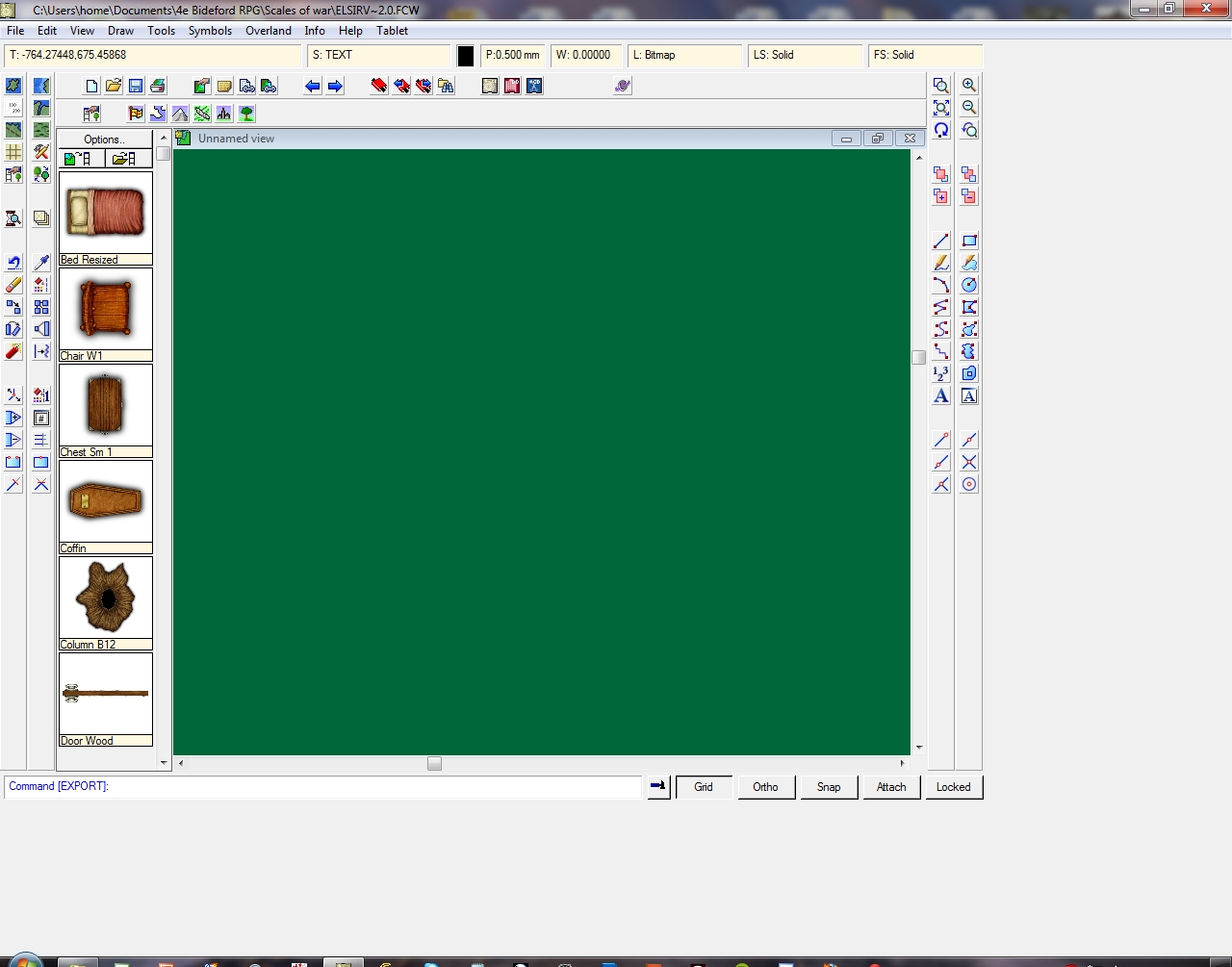
Comments
I'll bear in mind what you said Monsen if it happens again, thanks mate.
Ab