Window (working area) resizing error
Hi,
sometimes I get this weird effect which resizes the active window and toolbar area, but not the outer frame.
In the attached example it has happened after I clicked ok in the layer window, and even as I type this post it shrank even further when I switched between Opera and CC3.
Any idea what's causing this and/or how to prevent it?
Many thanks,
-Leonal/T
sometimes I get this weird effect which resizes the active window and toolbar area, but not the outer frame.
In the attached example it has happened after I clicked ok in the layer window, and even as I type this post it shrank even further when I switched between Opera and CC3.
Any idea what's causing this and/or how to prevent it?
Many thanks,
-Leonal/T


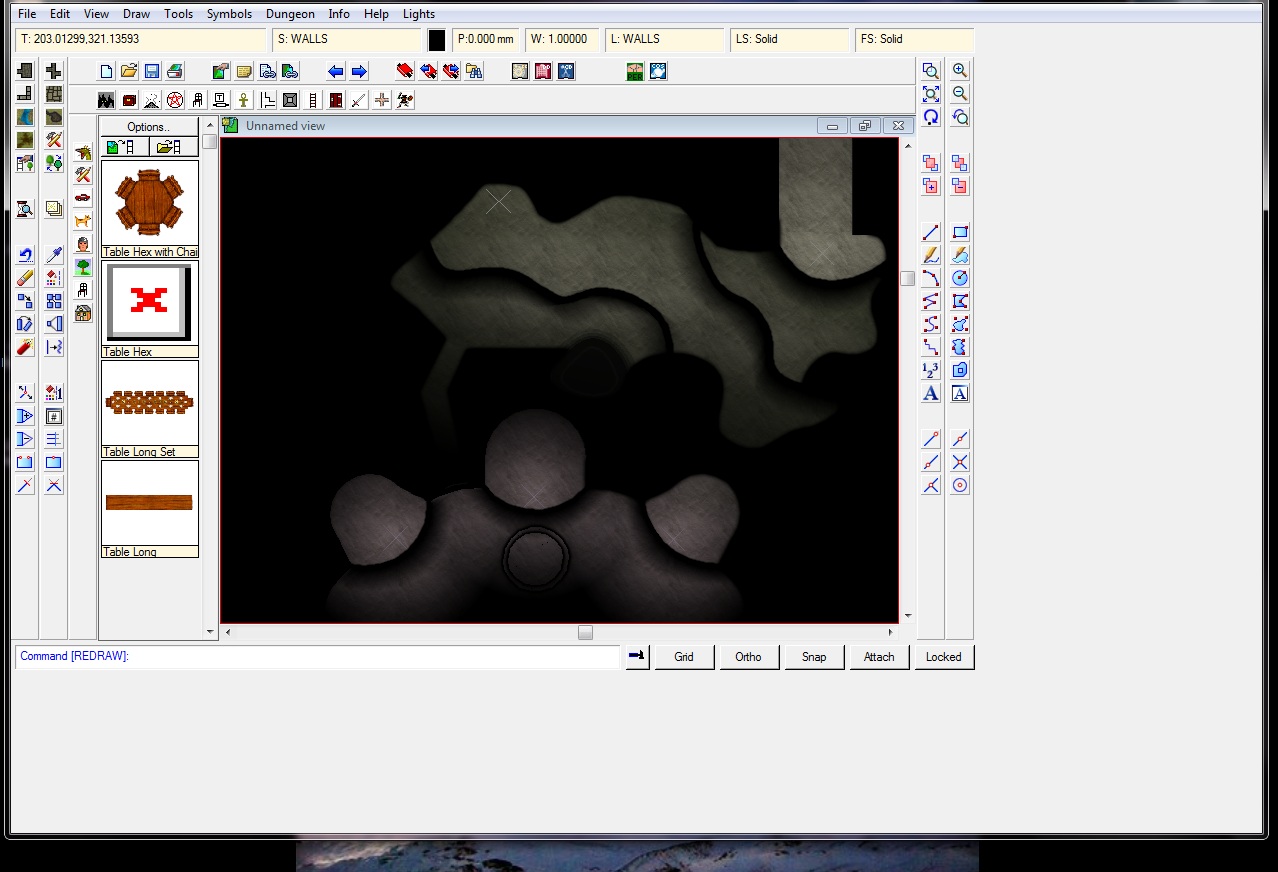
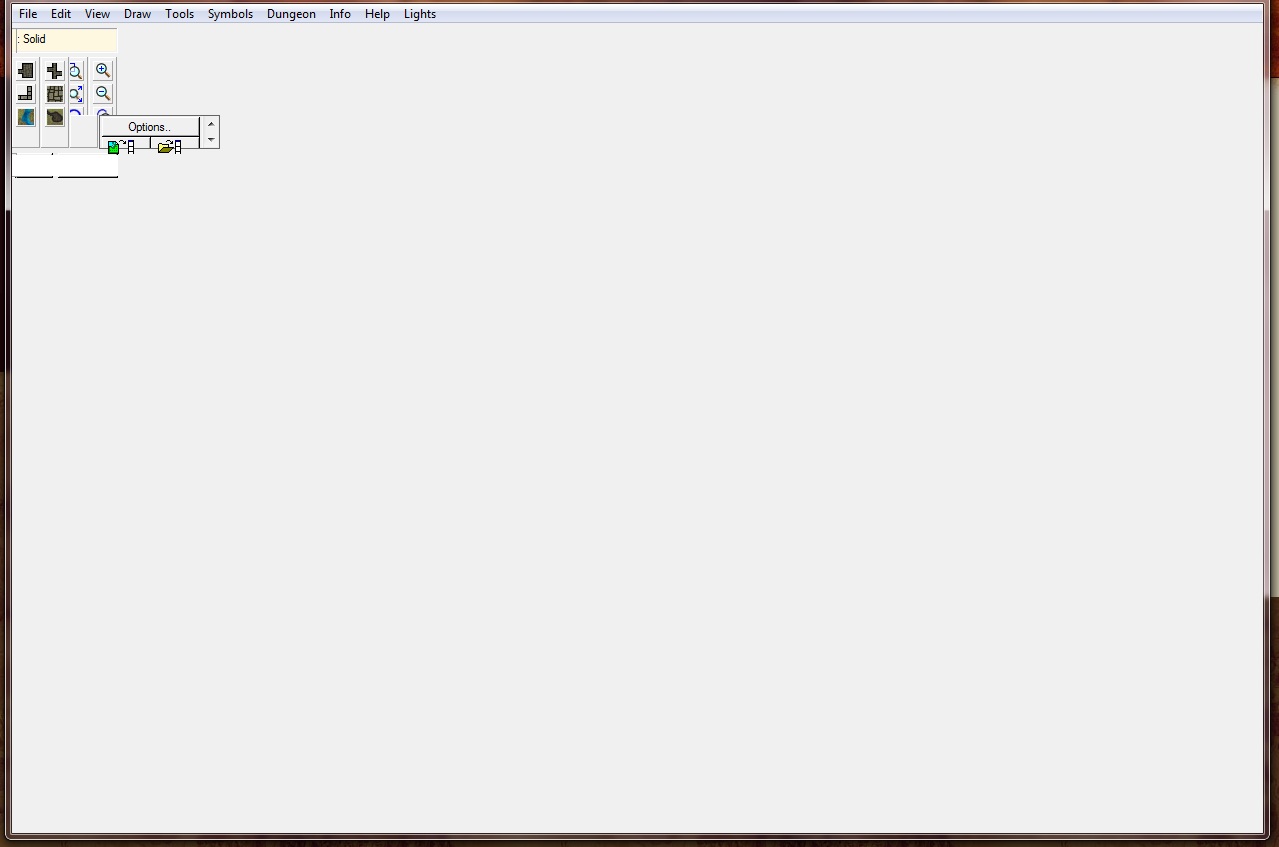
Comments
(See the user manual p. 52 if you're not familiar with using lights.)
First I added black lines which I could add effects to and made a separate sheet for them (the ones in the cave and the alcoves are on different sheets). See the image below for how it looks without effects turned on. (The lines in the cave are a bit thick because I had it very differently earlier, I'll likely make them a lot thinner.)
Then I added light sources (tweaked a bit with placement for how to get the best shadows). The two lights in the cave have 50ft length with 50 or 60 strength.
I added a point light setup effect to the black lines. (5 ft length)
After trying a few times I found this to create better results when I want to depict a height difference than what I had tried earlier.
If the problem persists or is reproduceable, please submit a tech support request, including your system details and CC3 version number.
If I see it again soon I'll submit a support request.
Thanks!