CSUAC Setup
I'm relatively new to CC3, DD3, and mapping. I familiar with the story about CSUAC "disappearing" for a few months. I recently downloaded it from the halerecordings gaming site. I've also followed Gerri's tutorial on getting the *.FSC files recreated so that CC3 can pull them up. I'm making good progress with it. My question is...how do I get the floors, walls, and other items from CSUAC to show up in the drawing tool. Screenshot attached.


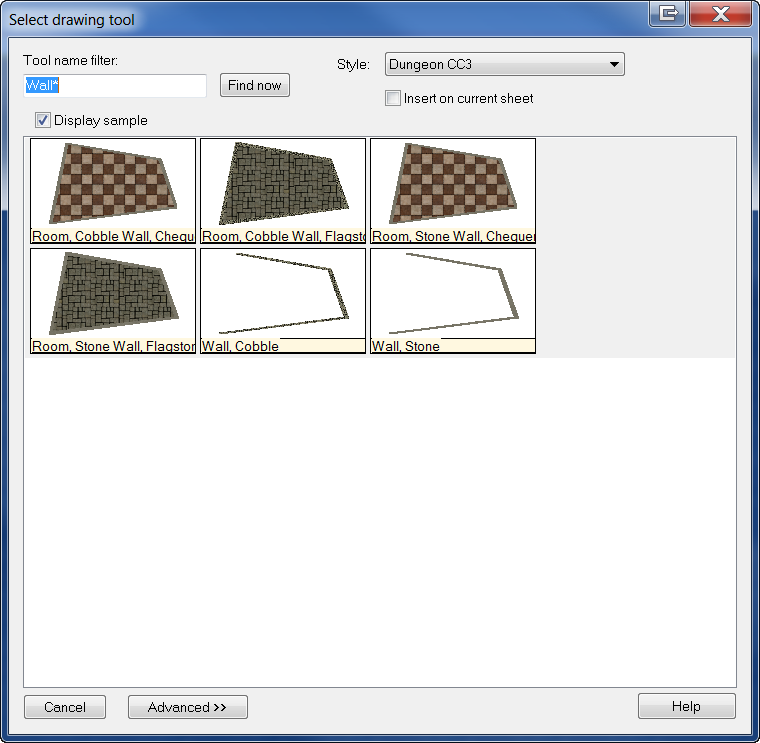
Comments
Doing this consists of two main steps:
1. Importing the Fill styles into the current drawing (or template):
To do this, go to the Tools menu, and select "Import Bitmap Fill styles". Use this dialog to browse to the directory you have the fill styles you wish to import, then click ok. If you have bitmap fills in more than one directory you wish to import, do this once for each directory.
Now, you have the fill styles available in your map.
2. Creating the drawing tools
Head to the drawing tools window from your screenshot. Click the Advanced button, then select one of the existing drawing tools. Click the Properties button to get to the dialog where you can change the fill style for the tool. All the CSUAC fill styles you imported should be available. Once you exit the properties dialog, you can either click "Save" to replace the drawing tool with your changed one, or "New", to save your drawing tool under a new name.
Repeat this for each fill style you wish to make into a drawing tool. Make sure you select the proper drawing tool as a base each time, so you don't have to configure all the options, like shape, etc.