Strange Sheet Effect Behavior
I am trying to make an effect to use for printing a GM's city map. This plan was to have the entire city in greyscale and only labels in color. I did this by applying an RGB Matrix Process - Preset Grey to every sheet except TEXT.
However, I am seeing this effect on the VEGETATION TREES sheet:
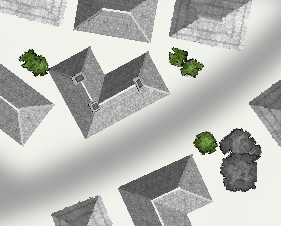
As you can see, the trees are grey, but the bushes are still green. Both symbols are from the CD3B_Default set. I have confirmed that both the bushes and trees are on the VEGETATION TREES sheet by hiding all sheets but that one.
Note that if I apply the preset grey to the entire drawing, the bushes are properly grey, but of course, so are the text labels, which I want to be in color.
I am seeing a similar effect with some symbols on other sheets that came from the SMAC collection - They remain full color if I apply the grey preset effect to their sheet, but are grey if applied to the entire drawing.
Is this a bug?
However, I am seeing this effect on the VEGETATION TREES sheet:
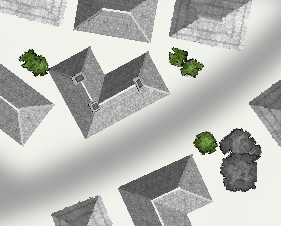
As you can see, the trees are grey, but the bushes are still green. Both symbols are from the CD3B_Default set. I have confirmed that both the bushes and trees are on the VEGETATION TREES sheet by hiding all sheets but that one.
Note that if I apply the preset grey to the entire drawing, the bushes are properly grey, but of course, so are the text labels, which I want to be in color.
I am seeing a similar effect with some symbols on other sheets that came from the SMAC collection - They remain full color if I apply the grey preset effect to their sheet, but are grey if applied to the entire drawing.
Is this a bug?


Comments
It may be related to the bitdeph of the image involved... Maybe the Matrix Process cannot deal with more than 8bit color?
Regards,
Since the bushes are exactly like the trees, only smaller, you could use the tree symbols and just resize them.
I tried opening the PNG files in Photoshop like you did, but I got no warnings. I also tried, just for grins, to change the color mode in Photoshop from 8 bit to 16 bit and back again, then re-save them from Photoshop back to the CD3/Bitmap B directory. The file sizes were slightly larger, so I was hoping some additional color data or something got saved with them. No change, even if I add new bushes.
Of course, I also have the same dilemma with some bitmaps from your libraries ( http://smac.cwahi.net/Symbols.htm ).
So, I think you are on the right track... It has something to do with format of the individual symbol files. Maybe applying to the entire drawing works because it treats the whole map like a single graphic file, not a collection of symbols?
Would be nice to hear from ProFantasy on this. Will email tech support if no one chimes in.
- Matt
Matt, send me an email (ralf@profantasy.com), and I'll send you my bush pngs over, so you can try them.
Matt, which SMAC symbols are you having problems with? You don't have to list all of them if there are a lot, just one or two so that I can play around with this. There has to be something in the file that messes with the symbol creation process and I'm as curious as I can be.
Also interesting, if I insert a tree from that catalog through the use of Insert File, then go pick the .png, the tree won't turn greyscale either (while all trees placed through the symbol catalog does.
Most everything from the CastleParts, Frills_Misc and Markets catalogs, as you can see on the keep and market here (also one from Buildings_Temples):
Also, one pool from the Dungeon Pools catalog shows the problem while another does not:
Here are a few more clues I turned up...
Tried turning on another effect in the same vegetation sheet to see if that did anything, I used Blur:
At first glance it looks like that doesn't work either, but by hiding all the other sheets, you can see that it is trying to do a little blur around the edges. Almost as if there is a blurred bush being overdrawn with a normal bush:
Finally, I tried a red glow:
You can see that the glow is being applied to the trees properly, but something is not quite right on the bushes.
- Matt
That would explain the blur and glow examples above.
Hopefully Ralf is about to have a "slap palm to forehead" moment and tell us it is a simple fix!
- Matt
You can work around it, by editing the symbol definition (from the Symbol Manager) and using SHADEPICT on the image of the bush.
This whole issue has a bunch of things connected to it and we'll be looking further into a proper fix.
I assume once this flag is set on a symbol, it is good from that point forward on any new maps as well?
- Matt
Ralf, once you have this all figured, let me know if there is anything I'll need to do to make the SMAC symbols work (short of editing every symbol). I would love for the SMAC to be fully functional within CC, but my time is somewhat limited. :-)