TERRAFORMER 0.50 Finished And Submitted!
 Terraformer_Author
Newcomer
Terraformer_Author
Newcomer
Hi guys.
Well - I've done all that I am going to do with "0.50", and I have submitted it to Ralf. I'm assuming that he is now reviewing it, analyzing it, testing it, and doing the qaulity control thing.
I wanted to get it out in late October but it didn't fly that way. Zipped - the whole package is about 815.17 MB. I sent him the download link via the "DropSend" service (free version", so I hope the whole thing got to him - if not, then I'll probably have to send a DVD ROM via snail mail - but I got a notice through my email that he got it , and that he downloaded it - so I'm thinking that it went over ok). I may have to send him the Open Office .odt file if he wants to edit the User's Manual or anything before deciding if he wants to put it up or not - in that case I might have to send some fonts along also. Either way - if it passes inspection and get's green flagged for posting - I hope everybody enjoys it, and it's been my pleasure putting this stuff together for you guys to use with F.T. Pro. If I decide to move on with doing version 1.0 - this time - I'll probably slap it onto a disk, lol. anyway - best regards to everybody - Bill.
Well - I've done all that I am going to do with "0.50", and I have submitted it to Ralf. I'm assuming that he is now reviewing it, analyzing it, testing it, and doing the qaulity control thing.
I wanted to get it out in late October but it didn't fly that way. Zipped - the whole package is about 815.17 MB. I sent him the download link via the "DropSend" service (free version", so I hope the whole thing got to him - if not, then I'll probably have to send a DVD ROM via snail mail - but I got a notice through my email that he got it , and that he downloaded it - so I'm thinking that it went over ok). I may have to send him the Open Office .odt file if he wants to edit the User's Manual or anything before deciding if he wants to put it up or not - in that case I might have to send some fonts along also. Either way - if it passes inspection and get's green flagged for posting - I hope everybody enjoys it, and it's been my pleasure putting this stuff together for you guys to use with F.T. Pro. If I decide to move on with doing version 1.0 - this time - I'll probably slap it onto a disk, lol. anyway - best regards to everybody - Bill.


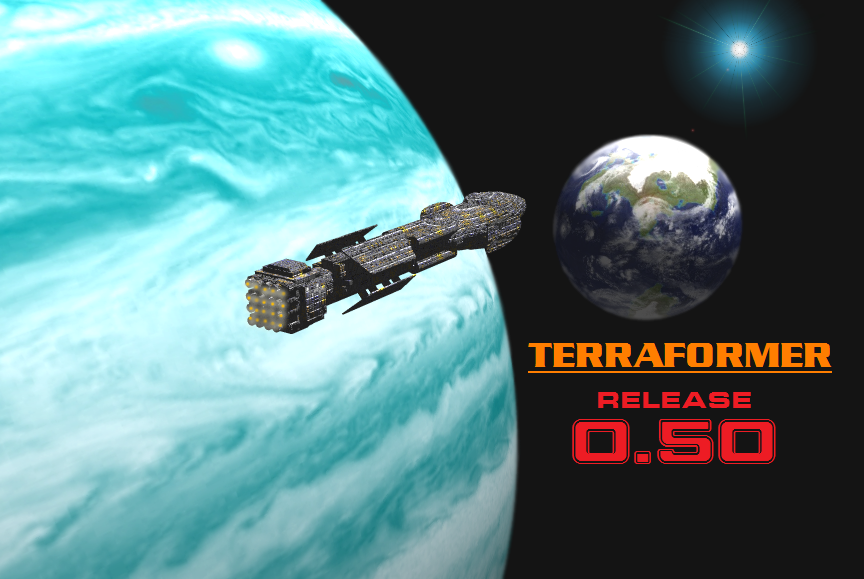
Comments
Thanks a lot!!! I hope it will be available soon!!!
I go to conquer the entire galaxyyyy!
I haven't used the package yet, but I've read through the manual, and I am impressed. The manual was a bit too detailed for my needs, but I am sure a lot of people will find those details very helpful when using this. (You don't have to put my names in quotes btw, it is my real (sur)name, not a nickname).
I also had a quick look through the files, and there are a lot of goodies in there. It seems like I am returning to my Sci-Fi campaign as well, after a brief hiatus, so I am really going to use this. Looking forward to it.
Now, where did you get those fantastic starships that are in the manual ?
pleeeaaassseeee ! ( my bestest Roger Rabbit later. )
I did start out with DKBTrace 1.x around 1988 on my then Amiga A500 computer. Sadly, no longer working.
What I would love to do is, take the 2 dimensional starship drawing on my starship site, and made it 3D.
http://star.drivein-jim.net/articles/14/sketch-of-the-starship edited to show a larger picture
I have made a world with clouds using TerraFormer 0.5
edit: I downlaoded wings3d, but i have no clue when I'll have time to look at it.
Hmmm... usually after saying such things, I lose sleep over working on it... except this month I have to be at work 2 hours early. Ah well, maybe this weekend.
I think my biggest problem is I can visualize in 3D, but not draw well in 3D.
Hmm. Ah for the scientific breakthrough of being able to get a thinking cap to draw what I visulaize into a computer program.
sigh.
By the way - did you export your map at 4096 resolution as opposed to 1024? Just wondering.I think I may need to re-adjust some settings in Bryce. Lately I've been having some issues with pixelation which might be due to either my NVIDIA card, or some of the settings in BRYCE that I've been tinkering with.
#camera {
location <-1000,1000,-1000> look_at 0
right x
up y
}
background{rgb 0}
light_source {<-1000,1000,-1000> color rgb 1}
sphere{
0,500
texture{
pigment{image_map{png "jimworld.png" map_type 1}} // map_type 1 for spherical wrapping
finish{ambient 0.5 diffuse 0.3}
}
}
Btw, I use UVMapper (http://www.uvmapper.com/) when creating textures for WINGS...
In the manual, you can read that some cloud maps have strange artifact at the "poles" (nadir and zenith of the sphere).
To easilly correct this, you can make use of some free tools available on the net (if you don't find them, I can share links) that quikly convert a map (equirectangular image) into a six faced cube that is more easy to edit (you get 6 square images)!
You can then quickly copy/paste clouds or edit the poles to get a clean image and make use of the tools to get an equirectangular image back.
Tools are : PanoTools (Win, Mac, Linux), Pano2Cube and Cube2Pano (DOS), and KRPano tools (not free, place watermarks over the images, either, it is about $90, a bit high if you only use it as converter...
See you all!
And thanks to you Bill!
The pedestals are 2.5 miles high, with the disks 2 miles thick, 5 miles in diameter. So the pedestals are only slightly taller than the disks. The central tube is the most massive.
I have some internal ideas for the ship. Say... a lost cavern area with cave paintings on the walls... maybe put there by Cro-Magnons ? A story idea i am developing.
Have to run to work. Later.
Idownloaded 0.5 yesterday and love the updated version. I'll be playing around with it in the next few days as time permits.
I've just started tinkering with new version and am loving it!
Above and beyond Mr. Roach!
Lee
And thanks for adding my pictures to the pdf!
Being able to set the Sea depth colors, then change the land colors with Image Climates, is a really neat and easy technique learned from Terraformer manual. Thanks so much for this.
I see this thread is from 2010 but I wish to say "Thank you" upon discovering and learning the Terraformer addition to Fractal Terrains 3 in 2013.