Land, Sea and coastline
Hi all!
This is my first topic
I have been checking all topics, tutorials and made some searchs here, but i could not find what i am looking for.
I would like to create some sort of island and have different colors for the coastline depth.
Lets say 0-2 miles from coast a light blue, 2-4 medium blue and 4-6 a dark blue... the rest of the ocean should be a darker blue.
I made it using sheets and blur, but doing this take all my sea texture to a plain blue color.
You guys should be able to see this in the picture i am sending.
Thanks alot and i am glad to join you guys.
This is my first topic
I have been checking all topics, tutorials and made some searchs here, but i could not find what i am looking for.
I would like to create some sort of island and have different colors for the coastline depth.
Lets say 0-2 miles from coast a light blue, 2-4 medium blue and 4-6 a dark blue... the rest of the ocean should be a darker blue.
I made it using sheets and blur, but doing this take all my sea texture to a plain blue color.
You guys should be able to see this in the picture i am sending.
Thanks alot and i am glad to join you guys.


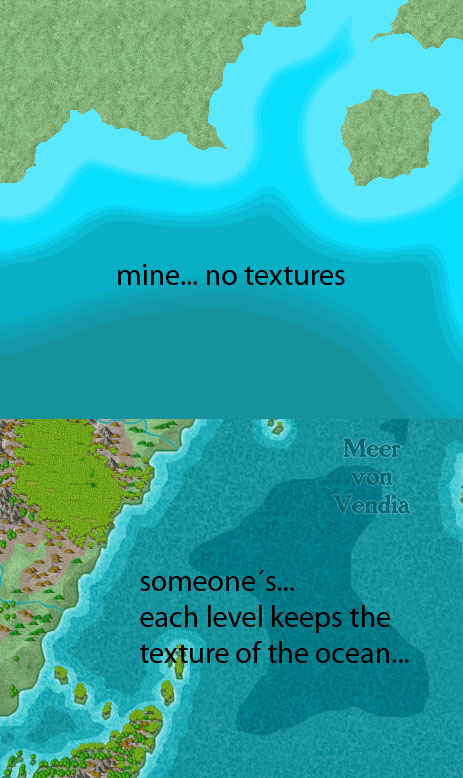
Comments
Open up your sheet effects and delete the Blur on the sea sheet (probably CONTOURS SEA or some such). If you want to have a slow transition between the contours, use a Edge Fade Inner effect instead.
Hope that helps!
Also, you can first all your Blur and then use something like Photshop for adding a sea texture. it just takes more effort for a small significant improvement.
I am trying to get those textures and figure it out, i started to use CC3 yesterday, so i am not that experienced
Thanks about the tips, but i got a second problem, in my sheets when i click in LANDS and then try to ADD a effect i dont have that Edge Fade Inner, i only get the Edge Fade, am i doing something wrong?
Once again, thanks alot
The bitmap fills have to be in the path the template expects them to be. Otherwise you will get large red Xs in your map, meaning that CC3 cannot find the bitmap textures where it expects them.
Thanks alot!!!