Realms Reimagined Rivers
 SkidAce
Traveler
SkidAce
Traveler
Just installed Annual 2024.
It says in the PDF guide that "Rivers" use the cutout method.
I am either doing something wrong or not understanding, because it seems to be not working as intended.


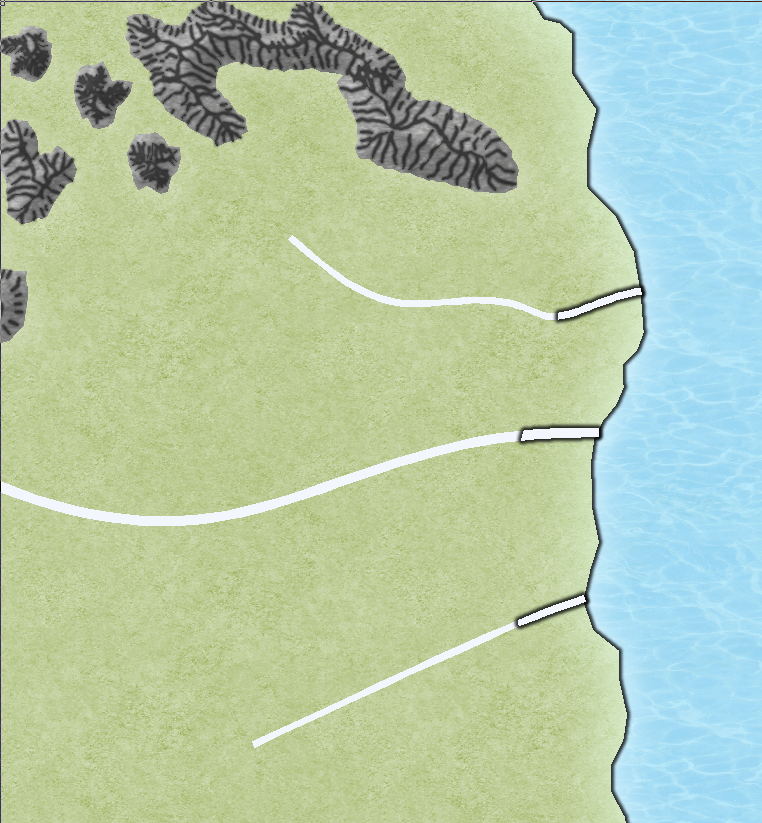
Comments
That looks a bit strange doesn't it.
Can you share the FCW with us?
I hadn't saved it, so i made a new one.
Also I'm comparing the examples included versus the new i made from template, so far no clue.
Doing same thing in example fcw
Well, I think it boils down to the fact that the colour key cutout colour is fractionally different to the colour used to draw the rivers.
The Color Key is set to be colour 95 - the end of the second blue line, but the colour of the river drawn in the map is actually colour number 79, which is the colour at the end of the third blue line.
To cure it, either edit the Color Key to be the same colour as the river (colour number 79), or change all the rivers to be the colour of the Color Key cutout colour (95).
I'm not sure how this has come about, or why no one has noticed it before, but if it is wrong in the template I will let Ralf know.
Thanks, it fixed part of the issue.
But its certainly not doing this part...
Did you notice doing list that the river is drawn on the LAND and the FORESTS sheets?
I'm really sorry! That was completely wrong.
Please ignore the last answer I gave as it won't cure the whole problem at all.
What's happened here is that the default palette was never attached to the template, and so if you were mapping with a different palette before doing this map that different palette is still active.
Open the palette and click the "Use Default PAL". Ok that, then open the drawing properties and click Attach to drawing. Then save your map. This will ensure that this map will always use the default palette.
Yes, I did. It cuts a river sized slot through the forest as well.
Should I make sure all my maps are on default palette?
I can think of a reason it would be different...but i have been fiddling for many years...
Forest...AHHH.
All in that particular style - yes.
Most templates have the correct palette attached already. It's just that one that didn't, and unfortunately you were the first person to discover it.
I don't recommend attaching the default palette to everything, though. There are quite a few styles that have custom palettes that are properly attached to them, and which would suffer quite badly for having the default palette re-attached to them
Sounds reasonable, thanks again.
You're welcome, SkidAce. I just hope I didn't cause too much of a headache with the wrong answer first.
How do you know if you are using a custom palette?
Good question. Because I've used custom palettes on quite a lot of styles, mostly to provide appropriate varicolour options or smooth out the jumps between the colours on the default palette, I've spent a whole lot more time looking at palettes than most people will have done, so I usually know as soon as I open the palette (though I clearly missed it in this case to start with).
I suspect the best way of finding out is to click "Use Default PAL" while watching to see if the colours change in the grid.
This first one is a commonly used custom pal (mostly on my styles), while the second is what you see if you click that default button. Notice how the lime green and yellow colours jump out at you in the default pal.
Other palettes can be very different, especially the one attached to Herwin Weilink (below) and styles based on it.
And the one I'm adjusting to give better varicolour hill colours for CC4 Overland in the last colour row.
To change this last palette back to the default one would be disastrous for the varicolour hills.