Live tutorial suggestions
In one of the recent Live video tutorials, Ralf asked for suggested topics for future Lives, as many of the mapping styles and annuals have been done. I thought I would create a thread here where people could add their suggestions.
Before adding my own, I wanted to mention (for the sake of completeness) the request from someone else for a tutorial about OSR Dungeons from the 2015 annual.
My request is to learn more about creating and using house symbols.
I'm not talking about the City Designer tools for creating houses, or drawing streets of houses. Ralf has shown that in a lot of tutorials (shown in this screengrab), such as the Big City Project tutorials from a few years ago, among others.
I am specifically curious about creating house symbols. They come with a shading file that I am curious about, and they respond to sheet effects in ways that many other symbols don't.
Here are some screen grabs of the symbols with the shading files to explain what I'm referring to:
What are those shading files for? (I understand it has to do with how the building reacts to the global sun, but I am curious to learn more.)
These buildings respond to sheet effects that (usually) don't affect other symbols. For example, here's a mockup I did for use on this forum only* showing the RGB Matrix effect on building symbols from different styles. I also included some non-building symbols to show how the RGB Matrix doesn't always work on them (though apparently it does work on some but not all of Mike Schley's symbols).
Anyway, a tutorial on how these buildings work and how to create building symbols would be different and super informative.
If folks have other ideas for Live videos they'd like to see, maybe this thread can be used for those suggestions.
Thanks!
* Please don't share this mockup outside of this forum, as it is a violation of the End User Licensing Agreement to share images of rows of CC3 symbols, as they could be used to steal ProFantasy's intellectual property. Admins: please delete this image or thread with my apologies if it itself would be considered a violation of the EULA.


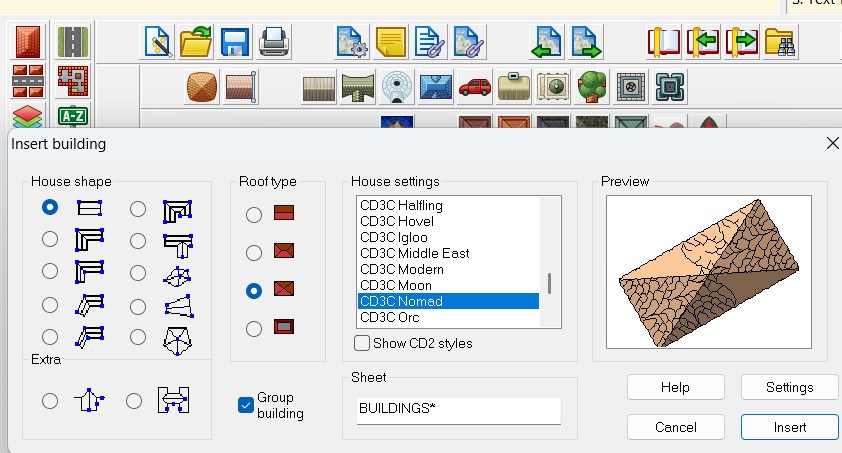
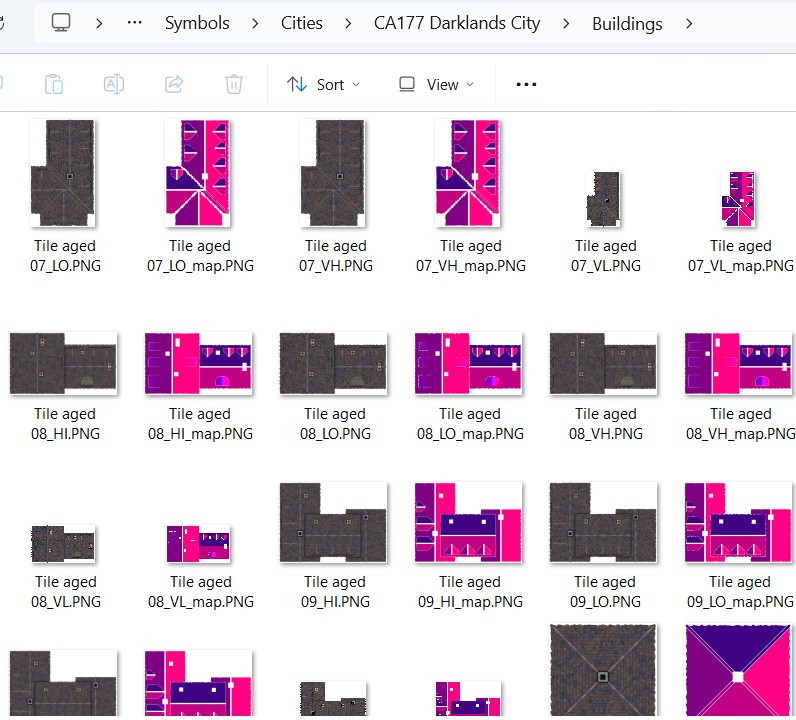
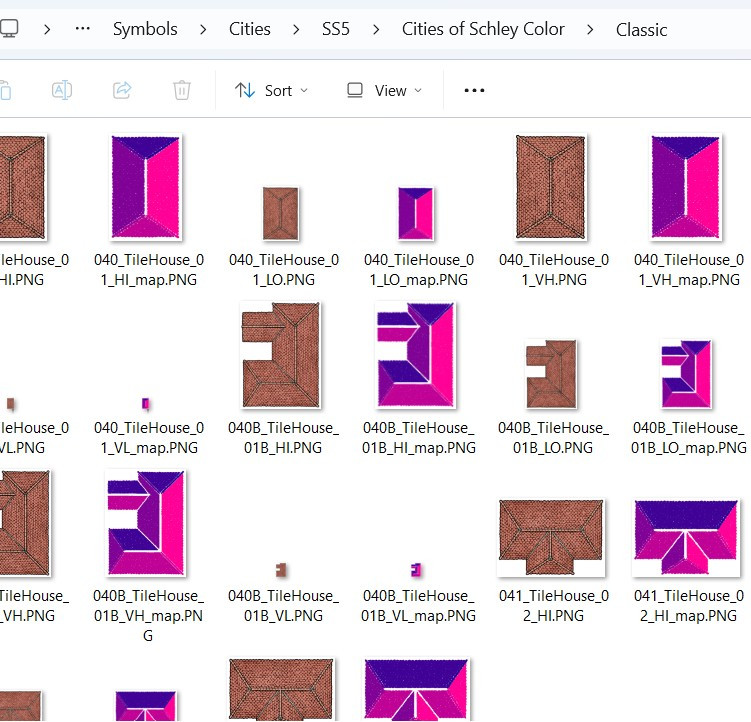
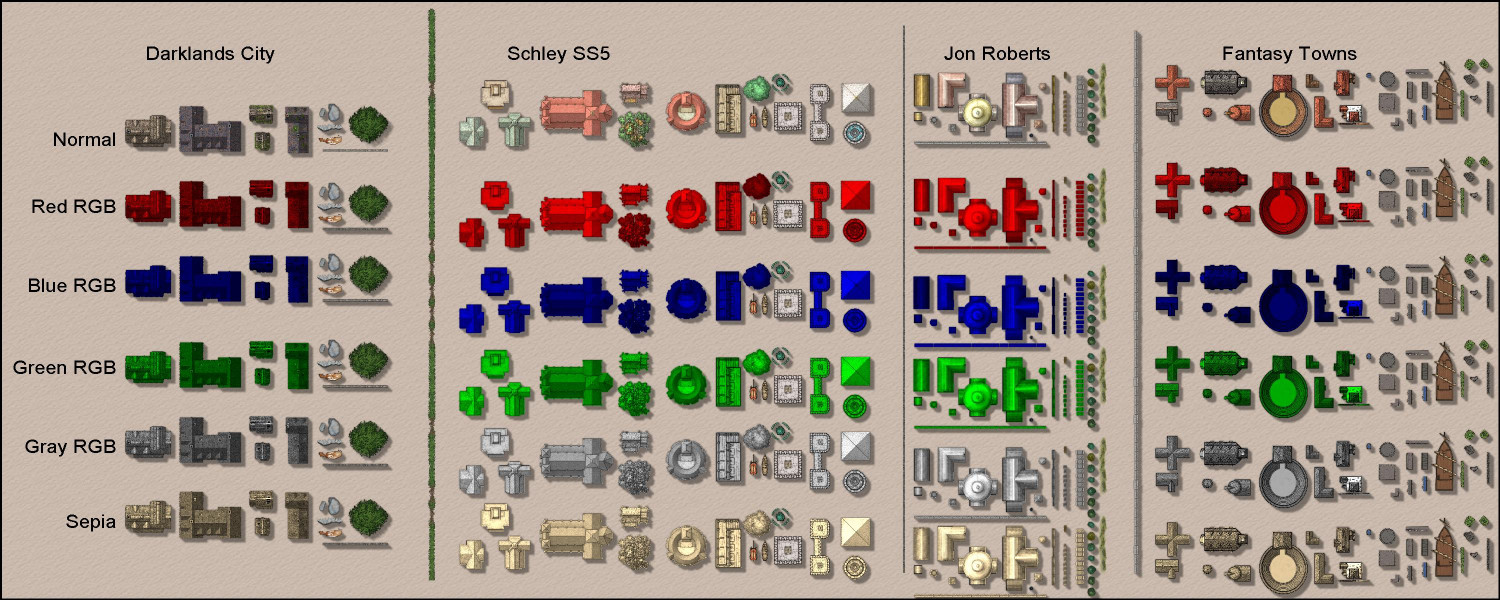

Comments
I agree that would be a great video tutorial - i have tried using Sue's tutorial (written) but had limited success (I am old, and male, remember)
What are those shading files for? (I understand it has to do with how the building reacts to the global sun, but I am curious to learn more.)
They encode the surface normal (direction the surface is pointing) on a per-pixel basis and that information is used with the sun direction to determine what the surface shading at each pixel would be ((N⋅L)*rgb to a first approximation).
I think the written tutorials Quenten was referring to are these two blogs?
EDIT: I can't believe they're 6 years old now.
Thank you! I’ve watched almost all of the Live videos but haven’t made my way all the way through the blog posts. This is great, thank you!
No worries. Blogs tend to get forgotten these days. I forgot all about these two myself.
I'd really like a "Bootcamp" or basics series. I like watching the Live Streams, but it all feels a bit...fragmented? Disjointed?
For example, in the Black and White Dungeons video we're shown how to place a bitmap, trace it, account for odd or irregular shapes, etc, but how would anyone know that detailed explanation is in that particular video? You can't well search YouTube for that specific information.
The videos might feel more instructional if the video description had searchable tags of topics or questions or issues that came up in the video, but presently the only way you'd know tracing was covered in that video is if you happened upon it or somebody else told you. If I want to know how to do something niche, how am I supposed to know which, if any, live stream it comes up in?
It may be that this is what the searchable PDF manual is for, but being able to watch somebody go through the motions is a lot easier and more comfortable to follow and repeat when you're new to a CAD program, coming from drag-and-drop apps like Inkarnate or Wonderdraft. When it doesn't come intuitively to you, reading about it in a manual is worlds apart from watching someone do it.
To that end, I think a more a structured and scripted course would be really nice. Something like
Something like that, I don't know exactly. There's just so much to learn and no convenient way to watch somebody do it. You just have to slog through all the Live Streams until you come across it. Josh Plunkett and Joe Sweeney have some older videos that are helpful, but if you're asking what to do in your own videos, I think something like that would be invaluable. I've had CC3+ for ages, but every time I sit down to figure it out, it feels very overwhelming and intimidating.
Edit: It's worth noting that this resource exists, but I guess what I was trying to articulate is that navigating the video tutorials still feels not very cohesive. Could perhaps get away with slapping some numbers on existing content. "Start here, learn this before that, it's more advanced" and so on. Make it feel more guided instead of a "watch whatever sounds cool and figure it out" approach. More guided and establishes basic skills before bothering with really fiddly under-the-hood tools and settings. Maybe that's what's overwhelming me. I know so little that I can't differentiate between what's actually advanced and what's basic but unfamiliar and so appears complicated.
Sometimes YouTube allows for creating automated transcripts, I assume using the same technology for their automated captions. I’ve toyed with the idea of seeing whether I take one of the Lives, clean it up, and create an index of where to find particular commands and functions. Seems daunting, though. I imagine it would take a lot of time for one video, even with automation, and there are of 200 Live videos!
@RetailPleb I think the shape of what you are asking for there may be some kind of 'Encyclopaedia of CC Mapping' (based on the Tome of Ultimate Mapping and all of the 220+ Mapping Guides) in numbered parts that includes not just the core app but every part of the software. That's quite different to the hour long friendly mapping sessions we call Live Mapping, as the Tome has 754 pages, not including the appendix or index.
Ideas like this are nice, and I think most people would agree that it would be an excellent thing to have such a set of reference videos, but as most who have attempted it in the past have discovered there is just so much of Campaign Cartographer when you include all its add-ons and annual issues that actually doing it might be an impossible task.
We also have CC4 in the making, so anyone that completed such a heroic task would have to do the whole thing all over again - if they succeeded the first time.
...
EDIT: Visualising this for some reason recalled a memory of having to watch a 3 hour instructional video on how to use Affinity Designer that covered pretty much everything I've ever used in that app. I was exhausted, and have never forgotten the experience - something a bit like helpful torture.
Oh I didn't know CC4 was in the works! Would it really be so different from CC3+ that the existing tutorials/foundational knowledge wouldn't carry over at all? Surely it'd still at least be CAD-based, right?
I can't confirm or deny anything at the moment. I'm just the artist in the team, but if you think about the difference between CC3 and CC3+ a full set of tutorial vids for CC3 wouldn't cover half of what CC3+ can do in it's current form. You could update here and there, but it would be piecemeal and possibly slightly confusing as the series jumps between the two versions - no longer as coherent and simple to understand as a complete set of new vids.
No Live this week as Ralf mentioned he may need to let his voice recover after GenCon, so I figured I’d use the time to brainstorm more topics. Sue mentioned again in another thread that most of the annuals have been covered, so I tried to come up with some ideas.
Of course, once CC4 and DD4 are released, there will be no shortage of new topics to cover. (Will there also be a CD4?) Can’t wait!
A future live I would like to see is one on creating Sector Maps in Cosmographer. My group has been looking at a Sci-Fi TTRPG called Stars Without Number, and wants me to look into running that. It uses Sector Maps like Traveller, but not as detailed, and you're plotting stars instead of worlds, each star has at least one habitable planet.
I say we do one on every single command. Pretty sure we can knock that off in and hour and have time left over.
Just kidding.
Don't really care to much, I just like seeing different techniques. Especially using a command in a way I've never thought of using it.
I just like seeing different techniques. Especially using a command in a way I've never thought of using it.
I agree, and every single video has something like that for me. Might be a command I’ve never heard of, or a creative use for a known command that I’ve never considered, or clever sheet effect settings. I need to get into the habit of making a note with the timestamp whenever that happens so I can revisit those sections later.
I create battlemaps primarily - so anything that helps with them I am in favor of!