Worlds of Wonder 2 query
 HelenAA
🖼️ 19 images Mapmaker
HelenAA
🖼️ 19 images Mapmaker
I’m looking through some overland maps prior to deciding which to use for a Community Atlas map of Litium (Mercia) and have bumped into Worlds of Wonder 2 and I’m puzzled.
I placed a few hills on the LAND sheet and refreshed the map only to see that they have edging I associate with coasts! How come? I haven’t touched the effects.


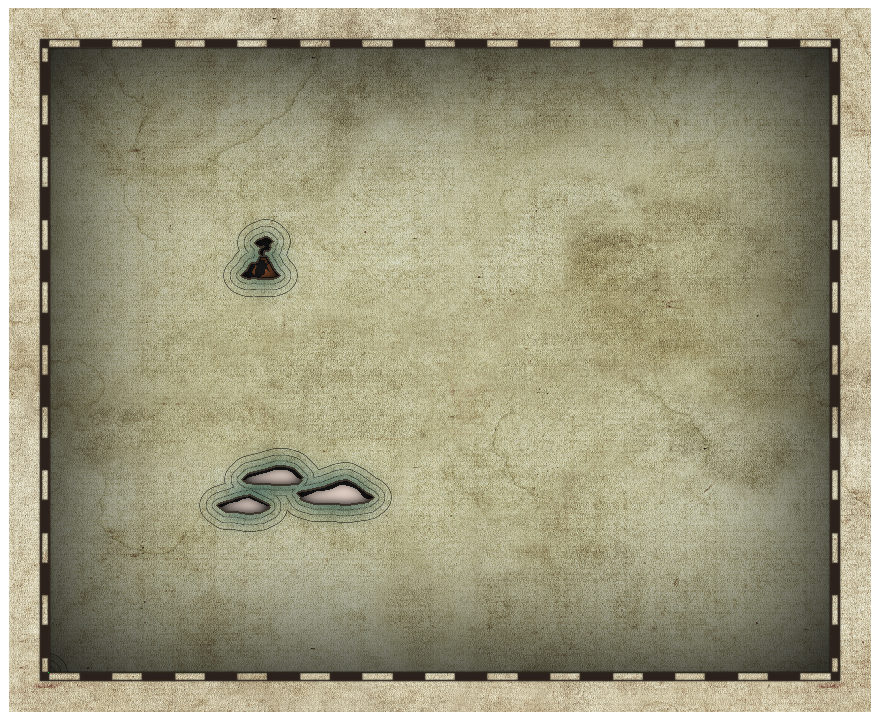
Comments
The hills aren't supposed to go on the LAND sheet. That sheet is for the landmass, and it does have edge striping defined on it. It is quite normal for any style where you draw the landmass on top of a sea background to have the coastal effects defined on the LAND sheet.
The default setup for this style is to have the sea as the background. If you changed that fill to the land fill when you were creating the map the land texture will appear in place of the sea, but it will still be on the BACKGROUND sheet and not the LAND sheet.
If you wish to make this an entirely landlocked map cover the map extent with a polygon using the Land Edit drawing tool.
thanks for the explanation.
I occasionally use this idea (symbols in the sea with edge stripe) when I want corals and mountains in the sea. Keeping these icons obviously in the symbols and drawing a small landmass "hidden" below the Symbols.
And here with the Symbols sheet hidden.
If I want a larger Edge Striping or even another model, I create a LAND 2 sheet and add another one or change the effects.