Instruction Clarification Page 59 Tome_3Plus.pdf
Hi
I wonder if someone can clarify point 24. on page 59 of Tome_3Plus.pdf. It says "Click PROPERTIES in the dialog" and change size of text. I am not sure what the part in quotes means exactly. What is the DIALOG?


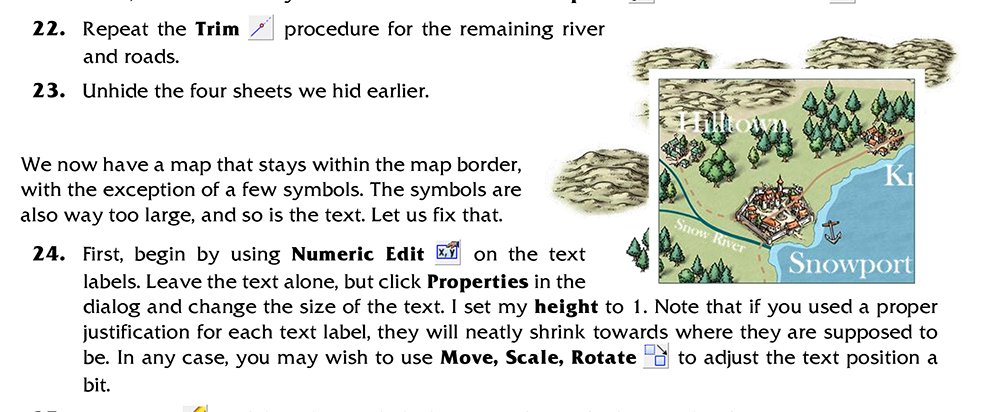
Comments
It means the Edit Text dialog box that just popped up when you picked the label (in this example "Bolingra") using the Numeric Edit. There is a Properties button 3 buttons down on the right side in that dialog.
Thank you! I actually got it right after a while, but I had to close my CC3Plus and reopen it, then as it was not doing anything. When I re-opened it, I got that box. I have this problem frequently where something does not respond or do anything until I shut down and re-open CC3+.
When it next does that to you check the command line to see what CC3+ is doing. It may be that you haven't finished a command.
There could be other causes, of course, but that's always the first place to look for clues.