Clicking to open the "Image Overlays" window causes map to be obscured
When I first opened the "Image Overlays" menu, my maps began becoming obscured by white masses to the north and south of the map. This did not happen previously and restarting the program does not fix it.
There are no active image overlays.
Tagged:


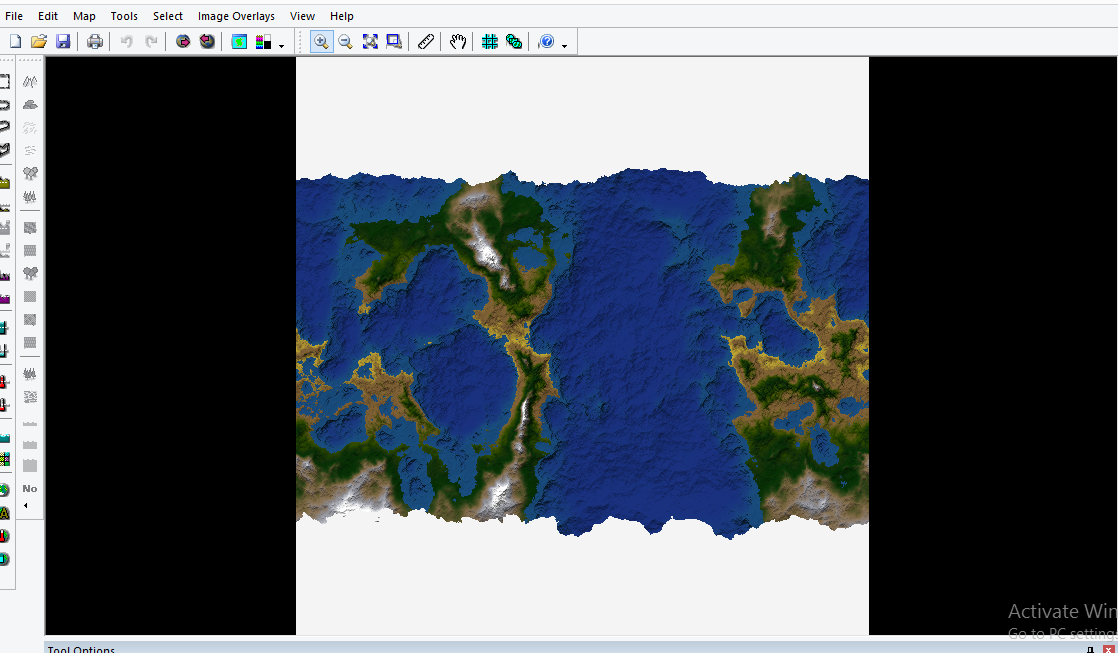
Comments
You seem to be using FT3, while I am using FT3.5, so the appearance of the toolbars may be different.
At the moment your map is showing the Gaia view like this. You should find that is the option checked in the Map menu.
Pick the Show Altitude option instead to return to the altitude view.
The map views are persistent between sessions, so restarting is no good.
Is there no way to use Gaia mode without the white on the top and bottom? Seems quite odd that it'd only start appearing after I opened the image overlays menu though.
I wouldn't mind if it was just a border, but it actively covers up island data. North of Greenland for example.
Unfortunately, the ice caps are a fixed part of the Gaia view.