How to use the Ball Filter?
So...I'm trying to create a glass dome, like for an observatory. I have Sue's PDF about how to create onion domes, and I will follow that approach if this doesn't work. But first I wanted to see what I could do with the ball.png file that is under CC3Plus - Filters - Images to see if there was an effect I could use with it. I thought maybe if it was applied to a light blue fill with a heavy transparency, it might look like a glass dome.
I tried with the Texturize effect, both on a solid fill and on a Solid 10 Transparency with these settings:
Here's what I've come up with:
The last one is actually a building that I thought I could make look dome-like.
Anyone ever try to create a glass dome within CC3+ before? Any tips? The FCW file is at the end.
Apologies if I don't respond until later. I'll be out of the house for half a day, but this has been bugging me so I figured I would post it now.
Thank you!
Best Answers
-
 Loopysue
ProFantasy 🖼️ 41 images Cartographer
Loopysue
ProFantasy 🖼️ 41 images Cartographer
You could continue to work on what you are doing there, but there are lots of domes you can use in the City Domes issue of the 2018 Cartographer's Annual if you want. If by chance you haven't got that one yet, there are currently 6 days left to get everything for the price of a single annual in the Humble Bundle.
-
 Loopysue
ProFantasy 🖼️ 41 images Cartographer
Loopysue
ProFantasy 🖼️ 41 images Cartographer
If you have to resort to the onion dome tutorial I'd better say now that it was written before I did City Domes. It is a very time consuming exercise resulting in a lot of nodes - ok if you only want 1 or 2 in a map, but more than that might make things rather slow.
-
 Loopysue
ProFantasy 🖼️ 41 images Cartographer
Loopysue
ProFantasy 🖼️ 41 images Cartographer
It's a shame you are limited to one style. I made a mapped symbol fairly easily in about 5 minutes flat. I don't mind if you take the png above and modify it.
-
 Loopysue
ProFantasy 🖼️ 41 images Cartographer
Loopysue
ProFantasy 🖼️ 41 images Cartographer
Ok, no one else has them, so it must have been me.
You know where to put this.
The larger the polygon you use, the wider the effect has to be. Deactivate the Blend Mode so you can see what you're doing, and have it just about wide enough to meet at the top.
For some reason things like Color Keys don't work after Edge Striping.


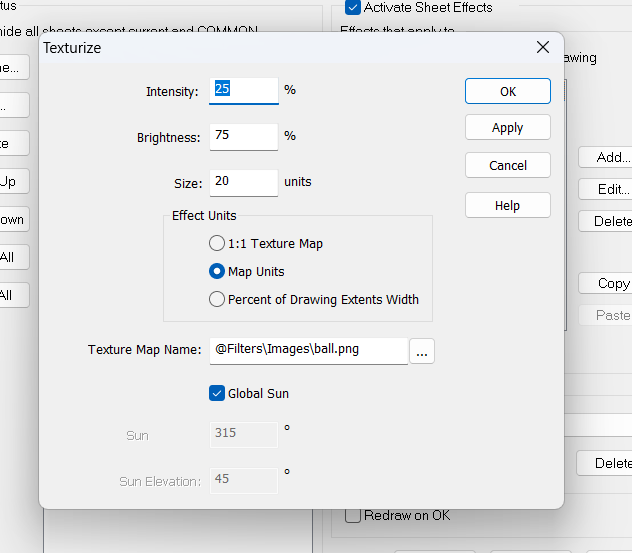
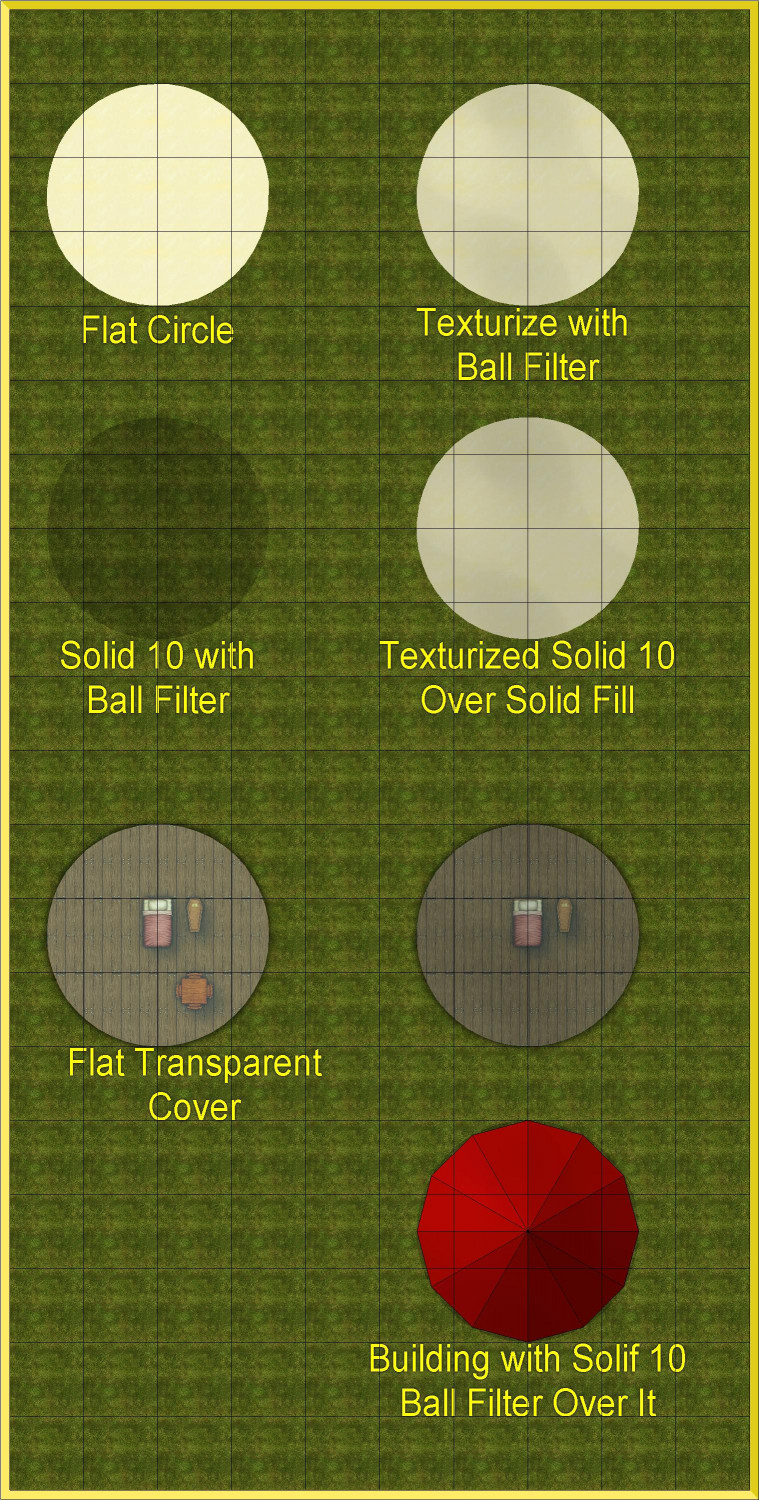
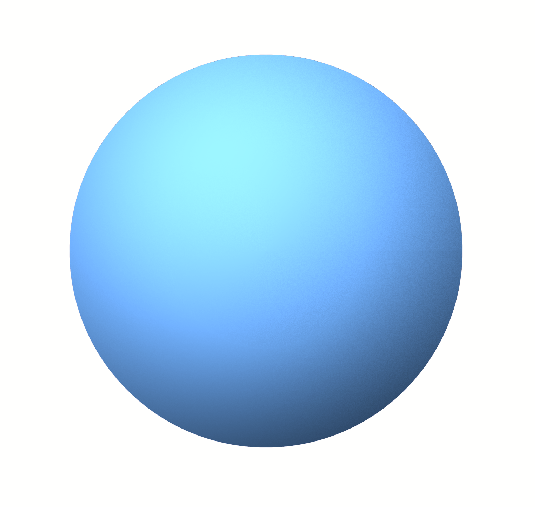
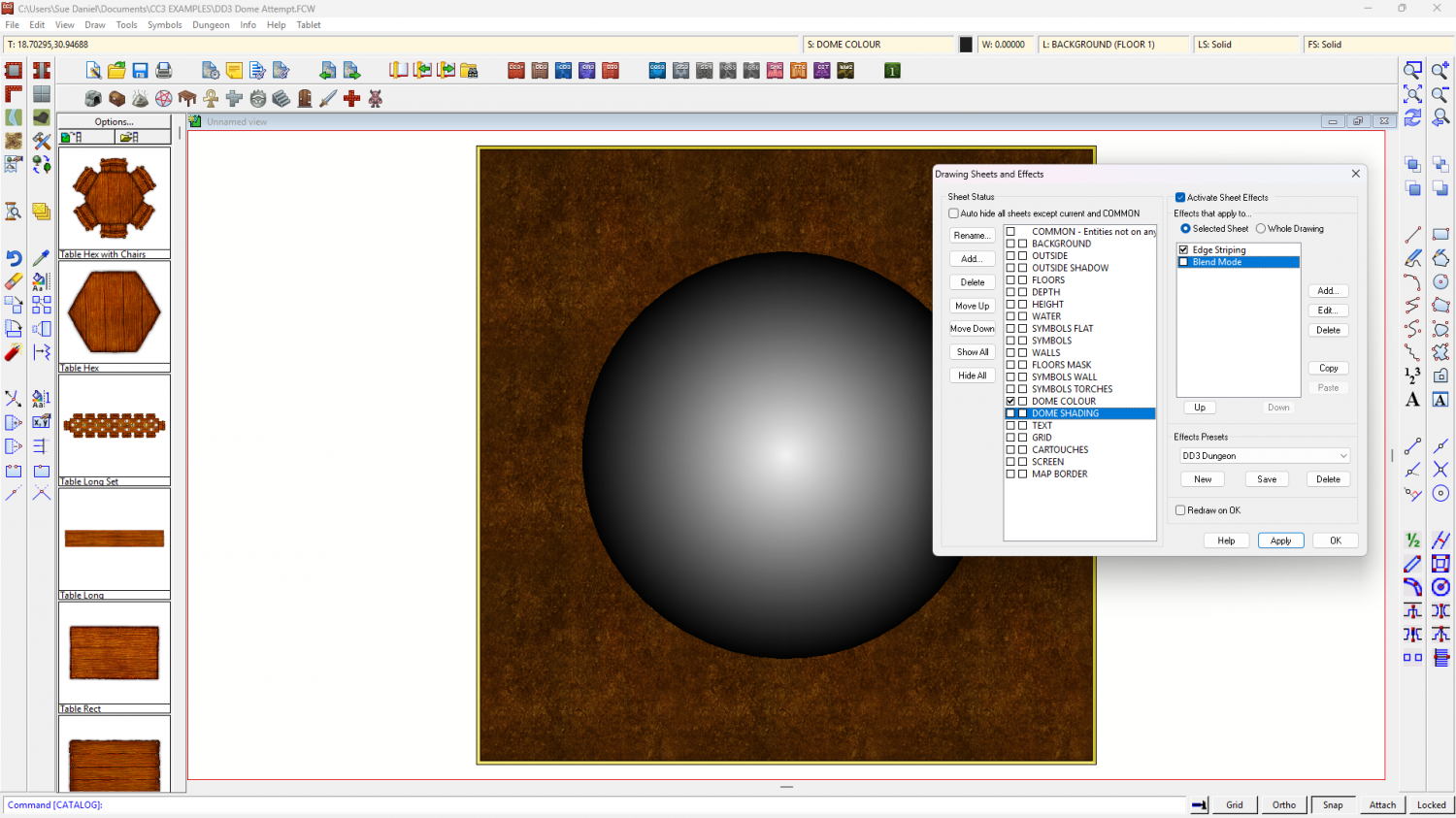
Answers
You could continue to work on what you are doing there, but there are lots of domes you can use in the City Domes issue of the 2018 Cartographer's Annual if you want. If by chance you haven't got that one yet, there are currently 6 days left to get everything for the price of a single annual in the Humble Bundle.
(My plans are delayed a few hours so I got back here faster than expected.) I do have City Domes and I love it! Many months ago I bought that annual specifically for City Domes (and then like all of my other Annual purchases, discovered many other things I love about that annual.) But this is a commission that doesn't give me any leeway beyond DD3.
But good tip about the Humble Bundle! What a deal. I happen to already have everything except the Tokens, but I highly encourage anyone who doesn't have everything to take advantage of it.
Continuing my experimentations. Figured out that donut-shaped circles cut into slices aren't proper polygons that respond to the Angle by Edge function. I will have to try manually tracing/drawing my pie slices.
If you have to resort to the onion dome tutorial I'd better say now that it was written before I did City Domes. It is a very time consuming exercise resulting in a lot of nodes - ok if you only want 1 or 2 in a map, but more than that might make things rather slow.
Good to know. I think there's just one dome in this map. I will play around with different approaches.
Didn't have a chance to follow the PDF yet but in the meantime, here are two approaches using three concentric rings of 16 panels per ring. The top is a solid fill and the bottom is a light blue set with a 20% opacity. (Copying in a circular array sure saved me a lot of time here.) Also haven't had a chance to experiment more with the Ball.png filter.
Now I'm thinking my dome might be flat panels welded together (with metal seams) rather than a proper ball. Hmmm. It's for an observatory.
It's a shame you are limited to one style. I made a mapped symbol fairly easily in about 5 minutes flat. I don't mind if you take the png above and modify it.
Thank you!
You're welcome :)
Don't forget that if you do use a png imported as an image into your map, the png should be in the same folder as the FCW and kept with it at all times.
Out of sheer curiosity I tried a few things last night and was unable to get a really satisfactory result with any of the sheet effects.
Whether you can see that or not when you open the file depends on whether you have the Hachures png in your Filters folder. I can't remember if it was there before, or if I added it at some point.
Real-world observatory domes aren't "pure" spheres (nor are they transparent, but appreciate this is for a fantasy setting!), and are often made up of either individual smaller flat pieces - such as a geodesic dome - or curved, commonly into parts of a hemispherical gyre. Modern methods allow the construction of larger curved dome areas (using, e.g., fibreglass), but in all cases, there needs to be a segment of the dome that can open, either as a slot from apex to base of the dome, or where part of the dome can be removed/slid away, because the whole point of the dome is to protect the viewing equipment inside it from the weather, including temperature variations, both when in use and when not.
Consequently, the final red-roofed structure in your first posting's image is probably closer to a genuine observatory dome overall than anything else. You could even make the joins between segments more obvious, and you could add a rectangular panel for the viewing slit in the dome (because these don't narrow towards the dome's top - the instrument inside still needs the same viewing width for the slit to work). However, this really depends on what the observatory is used for - a transparent roof suggests something unusual inside, for instance.
Something you could try, based on the standard CD3 house roof options, is simply to increase the number of panels involved, since if you create more roof panels, the whole starts to look more rounded-circular, and loses its angular shape. Appreciate you're doing this in DD3 instead, but the principle holds - rotated copy by a specific small angle once you have your initial slim roof segment drawn. I've done that in CD3 drawings before now, to get a conical roof, for instance. If you're unsure what size of roof segment might work better, try some experiments using the CD3 drawing tools first.
@Loopysue Whether you can see that or not when you open the file depends on whether you have the Hachures png in your Filters folder. I can't remember if it was there before, or if I added it at some point.
Unfortunately, I don't have the Hachures PNG, and I have all of the annuals, so I'm assuming it came from somewhere else? If you are able to send the PNG file, I might be able to get an exception to include it.
@Wyvern - but in all cases, there needs to be a segment of the dome that can open, either as a slot from apex to base of the dome, or where part of the dome can be removed/slid away
Yup! I plan to have a retractable solid dome over the glass one. It's meant for studying the stars and the heavens. I don't think I could do a proper telescopic lens with the assets available, so I'm guessing they'd be studying the stars without magnification, or with handheld spyglasses kept in drawers when not in use.
{Edit: Apologies to Lois Miller for accidentally tagging her instead of Sue.}
I'll check around first to see where it came from. I might have made it, but I can't remember doing it.
Ok, no one else has them, so it must have been me.
You know where to put this.
The larger the polygon you use, the wider the effect has to be. Deactivate the Blend Mode so you can see what you're doing, and have it just about wide enough to meet at the top.
For some reason things like Color Keys don't work after Edge Striping.
Thank you! I was fiddling around with various things like drawing a circular building with 32 side and then layering a Solid 10 transparency with an inner edge fade, but it didn't quite work out the same as the Hachures. Appreciate your help very much!
It has it's limitations since you can't cut a slot out of it, but you're welcome :)