Why are some of my terrain drawing tools blank gray?
Hi all, first time posting (and using CC3+), so apologies if my terminology is whack and if this question is already answered somewhere. I did search the forum, but I didn't find an answer.
I'm just playing around right now and trying to follow youtube tutorials, but I ran into something that I think is odd. Some of my drawing tools are just blank gray (see screenshot below).
When I use these drawing tools, the terrain they add is, in fact, blank-gray. All of the blank gray terrains look the same. It's not just limited to the overland CC3 style either, every style I select has some (or many) of these grayed out terrains.
I'd appreciate if anyone knew what was going on! I did have some issues installing the software. My C drive is low on space, so I had to install most of the addons in a separate drive. However, it looks like the CC3+ program itself lives in my C drive, so I wonder if there is some miscommunication going on there (or if there was miscommunication during install). I really hope that's not the case and I don't have to reinstall everything. I bought a bunch of addons with the humble bundle deal, and it took ~4 hours to install all of it since each addon is its own executable file.
Best Answer
-
 Monsen
Administrator 🖼️ 82 images Cartographer
Monsen
Administrator 🖼️ 82 images Cartographer
You are using the wrong drawing tools for the style. The map you are making is in the Overland Mike Schley style, but your drawing tools have been set to overland CC3. Change the drawtools style, and it will work as expected.
The reason this happens is that fill styles are defined in the template, and those drawing tools are trying to use fill styles not defined in your current map, because they weren't made for that one.
(If you really want to use those drawing tools, check this FAQ entry.)


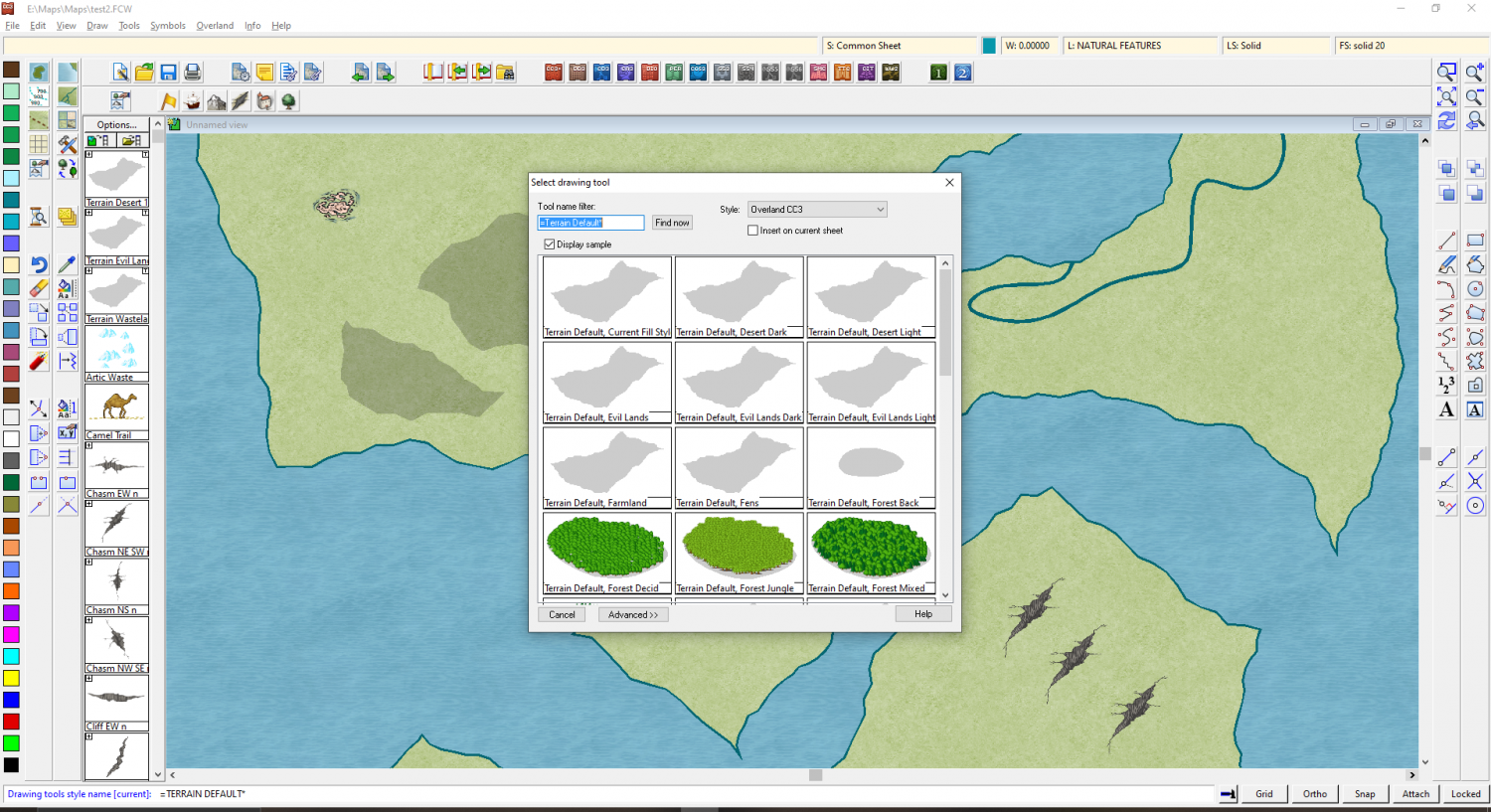

Answers
You are using the wrong drawing tools for the style. The map you are making is in the Overland Mike Schley style, but your drawing tools have been set to overland CC3. Change the drawtools style, and it will work as expected.
The reason this happens is that fill styles are defined in the template, and those drawing tools are trying to use fill styles not defined in your current map, because they weren't made for that one.
(If you really want to use those drawing tools, check this FAQ entry.)
That was it, thank you!