locking things and a ruler
 HelenAA
🖼️ 19 images Mapmaker
HelenAA
🖼️ 19 images Mapmaker
I’ve always been puzzled by two things: what does the Locked button (below) actually do and why there’s no kind of ruler for the Drawing Area?
Even when I was fighting with PC laptops the Locked button did nothing so there’s no mileage in blaming my Mac-mounted Windows set-up. I am working on a Birdseye Continental map and the layer won’t Freeze so I pressed Locked, and as every time before, nothing happened.
If there had been a simple ruler available I could have moved the chameleons without having to have the terrain sheet visible. Yes I know the sort-of grid reference numbers show where any item is, but I’ve never got to grips with it.


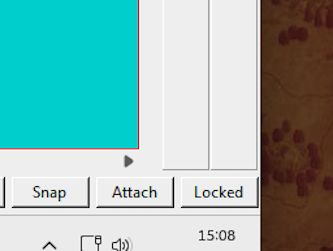
Comments
The Locked/Unlocked button locks or unlocks the grouped entities in your map.
If (for example) you've grouped some trees as a copse to keep them together as a single entity, but you now want to move a single tree within that copse relative to the others, you can unlock that group (and all groups in the map) by hitting the Locked button. The Locked button will now show as Unlocked until you relock it once you are finished editing the group.
Unfortunately, there are no rulers in CC3. Maybe adding a drawn grid to the map would help?
Note that if a layer won't freeze, it is probably because it is the active layer. Make sure to set the layer you want to work on as active first (The first checkbox), then you should be able to freeze the other layer.