Can't seem to draw backgrounds
I'm currently doing the tutorial titled "Live Mapping: Mike Schley Overland" (found here: https://www.youtube.com/watch?v=st_MEY3I12o ) and I'm doing well right up until the point where he's drawing the marshes. He draws the marsh around the coast, then hits T to trace, goes back to the original point and somehow adheres to the coastline, but mine doesn't. Not sure what I'm doing wrong here. I'm doing everything he does (it would help if he had a separate window showing his key and mouse presses so I know which keys he's using at certain points and also if he's right clicking or left clicking, doesn't seem to always explain which one he's doing) and it just isn't working for me. What am I doing wrong?
Added pictures of both for reference. (1st picture is mine, 2nd picture is his)



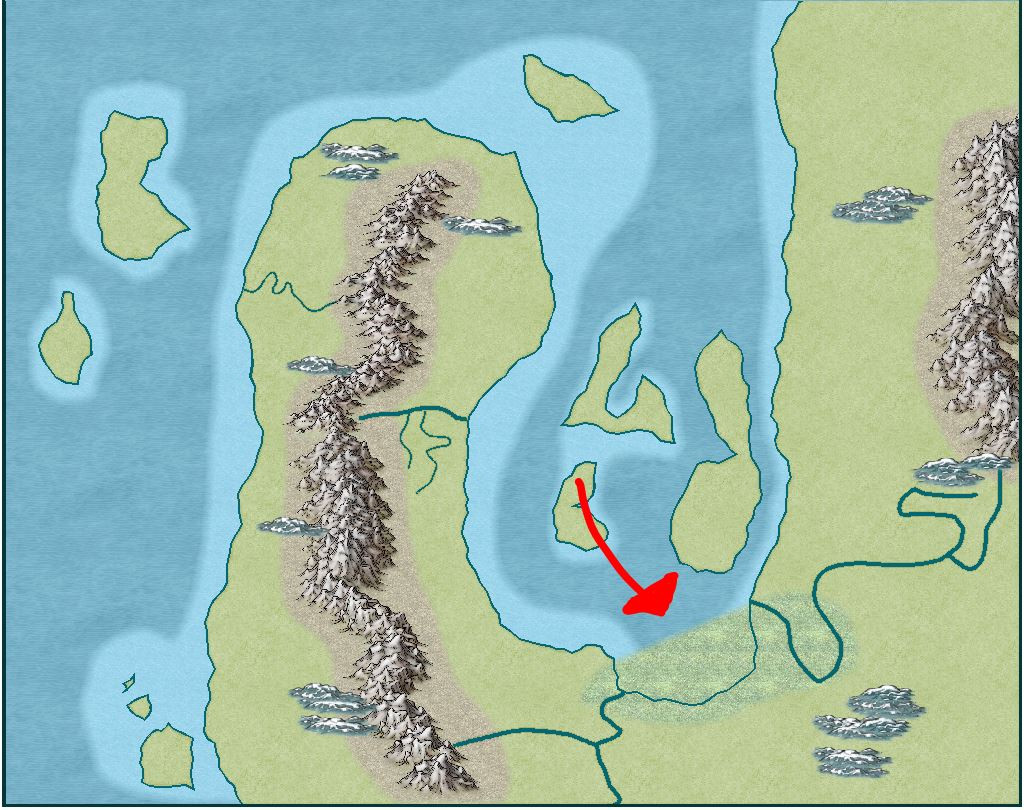

Comments
Trace is tricky. Took me a while to get the hang of it.
Firsr of all, it only works if you’re using a drawing tool and tracing something created with a drawing tool. If you’re trying to draw the marsh as a polygon rather than the marsh drawing tool, it won’t work.
Second, when it asks you to select what to trace along (the coastline), make sure to select a portion that will be part of what’s traced. It won’t work right if you click outside the area. Then when it asks where to start, click on one end of the portion of the coastline you want to trace.
Hope that helps! I will try to see if there’s a video tutorial just focused on tracing.
I'm just following the tutorial, he doesn't mention anything about drawing it is a polygon or such. I'm doing EXACTLY what he says, unless there's something he did that he didn't say. I'm not sure if I have to hold down left click when I'm tracing, if I'm not clicking the right area after hitting T to trace, or what I'm doing.
Here’s a tutorial video focused on Trace. I haven’t had a chance to watch it yet myself. It’s older but if it’s just focused on the Trace command, hopefully it won’t be out of date.
So I did watch this and it did very much help, but a few key points that I'd like to clarify for anyone struggling with this as much as I just was:
But thank you for the video! Perhaps the person at ProFantasy who made the Live Mapping: Mike Schley Overland video could explain a bit more about tracing for their next video.
Yes, performing this maneuver also cost me a bit at the beginning, once you get used to it it becomes automatic (it took me a long time to automate this movement lol).