WIP: ESTONISCH CONTINENT BIRDSEYE
 Calibre
🖼️ 39 images Mapmaker
Calibre
🖼️ 39 images Mapmaker
WELL,
the process is slow, but steady. First, I had to copy over the original map then get my head around how the drawing works for Birdseye. That is, the background is the green grass and you must then draw in the water, blocking out the land as your map requires. So, I put a ocean/water rectangle over the grass fill, ensured the copied map was moved to the water (all) sheet, changed colors to magenta so Color Key would work, and here we go. I'll update progress.
thanks
Cal


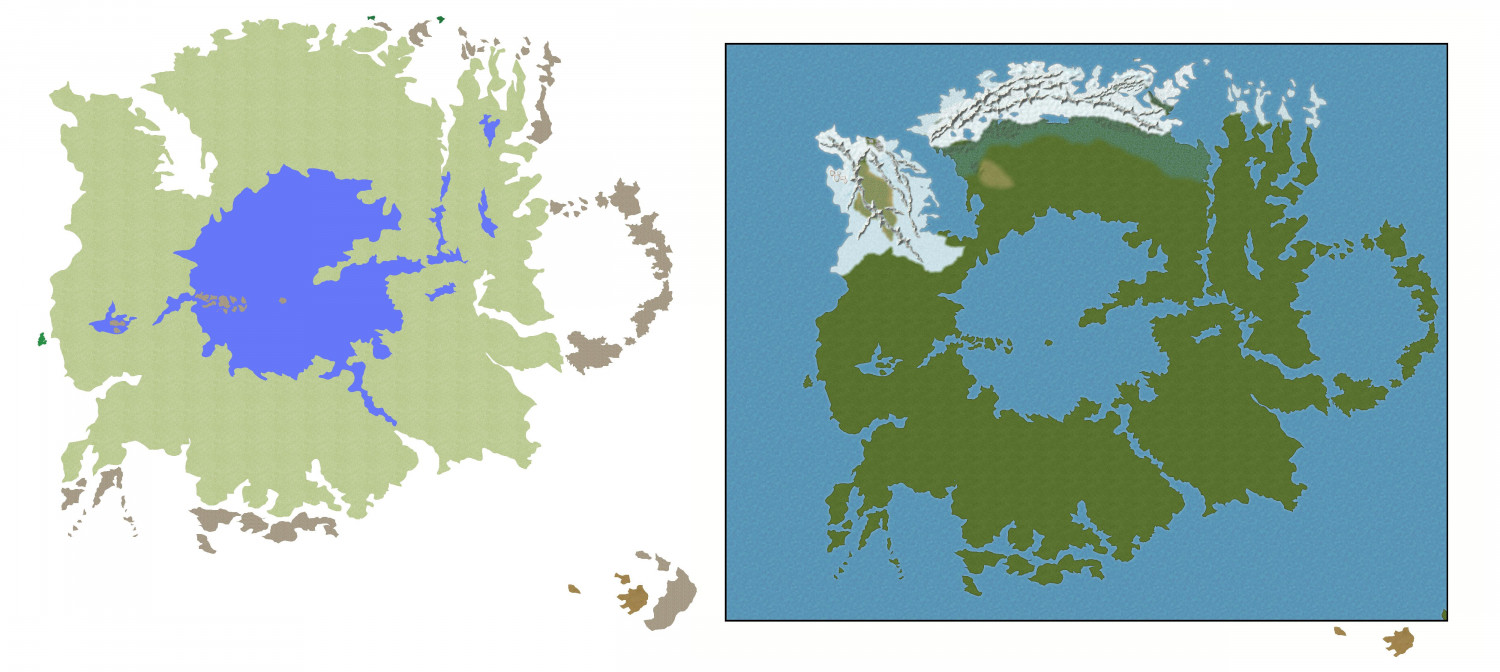


Comments
Looks like a good start Calibre :)
Here's a question, guys:
How do I get edge striping on the water when the water forms the land. I've tried using the option 'inside' to no avail.
ideas?
Cal
I use outside glow and use a light colour.
Hmmm. And you’re putting it on the Water (All) sheet?
On the landmass
There is already a light blue glow set to inside on the WATER(ALL) sheet. You could make that wider? Be careful how wide and how pale, though, since that will be the colour of your rivers and smaller lakes.
I tried an Edge Stripe. It doesn't work as expected. To do what you want you would have to turn the style inside out (ie, Land on Water, rather than Water on Land) - have the land on top of the water and the edge stripe on the LAND sheet (which is currently the BACKGROUND).
However, that would mean you are back to having to trace the coastline with your terrain fills to keep the terrain on the land, and will probably have to greatly reduce the EFI on all the terrain sheets.
This is the one big disadvantage of creating a Water on Land style. Coastal effects are relatively limited.
Alternatively, if you are hell bent on having edge striping, maybe try duplicating all the land polygons from the WATER(All) sheet to a brand new sheet above the WATER(All) sheet, leave them pink and add first an edge stripe, then a colour key. I haven't done it myself yet, so it may not work.
Ah yes. That works quite nicely, and you can chose not to add the striping to the rivers and lakes by not copying them across to the new sheet.
Here is the modified example map so you can see how to do it.
In it I have used the edge striping from Erdan Worlds. Some of you may not have that style, but you can locate an alternative in the C:\ProgramData\Profantasy\CC3Plus\Filters\Images folder.
The disadvantage of having a separate sheet for the edge striping is that if you decide to modify the land shape you will also have to do exactly the same modification to the new EDGE STRIPE sheet polygons.
UPDATE:
Now, about the natural way ridges are supposed to go...I've studied a contour ridgeline map of the Himalayas and see the ridges going all over the place. What do you guys think?
Cal
They do curl around all over the place in the Himalayas. I chose to keep the symbols fairly straight, though, since other fold mountain ranges tend to be narrower and not as disorganised. I didn't have time to do more than there are. All those map files are hand drawn by me.
Ms. Sue
I hope I'm not coming across as overly critical of your newest masterpiece. Please believe me, I know how much work it takes to turn out artwork likes this. I want you to know I appreciate it and am merely seeking advice. I beg your pardon, again, if I seem to be overstepping here.
😁
Cal
You can't really use just one type of mountain chain's appearance here, as the Himalayas result from two continental landmasses colliding, and folding-up the old seafloor that used to lie between (how the Alps formed too, but very much longer ago). The Indian subcontinent still looks like it was inserted into mainland Asia quite recently (geologically), because it was! For contrast, take a look at chains like the Rockies and Andes in the Americas for a different kind of mountain-building regime.
Got that, Mr. Wyvern
But, the way I have them here....is it working or just a hot mess?
😁
Cal
Not at all, Calibre. In turn, I was only explaining the time limitiations.
Here's a look at the Colorado Rockies:
They are much less convoluted. You could emulate that pattern using the Ripples, rather than the Ridges, or more ripples than ridges.
I don't think your map looks bad at all. Maybe add some ripples in the larger gaps between the ridges?
Sue,
You see how the ripples in the image above are sometimes perpendicular to the main ridge line? Astonishing! That's eons of time, I'm guessing.
I must point out that you've done equally astonishing work here, capturing the look and feel of these kinds of maps. I love it.
Cal
Thank you! :)
You are most welcome, indeed.
Cal
Ok, last update for awhile...
Still working on mountains.
Cal
I like the donut shape. As for the mountains, one thing to consider is where the tectonic plates are that formed them. When you think of the landmasses colliding, that might help you think about what the mountains would look like.
Can anyone tell me why this is happening on my exports now?
If I draw far outside the frame, it picks it up. I've tried turning off Restrict to Map Border etc, but to no avail.
Anyway, update:
A few more forests and some sea contours and it will really pop :)
I've no idea what's going on with the export. Maybe if Remy doesn't just say 'that's because...' when he's next around it might be a TS issue? If you upload the FCW and show me your export settings I'll see if I can replicate the issue for you.
Oh yeah, much much more to go on adding details...
And, sure...
I think this is the one. But I haven't changed any export settings. I know there isn't the usual map border sheet with the green lines---that I can see heh.
thanks
Cal
Thanks. What settings are you using? Can you show me a screen shot of them so I can match them?
The black frame around the map is the map border in this style.
Yes. But they are the same I always use...
Julian,
Thanks indeed. This is my campaign map for my Gaming Guild. First one I did awhile back was in Darklands + Spectrum style. I've really been waiting for this new style to 'get it right' heh heh.
Cal
I've got a good export with these settings.
This is a png bitmap export.
I don't have a default bitmap editor set up to be able to check that last box. I've got lots of different editors, but I never bothered to choose one. Other than that I will try with your settings now.
And here is the result.
I don't seem to be able to reproduce the problem. Maybe someone else will a bit later in the morning.
Ah ha!
I forgot to switch off the antialias.
For some reason you need to have some antialiasing going on.
Try about 20-33%
That definitely shouldn't be happening at zero antialiasing. Please can you report it to TS for me?