macros won't even load????
So I have tried to create a macro using the instructions in ToUM. page 154
Nothing works.
I have used the command from a map in separate folder. with map and macro there
Have used it from the main CC3 plus destination. with the map and the macro there.
Have tried to use other peoples macro's, still no luck at getting them to load.
This is my macro
MyMacro
SELBY1
EXPLODE
LTP2
CLOSEPATH
MPEDIT
ENDM
Trying to select entity, eplode it, close the path, path to poly, then line size 0. Then end.
Just keep getting the error:
Wasted so much time trying to get this to work.


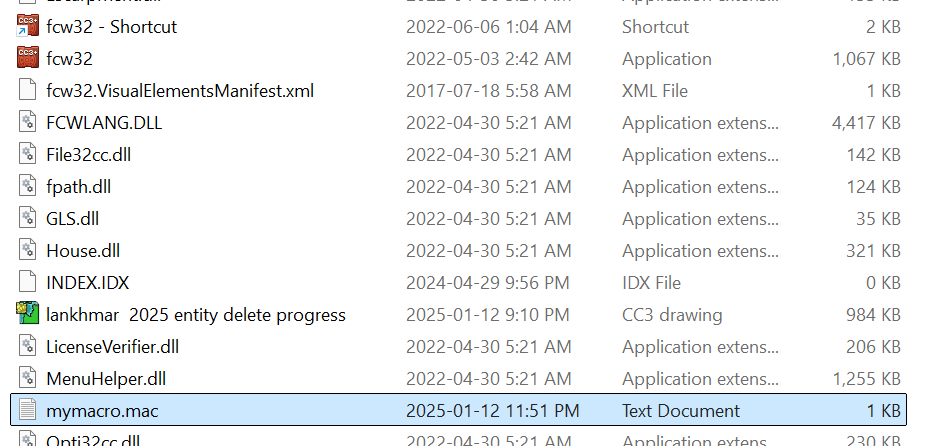
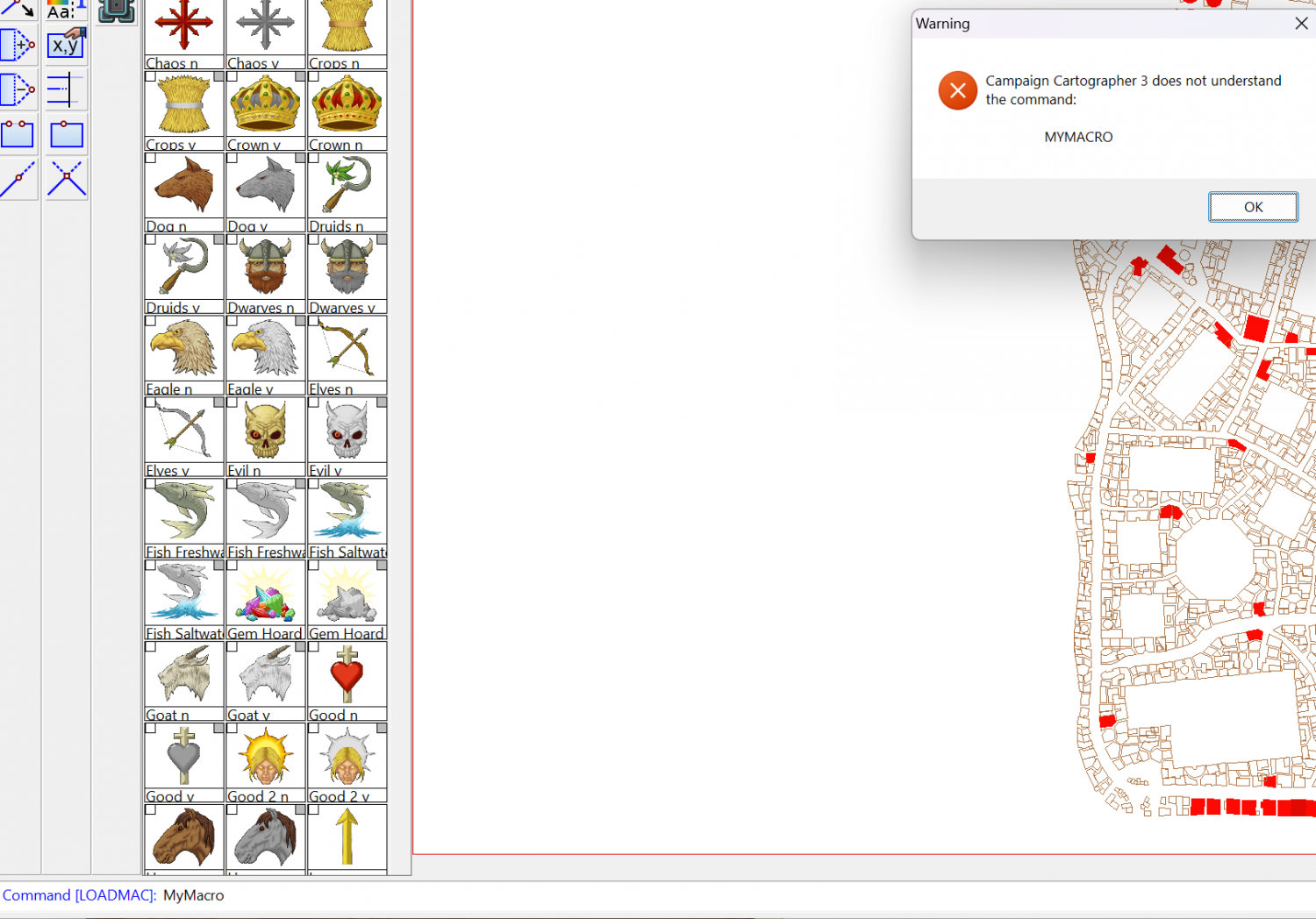
Comments
You can't have the macro in a separate file, it needs to be in the main fcw32.mac macro file found in the CC3+ data directory (Not the installation directory from your screenshot).
Technically, you can have it in a separate file, but that means loading the file first with LOADMAC, but that isn't a very good idea since that causes the main macro file to be unloaded, and CC3+ relies quite a bit on that one.
Macros can also be stored in separate files if you load them as script files (*.scr), these can then be run directly with the SCRIPT command. Script files only contain one macro, and should not have the MACRO and ENDM lines at the start/end, but are otherwise the same.
Wow that does not show up in the text of the Tome of Ultimate Mapping. Or it's implied without explaining it properly.
This file appears in the main install file and as well as the program data(did not know this until I read your comment). I did not see it mentioned anywhere that it is part of the data folder from the ToUM paragraph.
Does anyone edit the Tome or Update it anymore? Can this be reworded?
Thanks for the help. I will try it that way and see what happens.
I have never had trouble loading separate Macro files, using the menu, not the command line - @Monsen , are you sure that this unloads the main file? For example, I have my own version of various mountains and stars in a separate macro file.
are you sure that this unloads the main file?
Yes. Simply try loading a new macro file through the LOADMAC command (Or Load Macros from the menu, doesn't matter, the menu calls the same LOADMAC command), then try clicking for example the main Map Menu or Dungeon Menu
or Dungeon Menu buttons, and you'll get a nice error message
buttons, and you'll get a nice error message
Can this be reworded?
I'll have a look it if I can make it clearer. Any hint to what would help make it clearer for you? I kind of felt I had that covered with the paragraph a few paragraphs further down, but if it feels unclear I am obviously not doing a good enough job explaining it.
That's it. Save the file, and click Tools → Macros → Load Macros. Select your file, then click Open.
Now, in CC3+, change the color, line width, layer etc. to other values, just as if you had been drawing
a bunch of other stuff. Let's test the macro. Type MYMACRO at the prompt, and hit enter.
When you are happy that your macros are working, simply copy them from your macro file, and
paste them into the beginning of fcw32.mac using a text editor. Save the file. When you start CC3+,
the new macros will be ready to use.
It also looks like you have an old version of the Tome. That particular paragraph haven't really changed, but the new version of the Tome do read CC3+, not CC3 as in your screenshot. It also makes it clearer that the file is in the data folder (A concept that didn't exist in old CC3). It is also a bit more text there in the sidebar regarding the issues with keeping the macros in a separate file.
Wow . I swore I downloaded the Tome into into the proper area, when I just updated everything a few weeks ago. Obviously not.
Thanks for pointing that out., I'll make sure to update them.
I'll read it shortly and see how the wording is. Thanks again.
I have downloaded from my download page like 3 times and it is still the 2012 version.
at the bottom of page 1 it is ToUM3 01 01.
In the example it shows ToUM3 03 03.
Was the tome not a constantly updated feature, or am I just having an issue?
The tome for CC3+ is a separate product from the CC3 one. It wouldn't make sense for people only owning CC3 to get an updated tome with the wrong instructions for their product in it.
If you already own the CC3+ one, it should show up as a separate product on the downloads tab. If you don't own it, the upgrade is free, if it doesn't show up as an offer on your registered users offer page, send Ralf an email and he will take care of it.
Thanks a million for all the help. Sent Ralf a message.