HELP - My houses are a single color block, still pretty new
Hello, I am working on a simple city and all of the sudden the houses I am placing with the "random street" tool have a single color block instead of a thatch roof. I saw an old forum post with the same issue as me, but either I did it wrong or it didn't work for me because their solution didn't help. (Something about hiding the merge layer, but I can't hide mine for some reason). This started after I placed a few key buildings, I was changing the color using the color pallete tool at the top, and now it seems like they all want to follow that color.
Edit: Added some photos of my settings
Tagged:


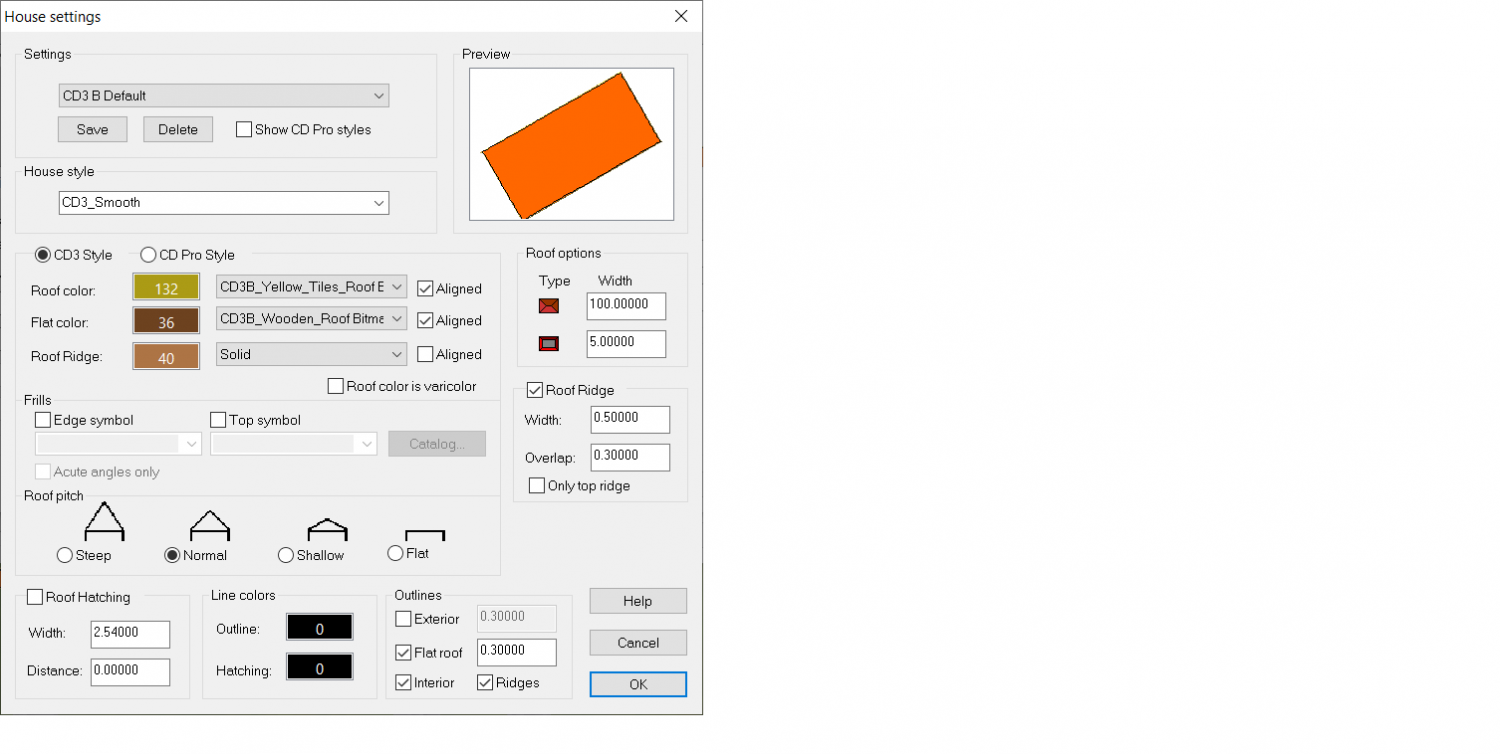
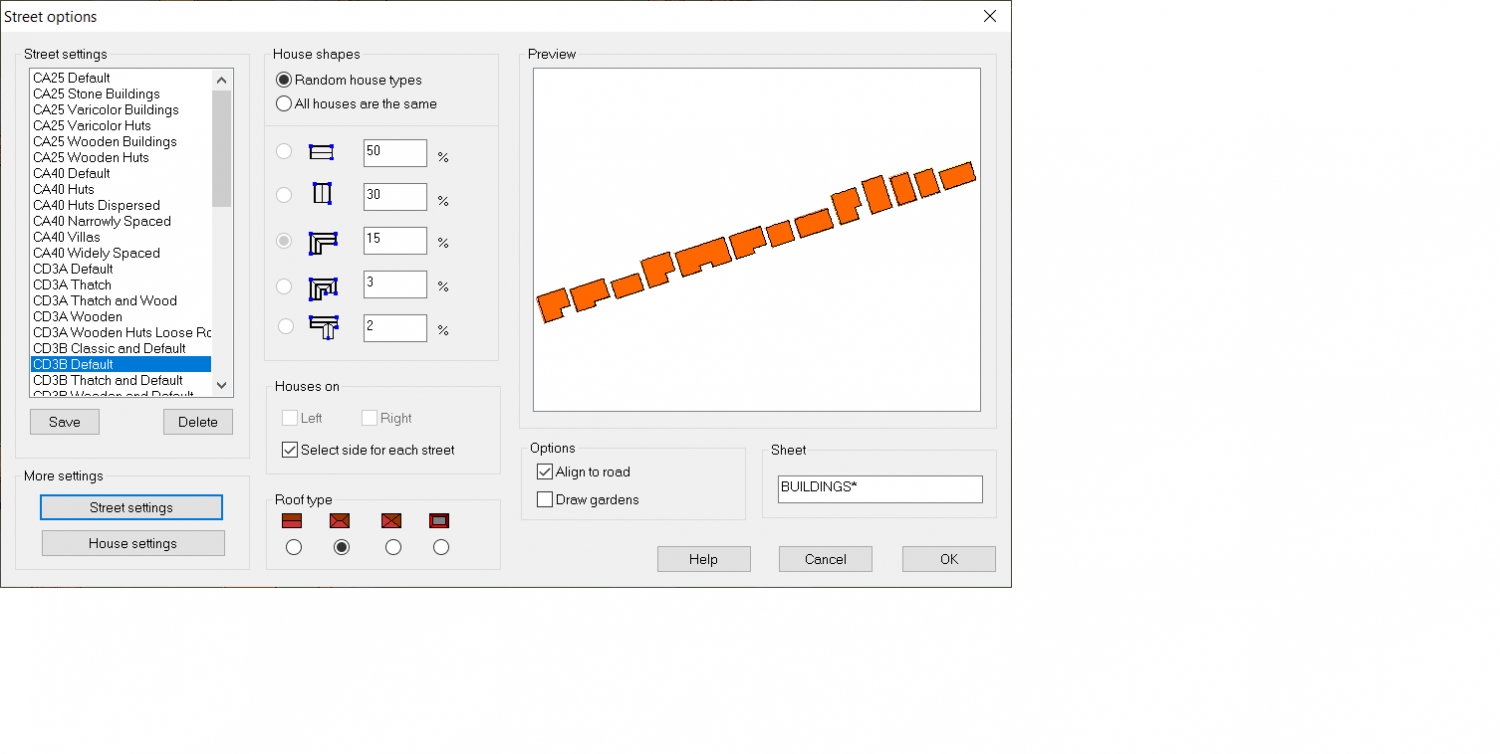
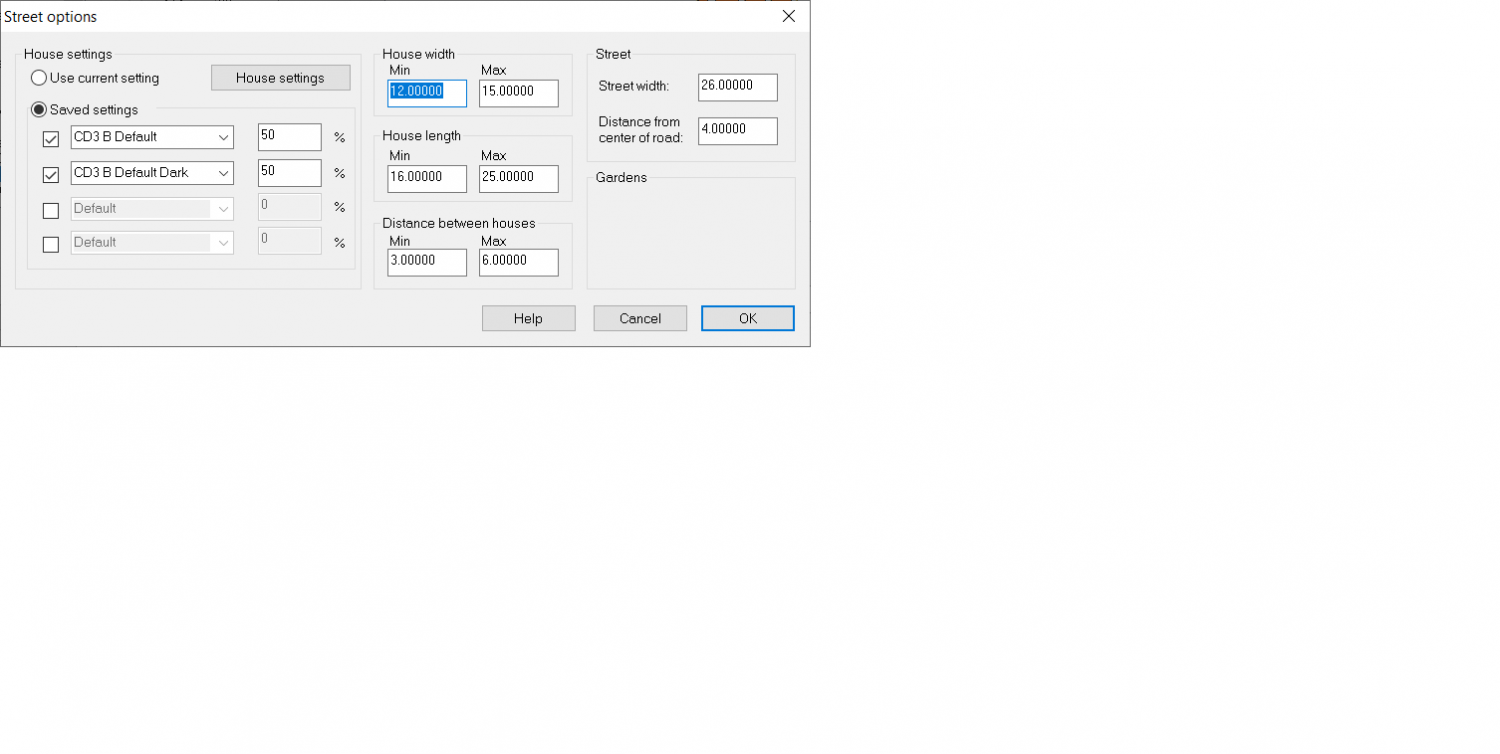
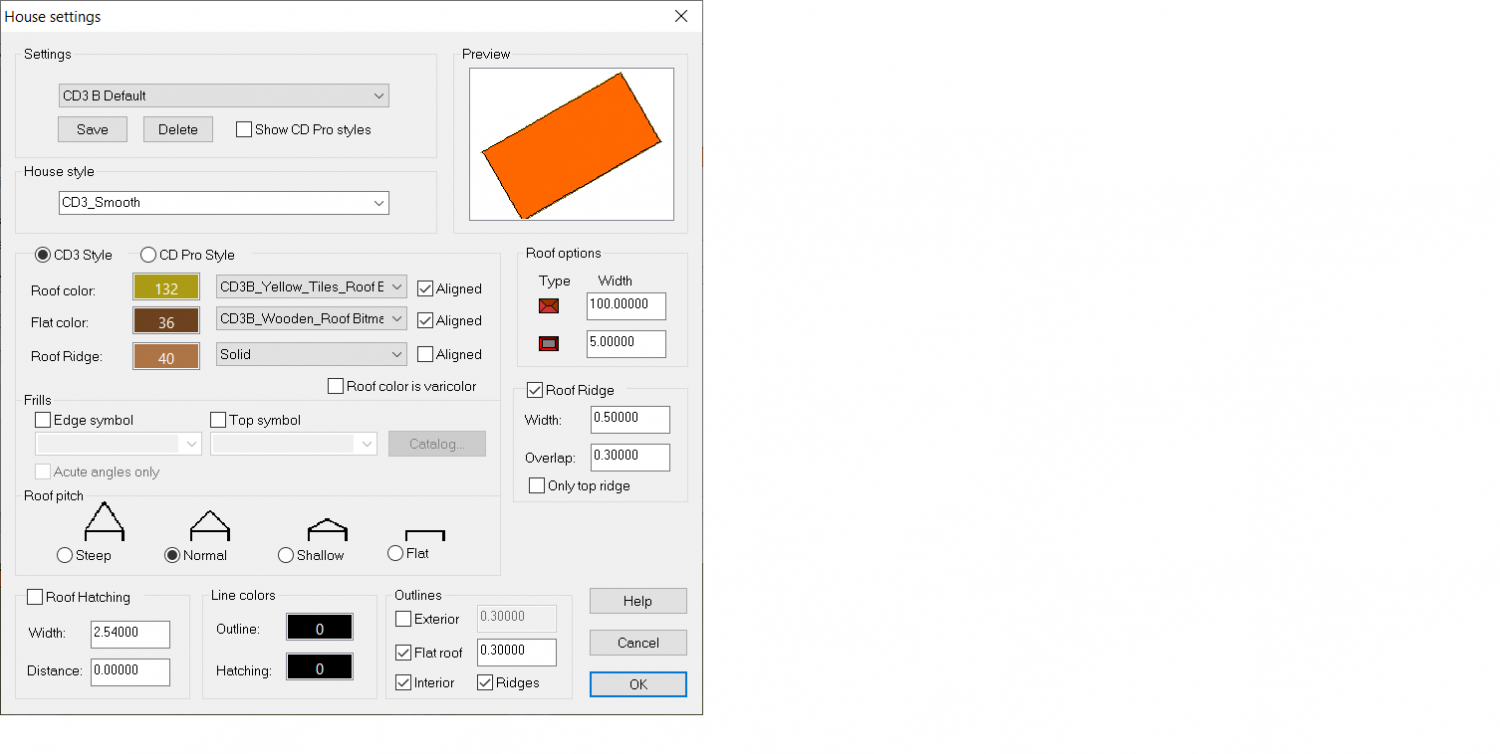

Comments
You don't want to hide the merge layer. That will give you more problems than the ones you've got.
Check what type of building you are placing. Right click the house button and pick House Settings. It's possible you have switched to flat roof without realising it. If that's what's happened you should delete the affected buildings and redo them after picking a more normal roof style.
They are currently set to Normal :/
Oh my bad.
You need to check the Street settings. Right click the Street button and check what kind of house style you are pasting.
The ones shown are of a specific style that may not be the same style you are using. It's the roof type you might look at.
If this isn't the problem shout again.
Just posted pictures of all my setttings above. Sadly doesn't matter which one I click on, they are all the same. And I am positive this is the same one I used for the houses that are nearby.
This is the other thread that apparently solved the issue, but I don't think I am doing it right or something.
https://forum.profantasy.com/discussion/comment/81526#
Please can you upload your FCW file so we can have a look at it?
Your buildings have entities on the wrong layer. This is probably caused to how the random building/street command works. The correct layer is set when the symbol catalog is loaded, so if it changes after that, it can cause issues with this command. It can be worth checking that the correct layer is set every so often.
Fortunately, it is easy to fix.
To fix it for future placements, simply change the layer shown in the status bar to one of the city demographics layers; the ones named BLDNG (XXX).
To fix buildings already placed in the map, either simply delete and recreate them, or use the Change House Layer command found in the City menu on them. Note that after selecting the buildings and Do It, the command line will prompt for a layer. the easiest is to right click inside the map to get the layer dialog, then pick the appropriate demographic layer, hit OK, and when back in the map, hit the refresh button to update the display to actually see the change.
Funny how simple it is sometimes. Still trying to figure all this stuff out, thank you!