[WIP] Elves v. Dark Empire
Inspired by Ralf's tutorial a few weeks ago, where he combined the latest Hive symbols to create a sprawling Hive Metropolis, I wanted to also create a big city combining unwalled settlements into one big city. I decided, though, that I wanted to focus on the elven symbols, but as I was mucking about, I then decided to add an antagonist: the Dark Empire.
This was all just for fun, without a specific goal in mind. I find that mapping is a good way to clear my head. Maybe it's because it's simultaneously exercising the left and right sides of my brain, as I am creating a work of art but also having to do some analytical stuff with ordering sheets and working out effects.
Version 1: 4x5 Ratio
This first version uses a 1000x800 map, though symbols get resized so it's really just a 4x5 ratio.
It ended up being a little too zoomed out a little too much, but it did allow me to include some human, dwarven, orc, and magical plant communities. I ended up putting an ocean behind the land (but above the sky, which is the Background) and then using the Color Key Cutout effect to create lakes and rivers. I wanted the lake and river colors to more closely resemble the colors of the water in the waterfall symbols.
I will also put this, and some zooms of it, in my galleries so you can get a closer look.
Version 2: 5x7 Ratio
This one used a 500x700 map in order to get a 5x7 ratio, a good size for printing notecards. Here I tried to make the symbols bigger to have a more close-up look. With the elves, I also used some of Mike Schley's SS6 isometric city symbols.
Maybe I will add in some clouds to add a bit more to the skyline.


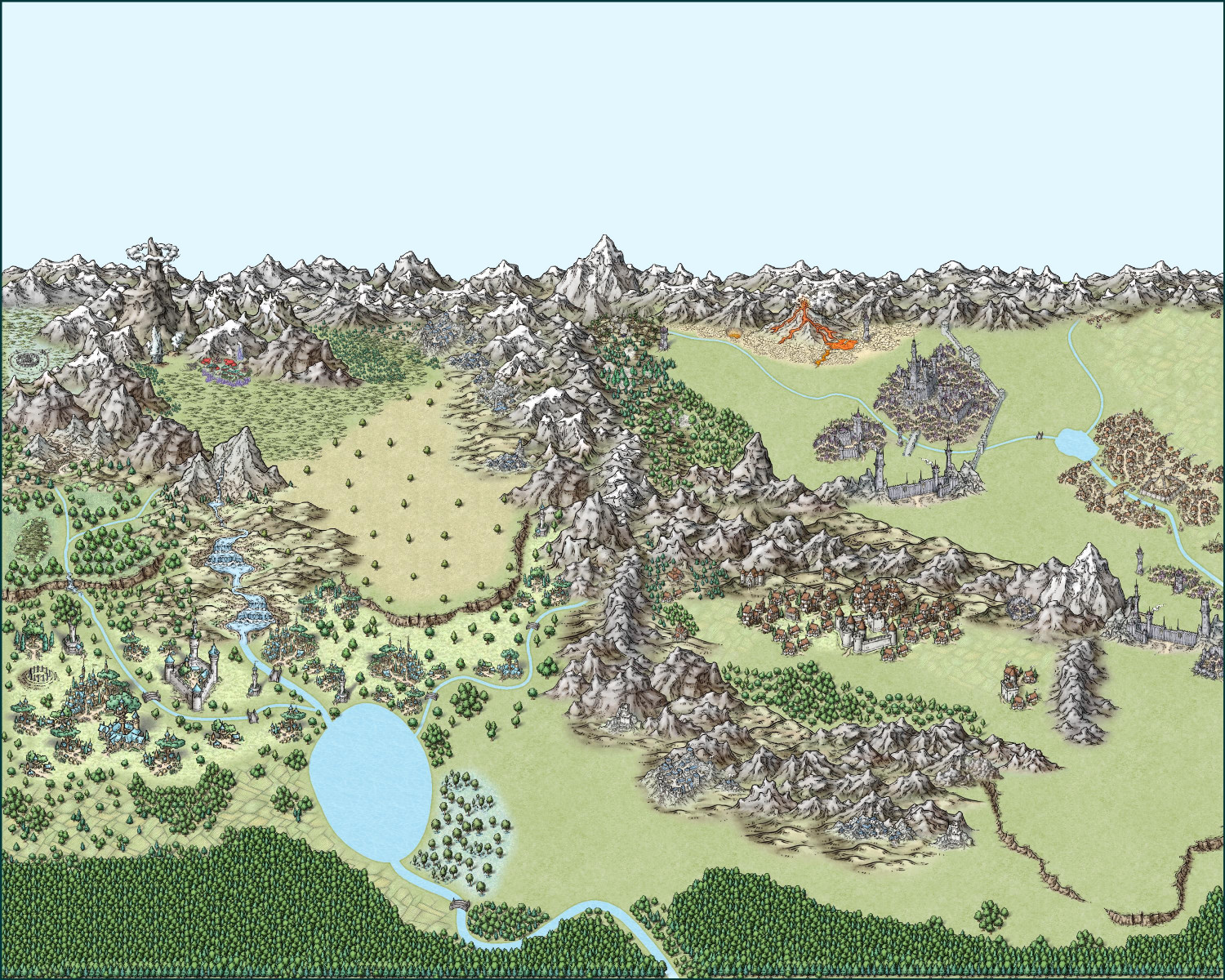
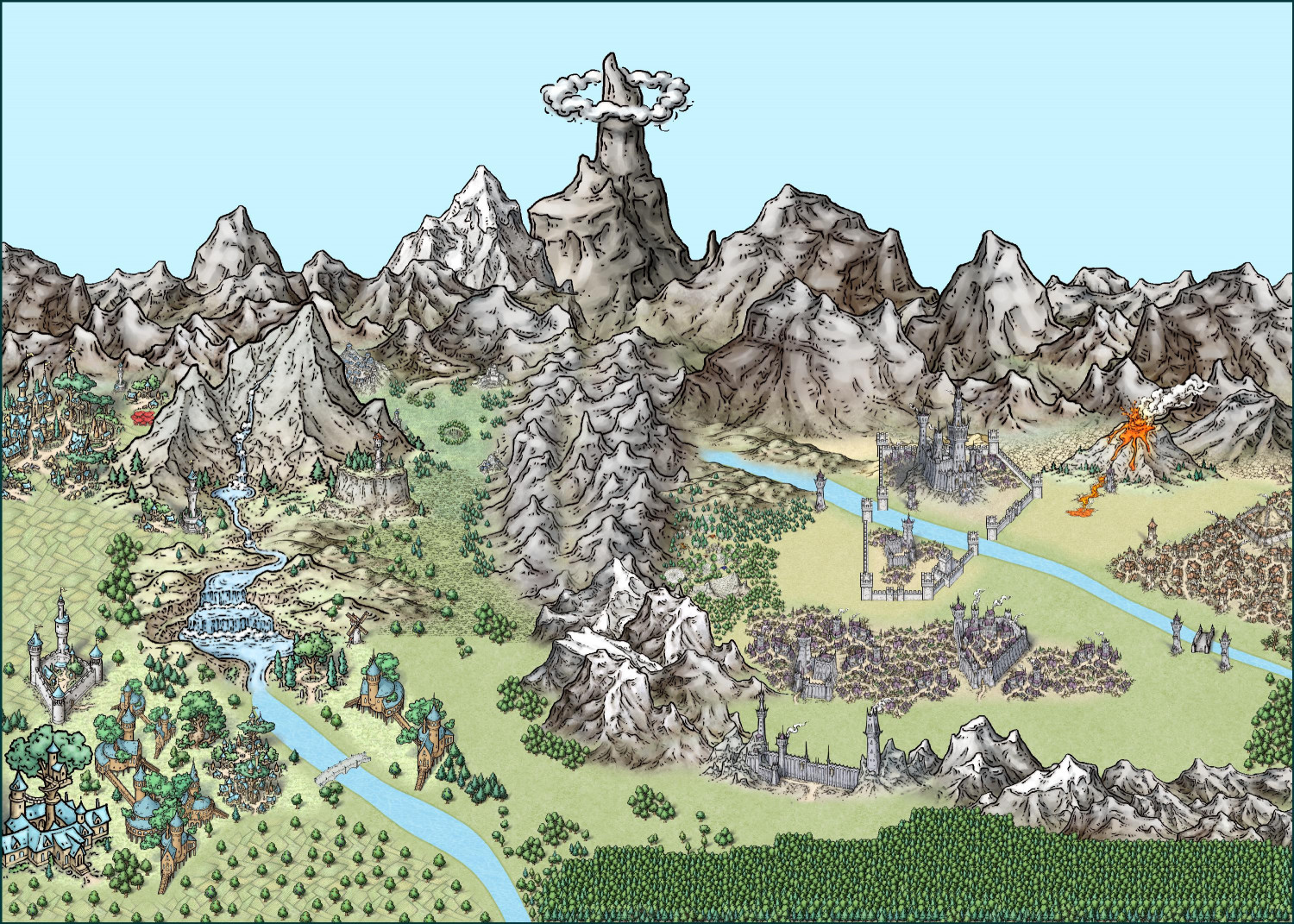



Comments
Hey Royal my friend! I am really impressed with the amount of detail in this map. It took a lot of time and work to arrange all these elements together. Congratulations! The transition from the background to the "civilized" part of the kingdom is very subtle and progressive.
The only suggestion/challenge is to listen to the words of the master @Dak and make all the trees by hand, one by one. Also for my understanding it is a monastic task - lol - and aesthetically where I notice the difference in the finishing.
Whenever possible, I usually use this technique to facilitate my work in speed, because giving variety to a forest or chain of mountains/hills is a task that really requires a lot of patience, but once it is automated, it is usually relatively fast.
So before I start drawing, I preselect all the mountains, hills and trees that I want (mostly) beforehand. One by one (group), I press the tab key incessantly until I "go back" through all the images in that segment (I don't know the technical terms, sorry).
Once I've done the whole process on all the mountains, hills and trees I want (including cities and buildings in case I want to make a cityscape for example) I start drawing.
Then I switch to the folder on the bottom left, the options (selected items) and work there more quickly, choosing the image I want to give more variety.
With the attached file, I made this quick image of five examples of mixing trees from different image sets to compose a certain vegetation environment.
Default terrains are just to "separate" the groups.
This is very helpful advice. I will go back and redo the forests at the bottom of each map.
Check it out this insanity 😅 around 41k trees
I redid the southern forest for the first map. I deleted the original blocks of mixed forest trees but kept the semi-transparent gray forest background, and then added a few thousand individual trees. Mostly deciduous and pine, with a healthy smattering of different-colored fruit trees along with a handful of barren trees and a surprise or two. There's something very peaceful about placing all of them individually -- though maybe that's easier to say when there's "only" 2,371 trees and not 41,000!
Here's a close-up of a bit of the forest.
On to the other map!
I do see a few trees above without trunks, leftovers from the old map. I just added more trunked trees around them to camouflage that.
What are your impressions after placing so many trees? LOL 🤣
I think it looks significantly better, and it really isn't that much trouble to place them. The "Sort Symbols on Map" function is a lifesaver here!
Here's the other map. Much smaller southern forest. This map has 2,380 trees -- nine more than the map above.