Almost all Entities have disappeared
I'm struggling through my first mapping project and have lost the view of almost all of the entities. I can see the text and political borders but vegetation, structures, roads, and rivers have all disappeared.
If I click on the map to change properties I can "unhide" the entities/symbols but as soon as I zoom in or out they are hidden again.
Where you see orange text is also all of the missing symbols/entities.
I've tried everything I can think to unhide/undo etc but to no avail.
I also cannot change the bitmap fill so the background is a mess.
Help
Best Answer
-
 Loopysue
ProFantasy 🖼️ 41 images Cartographer
Loopysue
ProFantasy 🖼️ 41 images Cartographer
There are a few things that aren't on the right sheet, but I'm not sure which sheet these things should really be on.
For instance, you have what appears to be the landmass on the POLITICAL BORDERS FRONT sheet, which is on top of most of the other stuff - hence everything vanishing.
This is what's on the LAND sheet.
And this is what's on the POLITICAL BORDERS FRONT sheet
If I start moving stuff around between sheets for you that will leave you in an even bigger mess, so I have turned the background to the sea texture and left everything else as it was.
If you want to move things between sheets, like moving the land to the LAND sheet from the POLITICAL BORDERS FRONT sheet, first isolate the POLITICAL BORDERS FRONT sheet by hiding all the rest (that's what is shown in my second screen shot). Then right click the Change Properties button on the left and pick Move to sheet...
Select all the land polygons and hit D for do it, then pick the LAND sheet as the destination.
I've noticed that you appear to have the land polys and a set of identical black outlined polys on the same sheet and layer, so you may have to select by colour or fill to separate them. Select options can be accessed by right clicking when you are asked to make your selection.


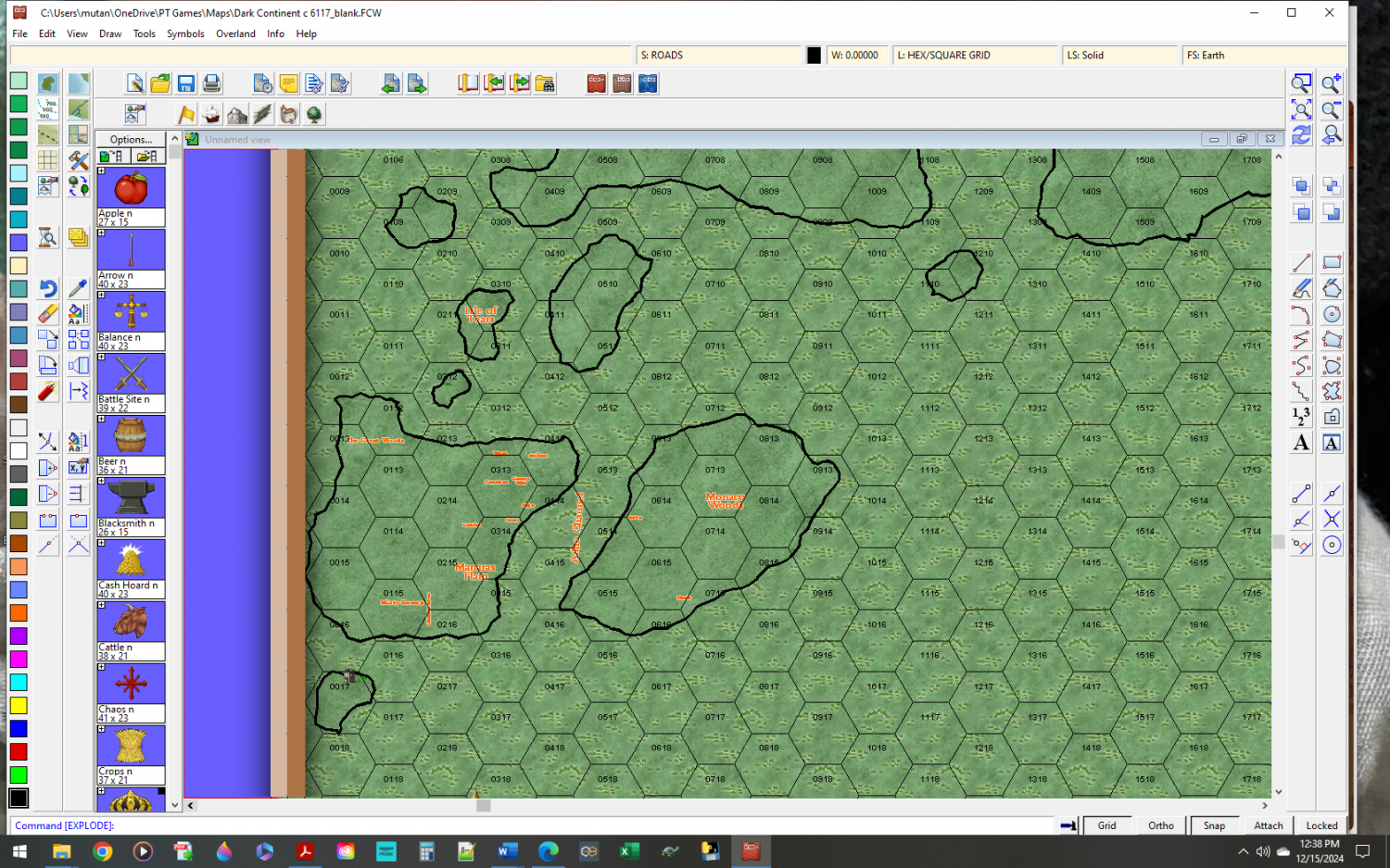
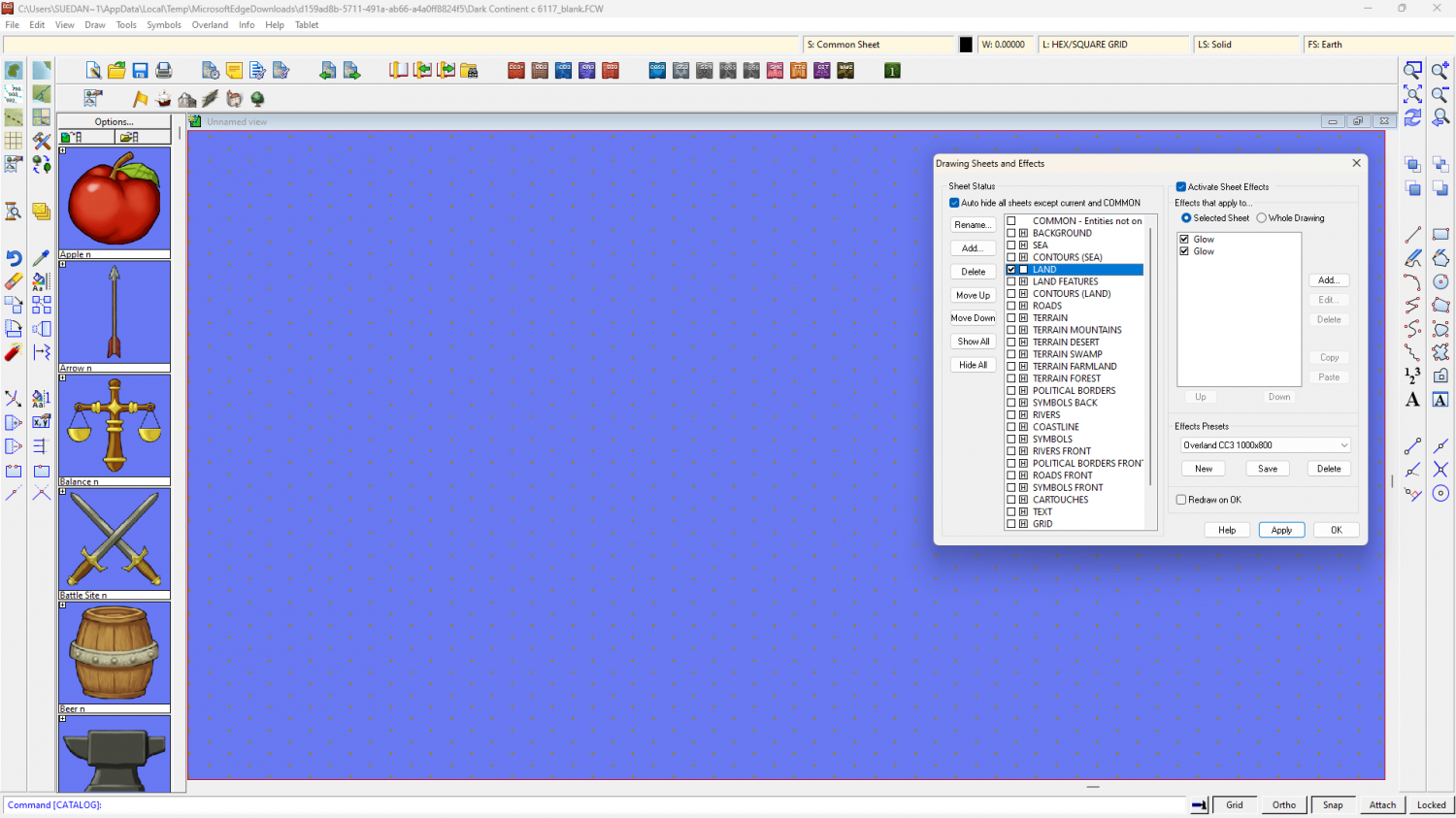
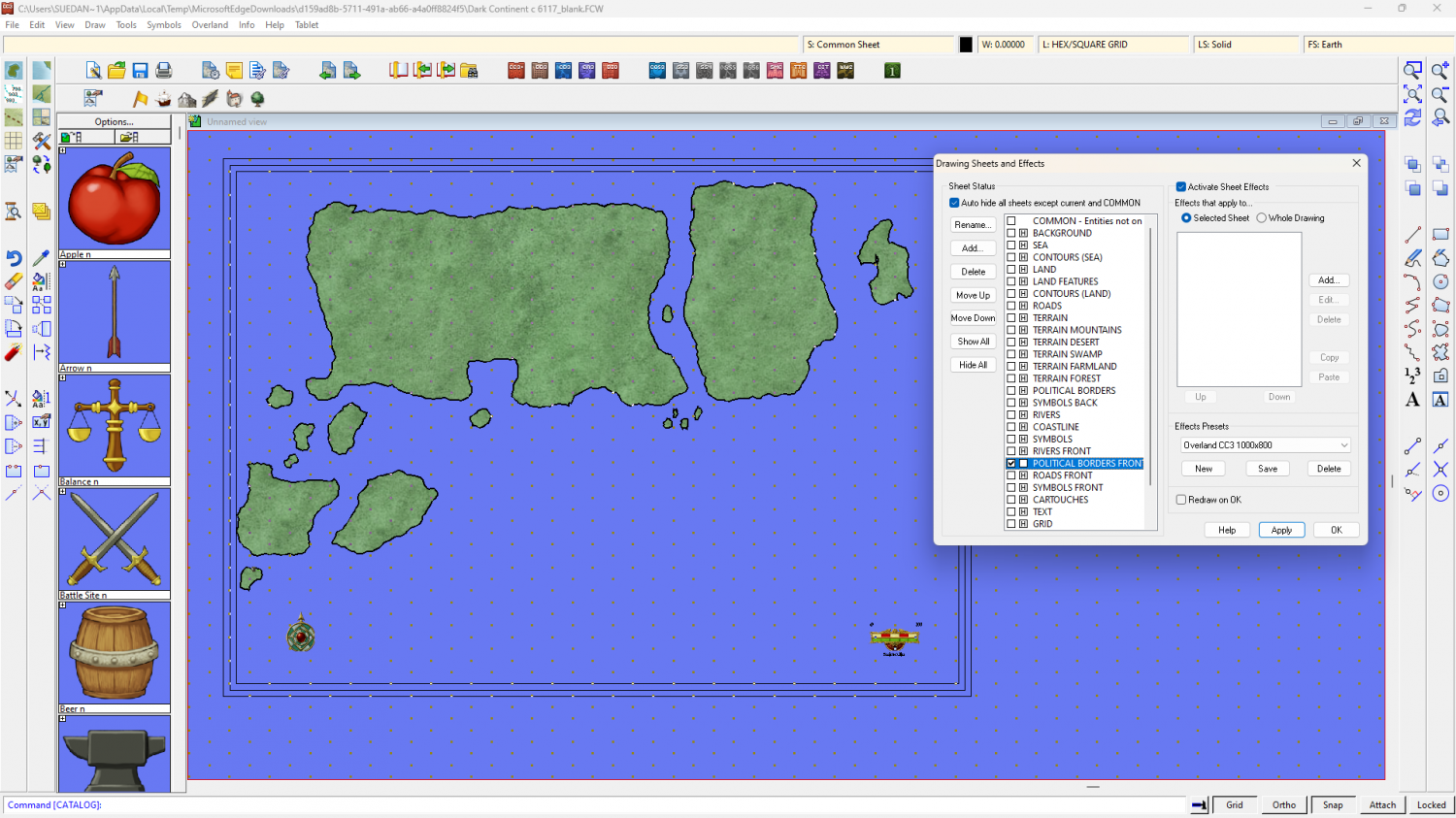
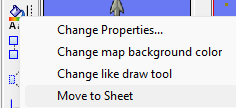
Answers
The first thing to check in this situation is your sheet order. By that I mean open the Sheets and Effects dialogue and make sure that your background is at the top of the list, second under "COMMON - Entities not on..."
This list is like a To Do list, in that CC draws each sheet in that order starting at the top of the list and working down it. Consequently, things on the BACKGROUND sheet are underneath everything else in the map because they are drawn first.
Since you are losing so many entities it seems quite likely that your BACKGROUND is no longer top of the list and is now 'in front of' everything else - hiding it all.
Even if it's not the background sheet, it's also a good idea to check down the rest of the list to be sure that everything else is in order. If you make use of the 'Auto hide all sheets except current and COMMON' checkbox, and Apply button, you can have a look and see what sheet everything is on. Things have been known to end up on the wrong sheet many times before now.
Shout again if that's not the problem, and maybe upload the FCW file so we can have a look at it.
Thank you for the quick response. I tried as suggested and no change. So, I've uploaded the file for help.
If you can also explain how I can change the background to blue water it will be greatly appreciated.
There are a few things that aren't on the right sheet, but I'm not sure which sheet these things should really be on.
For instance, you have what appears to be the landmass on the POLITICAL BORDERS FRONT sheet, which is on top of most of the other stuff - hence everything vanishing.
This is what's on the LAND sheet.
And this is what's on the POLITICAL BORDERS FRONT sheet
If I start moving stuff around between sheets for you that will leave you in an even bigger mess, so I have turned the background to the sea texture and left everything else as it was.
If you want to move things between sheets, like moving the land to the LAND sheet from the POLITICAL BORDERS FRONT sheet, first isolate the POLITICAL BORDERS FRONT sheet by hiding all the rest (that's what is shown in my second screen shot). Then right click the Change Properties button on the left and pick Move to sheet...
Select all the land polygons and hit D for do it, then pick the LAND sheet as the destination.
I've noticed that you appear to have the land polys and a set of identical black outlined polys on the same sheet and layer, so you may have to select by colour or fill to separate them. Select options can be accessed by right clicking when you are asked to make your selection.
Thank you so much. You have made my year!
Just in time then!
You're welcome :)