Performance on Windows with a Graphics card.
Hi I am running CC3 on a 1920x1080 resolution with a GTX 1060. Every time I zoom in or out just at the introductory page, there is a delay and a blue circle appearing around by mouse. Is there a way to get performance?
Best Answer
-
 Loopysue
ProFantasy 🖼️ 41 images Cartographer
Loopysue
ProFantasy 🖼️ 41 images Cartographer
Hi Jossy :)
Zoom and pan delays are normal for CC, particularly when you are using mouse pan and zoom. It's faster when you use the zoom controls in the top right corner:
Zoom to extents , then define a rectangle any size you wish for the part you want to fill the window .
If you are working on a large map you might occaisonally see a green window for a second or two. This is also quite normal. The display will recover without crashing. On seriously massive maps the green screen can appear for several seconds, but CC still won't crash if you let it do it's thing.
There are two main ways to increase the speed on such a map. Hit the Display Speed Settings button on the left and either pick Medium Automatic bitmap quality, or use a Fixed bitmap quality of High or Low. These modified settings only last the current session and I don't think they affect your export resolution settings.
In really large city maps many of us put different districts on newly created layers (same sheet, different layer) so we can show or hide districts depending on what we are working on. Then it's generally only slow when it's time to export the map and you have to show all the layers.
I hope that helps a little.






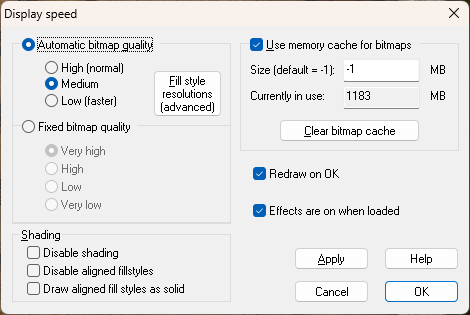



Answers
Hi Jossy :)
Zoom and pan delays are normal for CC, particularly when you are using mouse pan and zoom. It's faster when you use the zoom controls in the top right corner:
Zoom to extents , then define a rectangle any size you wish for the part you want to fill the window
, then define a rectangle any size you wish for the part you want to fill the window  .
.
If you are working on a large map you might occaisonally see a green window for a second or two. This is also quite normal. The display will recover without crashing. On seriously massive maps the green screen can appear for several seconds, but CC still won't crash if you let it do it's thing.
There are two main ways to increase the speed on such a map. Hit the Display Speed Settings button on the left and either pick Medium Automatic bitmap quality, or use a Fixed bitmap quality of High or Low. These modified settings only last the current session and I don't think they affect your export resolution settings.
and either pick Medium Automatic bitmap quality, or use a Fixed bitmap quality of High or Low. These modified settings only last the current session and I don't think they affect your export resolution settings.
In really large city maps many of us put different districts on newly created layers (same sheet, different layer) so we can show or hide districts depending on what we are working on. Then it's generally only slow when it's time to export the map and you have to show all the layers.
I hope that helps a little.