JPG Fill Different from Editor
 KertDawg
Administrator, ProFantasy 🖼️ 4 images Surveyor
KertDawg
Administrator, ProFantasy 🖼️ 4 images Surveyor
I have a solar system map that looks great. I exported it to JPG, and the space background is a smaller version of the larger texture in the editor (I think). Why might this be?
Editor:
Export:


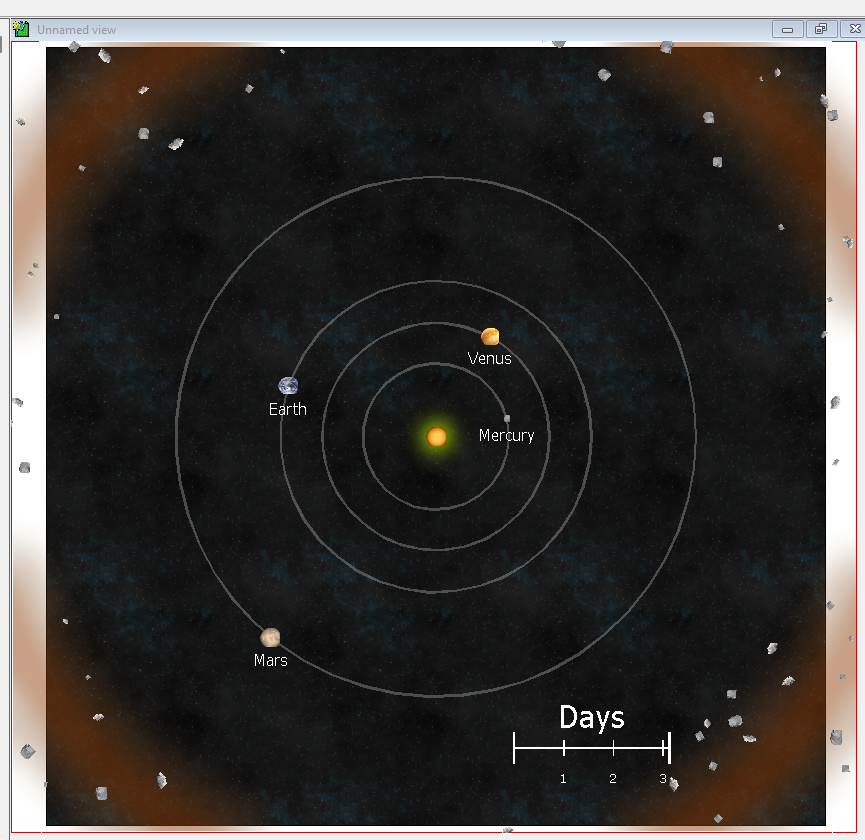
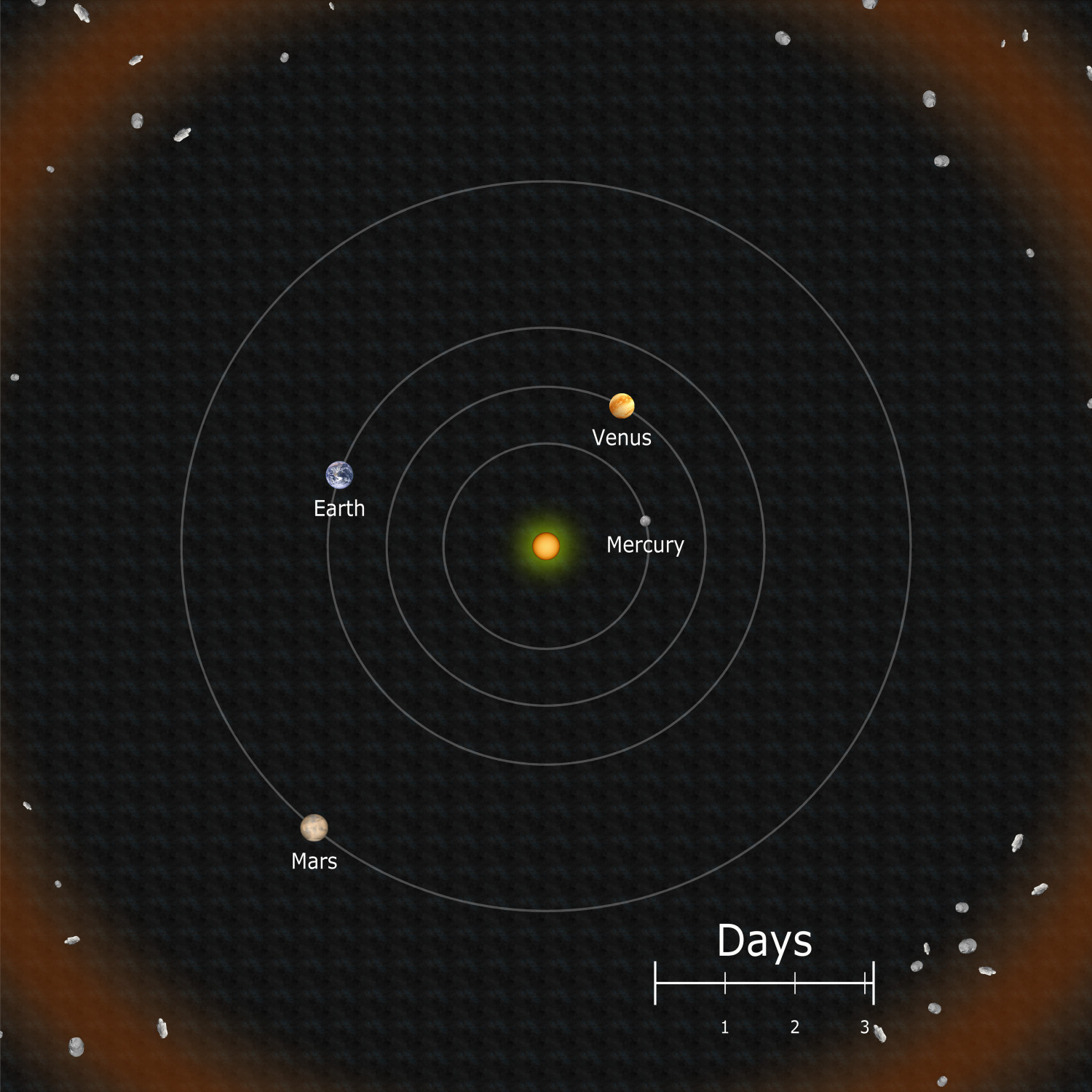
Comments
This happens if the fill style doesn't have a specified scale in the fill style dialog.
Just open the Fill style dialog (FS: in top right), go to the bitmap files tab, find your fill in the dropdown, enable the scaled checkbox and provide appropriate values for the scale. Some experimentation may be needed.
Once a fill is scaled, it should always fill the same area no matter the zoom or export level.
All, much better. Thank you!
Now you just need to make the orbital paths elliptical 😉!