CD3_Thatch_Roof_VH.png
Does anyone have a copy of this I may have? Somehow mine was either corrupted or ...I don't know. anyhow, it's missing, and I would really appreciate being able to just drop in the correct file to replace it.
This is how mine looks right now.
Thank you in advance ! 😉


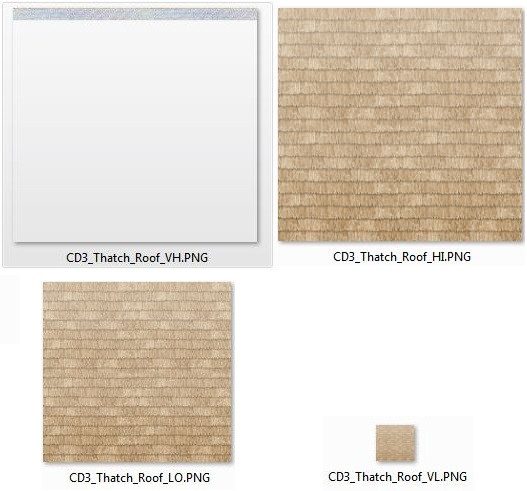
Comments
Here you go.
Marvelous.
I'm sorry it took some time to get back to this, but it works perfectly. I really appreciate your help and support!
Thank you Very Much!
In a similar vein, When I'm browsing bitmap fills in the Fill Style Properties dialogue window, most of them seem to default to a FL version of the file, and it's difficult to recognize what the fill will look like when I use it. Is there a setting somewhere I need to go to change this so it will load a more representative sample image for me?
You could try altering the speed settings.
Right click the hourglass and pick Display Speed...
The default settings are:
But you can temporarily pick Fixed bitmap quality and Very high, if you need to see the fill styles in pin sharp resolution.
However, it's not recommended that you keep this setting on while you are working since the larger images being used for it will slow your map down.
I've a 16 core dual threaded threadripper, and 64 GB of ram. 😎 Still, I know this program can really put it through the paces. I'll compromise and use 'High Quality" for now, and see how it does. I'm sure it won't be any trouble.
Thank you for the tip. It will really help when I'm searching for a fill style.
I