problems with nodes
 HelenAA
🖼️ 19 images Mapmaker
HelenAA
🖼️ 19 images Mapmaker
I drew a fractal poly and after placing symbols on the bevelled shape I wanted to draw a road with a non-fractaled line. I drew it, with one bend, and as soon as I ended the line, the line took off to the top left corner. Hunting through previous posts on the forum I came across one that suggested Simplify-ing the fractalled shape. I have done this but if I repeat the process too many times I can see myself ending up with a square!
I'm attaching a screenshot and the fcw as I honestly don't know what to do. I'm unable to remove nodes individually so that's not a viable option for me otherwise I would have done so.


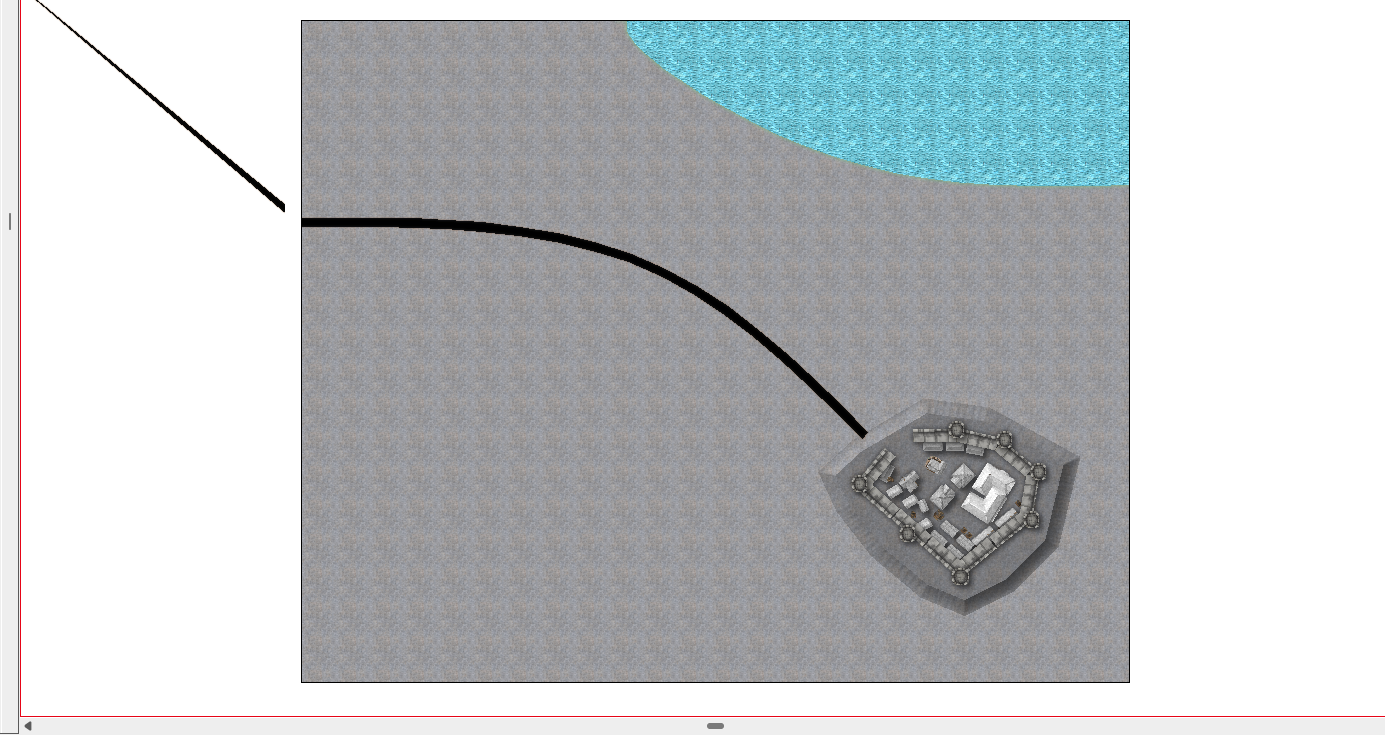
Comments
I believe this is a similar problem to the one you have experienced before with the lines in certain vector symbols when running Windows on Arm. I don't think there is anything you can actually do, because it isn't caused by an extra node in your entity, but rather something that adds an extra point up in the top left corner during calculations that doesn't happen on traditional Windows installs.
In this case, I would probably just ignore it. The fact that it starts on the outside edge of your map means that your map itself isn't affected by it, it's more a weird display glitch that only happens of map (this time anyway)
no Remy, I started at the castle mound and went away and towards the edge of the map.
Out of curiosity I went back to the map and simplify-ed the castle mound a few more times and did indeed end up with a five sided poly! Luckily there is Undo but only for a set number of times (not counted it yet, but I'm sure my inner nerd will one day want to know!)
EDIT: added a couple more lines (which added more impromptu lines heading for the top left). I screenshot them just before deleting them. Not sure what this does for my plans for my map for the Community Atlas but will think on it.
The lines are coming from the road. Simplifying the castle poly is unnecessary.
OK but I thought the zooming off up to the top left was a sympton of too many nodes on the map.
How do I get the roads not to do what they are doing, then? Once I stop drawing the lines the diagonal lines appear and they seem to be a part of the line that I have drawn, certainly when I selected them for deletion both the wanted and unwanted lines turned magenta. I even went to the length of using my nose to draw the actual lines, it being the only bit of me that routinely doesn't generate double, triple, quadruple (or more) clicks on the same spot.
Do these flying lines render when you export the map to bitmap?
yes they do - jpg at any rate. I expect the others do too.
What happens if you redraw that piece of road using a straight line instead of a smooth one?
using a line using the LINE command - it doesn't appear at all. If going via DrawTools i get a single line, with no off-shoots. Problem is that I'm doing a city/town for the Atlas, and even modern Milton Keynes has got curved roads these days! Used to live there.
EDIT took off a body of whater (drawn smooth) and I got four lines before I got an off-shoot.
I'll be back tomorrow.
That's unfortunate!
Several of the team have opened your map and seen no flying spurs at all, but none of us have ARM machines like yours.
yes, i suspect I'm an anomaly.
I get those weird anomalies all the time with roads and streams. Sometimes the only thing I can do is delete nodes from the furtherst point to the guilty node, then continue with a separate line.
Other times I can find a node in a line that looks suspicious and delete it. It may take a few times, because the guilty point will move to various places but I can frequently eradicate the problem.
This of course, may be no help to you.
Thanks for "all the time" @mike robel . I don't feel so bad. How do you go about searching for the nodes?
@HelenAA This particular case seems to be related to a driver-specific issue related to how the underlying CAD engine is using the graphics interface, so adjusting the entities is less likely to bring relief than it would be in the far more common case of "spikes" caused by two nodes being very close together. This screenshot shows how the first map in this thread looks on my machine:
Ignoring the red X markers for things that I don't have installed, this result for the curved road is quite different than you showed in your screenshot. The diagonal slash going to the upper-left corner on your screenshot is probably caused by the CAD engine interacting with the various driver and translation layers on your machine in a way that I can't reproduce. Adjusting the nodes using a command such as DYNEDIT is unlikely to fix this particular kind of issue.
Contrast that with the commonly-seen "spike" problem, which is caused by how the underlying CAD engine creates wide lines. If we start with a shape like this:
and then make the line have a fairly large width, we will see that the shape changes in some unfortunate ways:
I changed the backbone of the shape to green to make it easier to see here, but the new geometry labeled "SPIKE" is caused by having some nodes very close together (labeled "duplicate node"). What is happening is that the CAD engine is trying to calculate new geometry that will fill in the gaps that would otherwise be present between adjacent line segments. Because some of those changes in line direction are pretty serious, the calculated fill ends up being rather large and unsightly. The traditional techniques for preventing these spikes would be to clip off the resulting triangles at some maximum distance or to trace along the edge of circle for the join. But the CAD engine doesn't do that, so we get the spikes. The manual way to fix spikes is to find nodes that are close together and remove them using a command like DELNODE or DYNEDIT.
The sections labeled "winding overlap" are caused by the calculated spikes resulting on an overlap with other elements. The CAD engine has the system polygon draw mode set so that such overlaps will be transparent, which is why there are empty spots. This same issue is why self-intersecting paths always look odd in CC3+ as well.
However, your particular problem here isn't actually spikes, it's an interaction between the CAD engine and your system's driver stack. I suspect that the driver stack is doing a safer translation than is common for most Windows drivers and is adding some extra padding to the end of the internal graphics communication buffer to ensure that nothing does an accidental overwrite. That extra padding likely has a value of 0 which is why the long diagonal things always go to 0,0. The extra safety features are also why I unfortunately can't reproduce the observed behavior here on my machine.
A quick way to tell if it's a driver vs CAD problem is to dynamically move the map around by holding down the middle mouse button while moving the mouse or use the DYNPAN command and follow the prompts. If the lines move around with the map (the diagonal bits stay stuck to the same spot relative on the map), then it's a CAD engine problem. If the lines to the upper-left corner rubber-band around so they are always attached to the upper-left corner of the window, then it's likely a driver interaction problem.
Thank you for your detailed explanation @jslayton . However I use the Accessibility Keys (they hog the Num Pad) and there's no middle mouse mouse wheel or button - I really, really wish there were, it would make life so much easier!
I'll outline the setup at my end for you. Firstly my dexterity is sometimes almost non-existent, hence the Accessibilty Keys. My preferred computer is a Mac, and in order to run CC3+ I use Parallels which 'kids' CC3+ it is on Windows as Parallels is an emulator which allows us humans to run software that wouldn't run on the base OS, be it Apple, Linux or any other OS. You can run Parallels on a PC in order to run a program from another OS as well. This setup causes me problems when using vector-based CC3+ templates because of something called ARM (I'm quoting Remy here as I have no understanding as what that is/does, all I know is that vector stuff is so frustrating I tend to ignore those templates). Ecconomically there's no point in me buying a PC laptop because CC3+ is the only non-Mac software I use.
All of this means that sometimes I cause the behind-the-scenes folk to rip their hair out, only they're far too polite and kind to say that. Hope this has helped you make sense of things here.
Ah, I had misunderstood that you were running Windows on ARM rather than Parallels on one of the Mac lines. The principles are the same, though, meaning that the underlying CAD engine is failing to properly communicate its desires with the graphics subsystem. It's mostly a matter of how many levels of translation that the data has to go through from CC3+ to the screen.
You can use the DYNPAN command to dynamically pan the map around without needing a middle mouse button, but it tends to be a little twitchy.
The Illustration with the really think Orange line with the spikes is what I see, but mine can reach all the way across the map. What you might not realize about my maps is they are anything from 1:24000 to 1:100000 maps and so I have lots of nodes. The roads y are usually much smaller than what Orange Spike like is. There is a white diamond that appears to indicate node "wierdness" and I find those and then delete a point. I might have to do it multiple times. I will have to hunt down an example to better illustrate my poor wording.
It happens to me with roads, waterways, and contour lines. The contour lines can be really difficult because I fill the contours to indicate altitude. If I am not filling the contour lines, then I can just cut the contour and just do a lot of line segments.
This is an example of a finished map. It does not have the issue I think we are discussing.
it does and is very fascinating. I've never tried doing anything as massive as your map. One day, maybe, but not now.
HelenAA
My largest map is about is about 54 x 54 inches and takes up nearly my whole gaming table. I asctually have to drape or fold the ends so they fit on it and the map is 1:50,000 scale. Having said that, it is smaller than the map I used when I was in Germany patrolling the East German Border. When I pieced it together, it took up the whole floor of my living room, and then I had to fold it in such a way that it fit into my plastic map case. What was real fun is if you were going to run off the map, you had to take the map out, refold it, and put it back in to the case. In the tank turret or on a level piece of ground. In the wind, rain, and mud. It was the best time of my life.
I can't find any examples of the error I get where the nodes go wonky and I am trying to draw a map but it doesn't want to play and keeps taking all the curves and things I can find. I'll get it eventually.
Mike