WIP Thyra
 HelenAA
🖼️ 19 images Mapmaker
HelenAA
🖼️ 19 images Mapmaker
after about 10 failures I've started a map using the Jon Roberts City template for the background and water (and walls & towers and bevelled high ground) before switching to SS5 for houses. I was startled to find that my limited number of annuals (going back only to 2022-ish) doesn't feature many castles, never mind castles that will 'play nice' with other symbol sets.
Here's my first attempt at a castle mound. Incidentally it is the first attempt (that worked) at using connecting symbols. It happened by accident and when I tried with the SS5 walls it was a dismal failure. Yes I know the bevel is way too light, but I'm working on it.


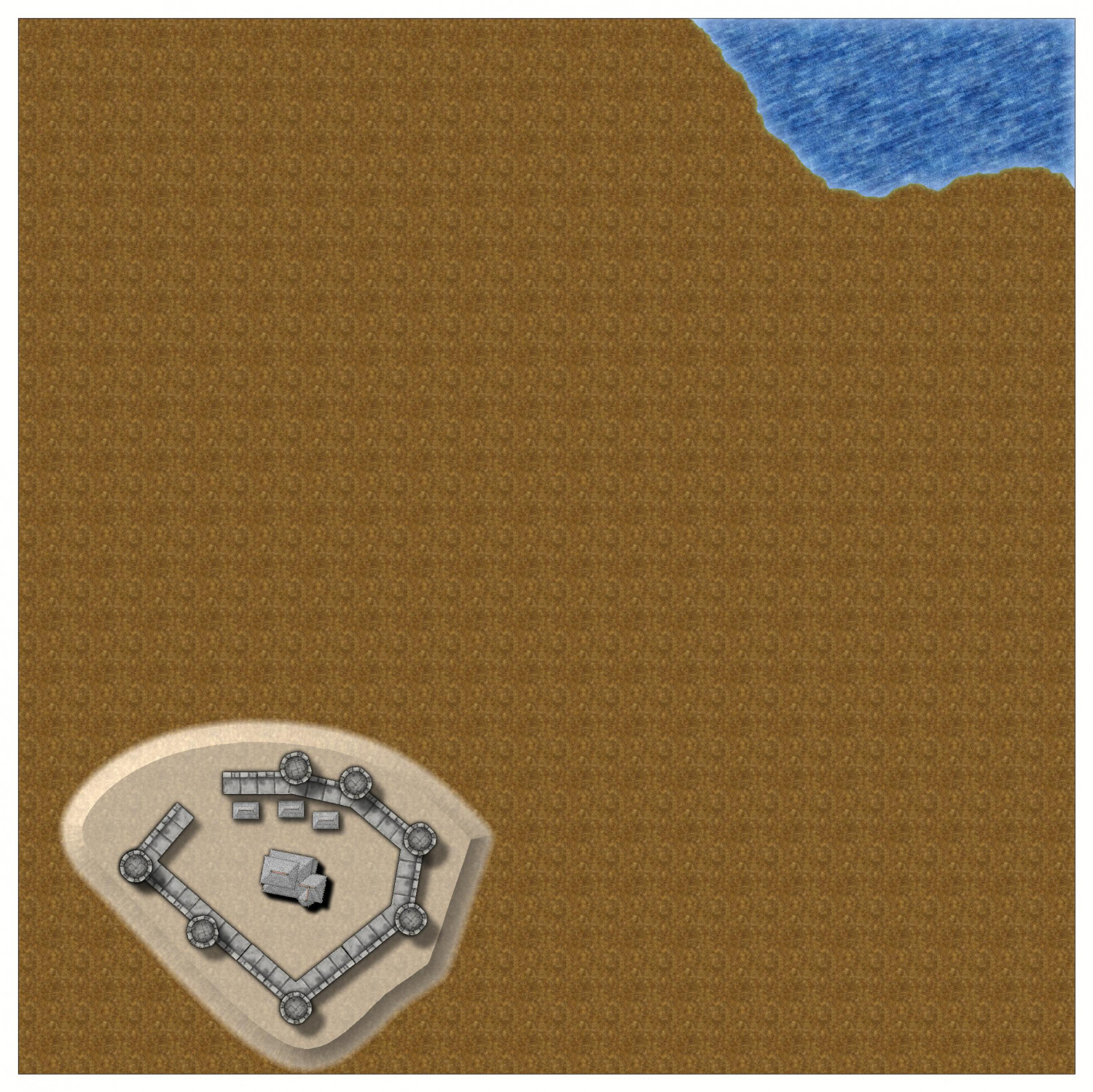


Comments
hi I don't know what's going on but yesterday I could work with cut through shapes but this morning they are just sitting on the map in glorious magenta. I have made sure the various settings are exactly the same as when I stopped working on the map yesterday just in case I had messed them up early this morning but the cut through is still sitting on top of the land in magenta.
The affect seems to be working ok for me.
Try closing and reopening the app.
That is what I'm trying to edit, however I'll try closing and reopening.
EDIT: I tried closing CC3+ and reopening, but no luck.
The knockout color for your Color Key effect is a blue color (color 71) rather than magenta.
If you would like to have both color 71 and color 6 (magenta) be knockout colors, add another Color Key effect with color 6 to the list of effects for that sheet right below or above the existing one.
Another option to avoid having two Color Key effects would be to change the color of the existing canals to magenta and the color of the current Color Key sheet effect to 6 if you want to use knockout drawtools that work with magenta.
The template is the Serpentine City and the colours and effects are 'out of the box', in other words I haven't done anything to the colours, @jslayton. I definitely haven't changed the Color Key's colour.
The blue that you are seeing is the background sea colour and its effect when close to land. Yesterday I drew a large land mass as an island and went on to create the network of canals without a problem even when I went across other canal lines.
I'll try putting a second default Color Key in and see what happens.
Yes, the original Color Key matches the canals you drew - in that blue colour.
If you switch off the sheet effects you see them light blue, instead of the ocean. They are cutting (at least on my machine they are), but adding a magenta patch as you did in your screen shot above won't work until you add the second Color Key as Joe indicated.
No sheet effects.
Sheet effects.
Don't delete or alter that first Color Key, or these blue shapes will no longer work. Just add the new default one.
have done as Joe suggested and am now chosing colours for different types of structures before placing symbols.
I've switched template now and I have a question for you. Have I crowded the buildings too much? I'm unconvinced on either Yes or No.
I'm deliberately doing the roads last, by the way.
It looks ok to me, but what really matters is how you feel about it.
I've seen maps where there is more space, and some where there are no spaces. They all seem to work ok in their own way.
Its an odd template though. Some fills are included in the left panel where the symbols are, but oddest of all is/are the effect(s) that sit on the TERRAIN sheet. I like making a lot of sheets, that way I've got control over shadows ect.
As you see from my previous post, there are green spaces with the Edge Fade, Inner applied. The grass is on some of my own sheets, not on the default TERRAIN sheet. But if I untick the effect on the default sheet the effect vanishes from my own sheets despite me having copied the effect from TERRAIN sheet and having left it active!
Is it possible that the green spaces have somehow ended up on the TERRAIN sheet anyway? They might have done if you used the drawing tool.
i did use the drawtool but I took out the sheet name from the Advanced settings and as a precaution I also moved it using MPEDIT
Is Thyra from an established RPG or other fantasy setting, or is it your own invention?
I ask because it's difficult to advise on the look of these maps without knowing what exactly it's meant to be - apart from a settlement of some size, from what's been shown so far.
The John-Speed-like look seems good, for all its appearance seems angularly unconnected to your earlier curving base map, for instance.
Its for the Community Atlas @Wyvern . What do you mean by "angularly unconnected"? I've been trying different templates, trying to find one that feels right - if that's what you mean by "earlier curving base map".
The layout with the houses in your Dec 10 posting seems very angular - straight wall lines, straight roads, no curves in sight - whereas Sue's and your posts from Nov 13 have a whole series curving, and some straighter, waterways. That makes the two maps look as if they're for completely different places was all.
I've been hit and miss on the Forum over the last couple of months, so hadn't realised this was for the Atlas. Digging around, I see it's for Kentoria, Forefathers Island, for anyone else keen to know!
Perhaps this and other maps from the same period will serve as some inspiration. In this case, the city of Florence.
Cheers
The Renaissance template doesn't have curved walls, @Wyvern and that's why they are angular. I couldn't get to grips with the other templates I tried for Thyra. At the moment I'm having problems with drawing smooth polys because of the way my Windows is set up which is why the roads are currently straight lines.
Thank you @Ricko for the example maps in the Renaissance style.
The idea of showing these maps is for comparison purposes regarding your first question, whether or not there are too many buildings. Obviously, it depends on personal taste, but looking at these original maps, they are all saturated. This is common in old walled cities, where the use of building space and narrow streets was maximized to facilitate defense.
Comparing with your map, in my opinion the number of buildings is ok, and I would even add more. Since most of these real cities do not have space between one building and another.
I made this map some time ago, maybe it will help as a reference.