grid dots
 HelenAA
🖼️ 19 images Mapmaker
HelenAA
🖼️ 19 images Mapmaker
I'm bewildered. I don't work with gridlines - they distract and annoy me. So when I exported the latest version of the lair that is home to SnowStorm, i saw it covered in grid dots [see below]. Any ideas as none of my other exports or fcw files have them.


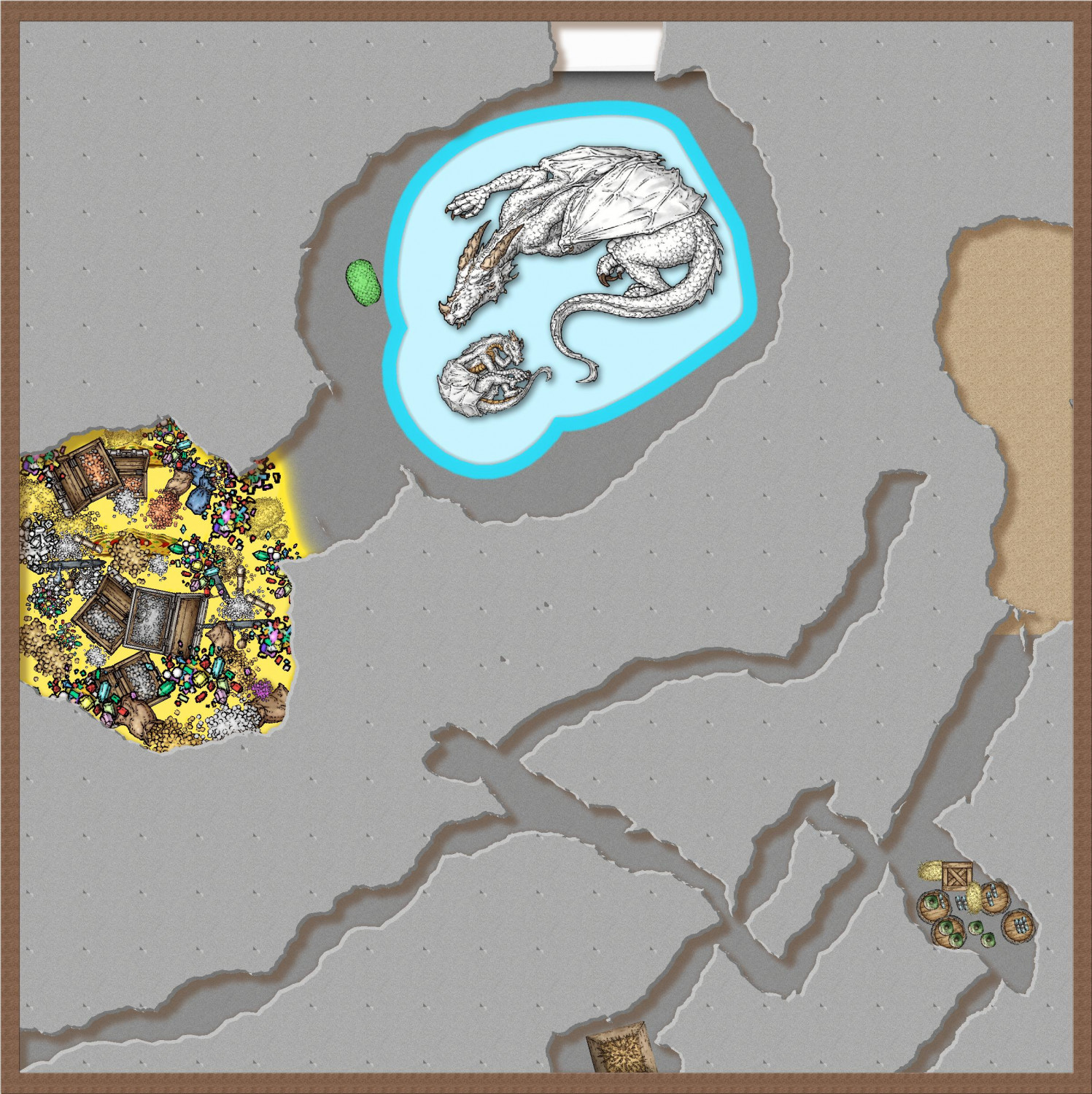
Comments
That looks like transparency acne, which happens when the pixels in overlying polygons are identical in colour to those of the underlying polygons. It confuses the rendering engine into thinking there is nothing there in that particular pixel space.
When you have sheet effects that modify the appearance of the edge, they will also affect the edge of all these 'pinholes' as well - hence the spotty appearance. Each pinhole gets a bevel.
The easiest way to deal with this is to change the texture in the WALLS sheet polygons to make it different enough from the background fill that this doesn't happen.
Or...
You can make a backing sheet to separate the two grey tones that are causing the problem using a third colour that isn't related to either of them. You do that by creating an exact copy of the WALLS sheet but with the texture turned to a solid unrelated colour (I used purple in the example below). I copied the Color Key across to the new sheet to cut identical holes in it.
When you make all the sheets visible again it looks no different to before because the purple is entirely hidden by the original WALLS sheet, but when you export it those pimples will be gone.
It will be easier for you in the long run to change the texture of the walls polygons to a different one so you don't have to mess with the BACKING SHEET every time you want to adjust the WALLS sheet, but in case you are fixed on those two greys you can have the one I made.
The greys aren't quite the same colour, Sue. They're 248 and 253, but I get the point. When working this close-up any pattern messes with my eyes and temper as I can't see the lines I'm drawing if polys are involved. I love the name though, transparent acne just about fits it.
It's the pixels that matter. If there is a single pixel between them that is the same the way they are overlaid, then that one pixel in each repetition of the pattern will fall out.
Choosing a different fill can reduce the chances of it happening.
If patterns are a problem, have you considered using plain coloured polygons instead?
I've switched hue a bit more and discovered a pattern that doesn't mess with my eyes/brain. I think I'm on the last-but-two leg now, so I'm hoping to be finished by next weekend.